NEC Server 140Rc-4 User Manual
Page 217
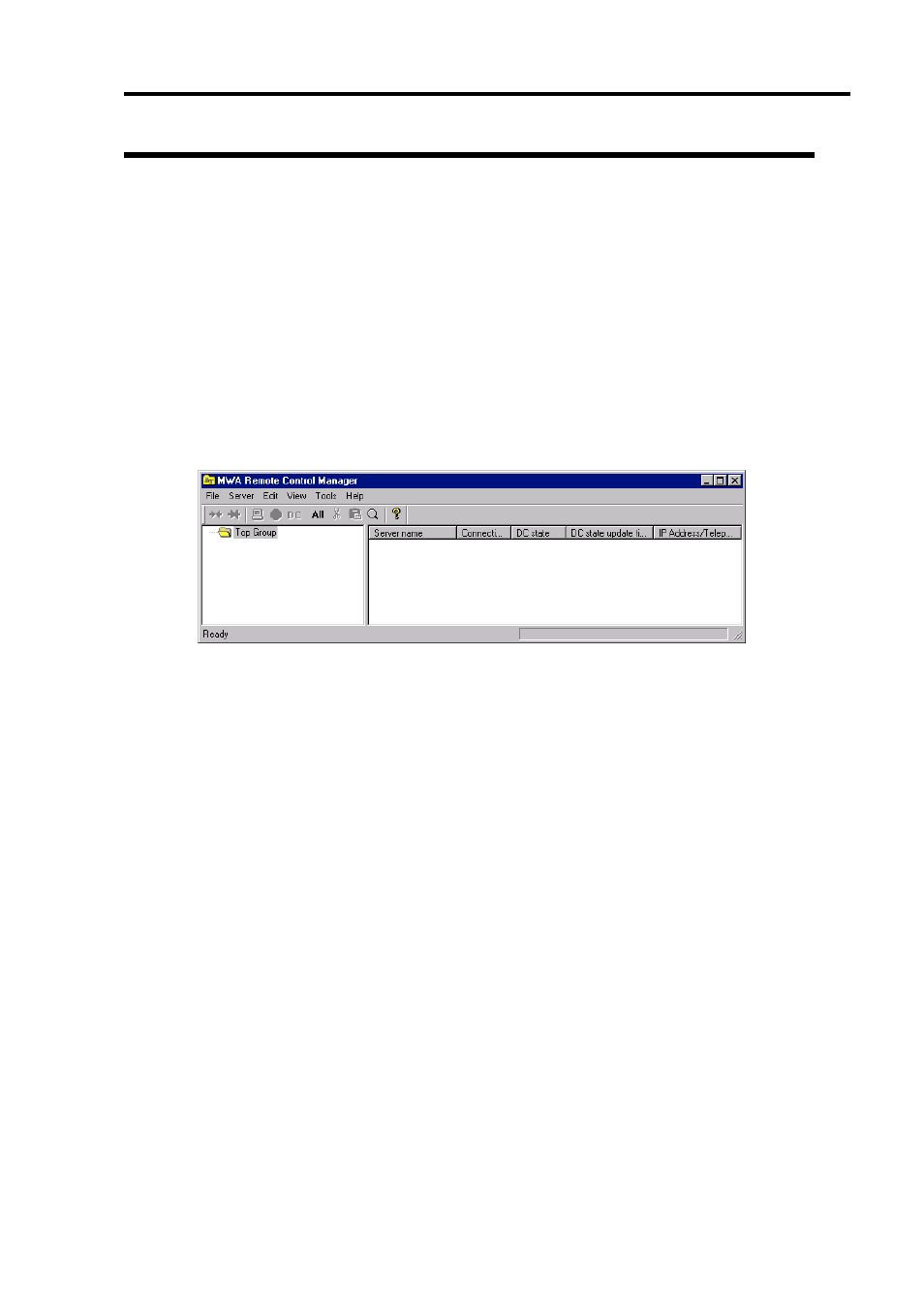
Installing and Using Utilities 6-21
Remote Management Configuration for the Server without Console
This subsection describes the procedures for using BIOS SETUP utilities and DOS-based tool on
the server with remote console in case that the server is not connected the console like as keyboad.
The following two methods are available.
Through the management PC via LAN
Through the management PC with direct connection
Through the management PC via LAN
1.
Click [Program] - [NEC MWA] - [MWA] from the start menu on the management PC
installed NEC MWA.MWA will start and open [Remote Control Manager].
2.
Insert a formatted floppy disk of 1.44 MB into the floppy disk drive of the management
PC.
3.
Select [Configuration] from the [File] menu of [MWA Remote Control Manager] to
display the [Configuration] dialog box.
4.
Select [New] to display the [Select a model] dialog box.
5.
Check [Write data to FD] and select the model name to display the Configuration dialog
box for the server.
6.
Set and register the configuration information on the [Configuration for BMC] dialog box
and then write the configuration information into the floppy disk with the following file
name:
CSL_LESS.cfg
The setting items of the server are as follows:
Computer Name (The managed server name. Arbitrary.)
IP Address
Subnet Mask
Default Gateway
Primary Alert Receiver (IP address of management PC)
