NEC Server 140Rc-4 User Manual
Page 152
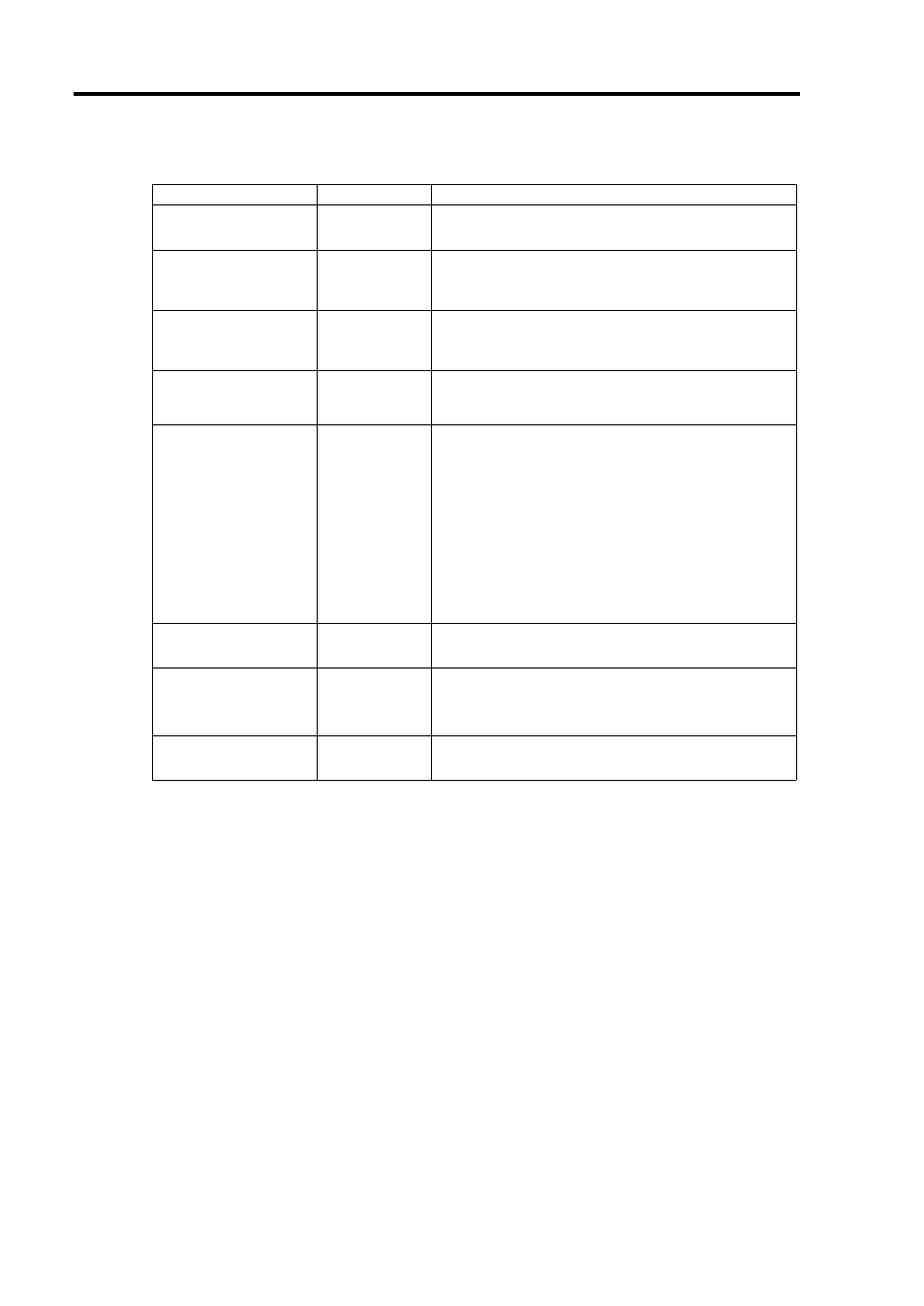
4-42 Configuring Your Server
The following table lists submenu items, available parameter, and descriptions.
Submenu item
Parameter
Description
Reset SCSI Bus at
IC Initialization
[Enabled]
Disabled
Select "Enabled".
Display
Message During
BIOS Initialization
[Enabled]
Disabled
Select "Enabled".
Extended Int 13
Translation for DOS
Driver > 1 GByte
[Enabled]
Disabled
Select "Enabled".
POST Display Mode
Verbose
Silent
[Diagnostic]
Select "Diagnostic".
SCSI Controller Int
13 Support
[Enabled]
Disabled:
NOT Scan
Disabled:
scan bus
Enable or disable SCSI BIOS.
Select "Enabled" for most cases other than the
following:
•
To boot the OS from a hard disk connected to
any other controller than SCSI controller on
the baseboard. (If the controller on the
baseboard has no hard disks connected, there
is no problem.)
•
BIOS of the SCSI controller may be disabled to
reserve an area in the expansion ROM space
if the controller has no hard disks connected.
Domain Validation
[Enabled]
Disabled
Select "Enabled".
Support Removable
Disks under Int 13
as Fixed Disks
Boot Only
All Disks
[Disabled]
AIC-78xx BIOS automatically controls the
removable disks.
BIOS Support for
Bootable CD-ROM
[Enabled]
Disabled
Select "Enabled".
[ ]: Factory-set
