NEC Server 140Rc-4 User Manual
Page 130
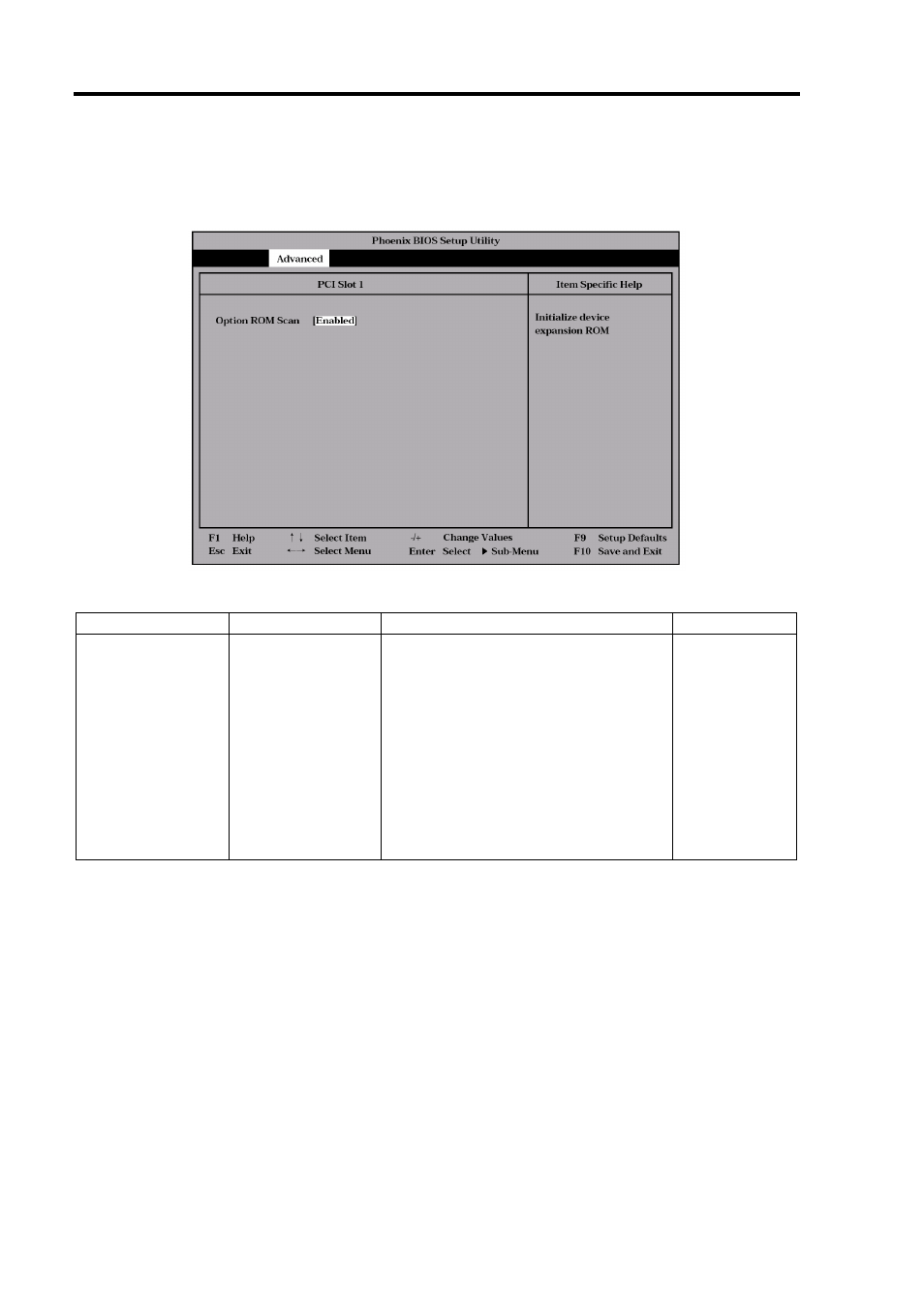
4-20 Configuring Your Server
PCI Slot 1 – PCI Slot 8
Selecting each menu on the PCI Configuration submenu shows the following screen.
See the table for the item.
Option
Parameter
Description
Your Setting
Option ROM Scan
[Enabled]
Disabled
Disables/enables the Option ROM
BIOS on the PCI bus. When the
graphic accelerator board is installed
or the disk array controller or SCSI
controller boards to be installed are
connected to the hard disk in which
OS is installed, set this item to
"Enabled." When the LAN controller
board with installation of the option
ROM BIOS is used but the board does
not provide network booting, set this
item to "Disabled."
[ ]: Factory-set
This manual is related to the following products:
