NEC Server 140Rc-4 User Manual
Page 257
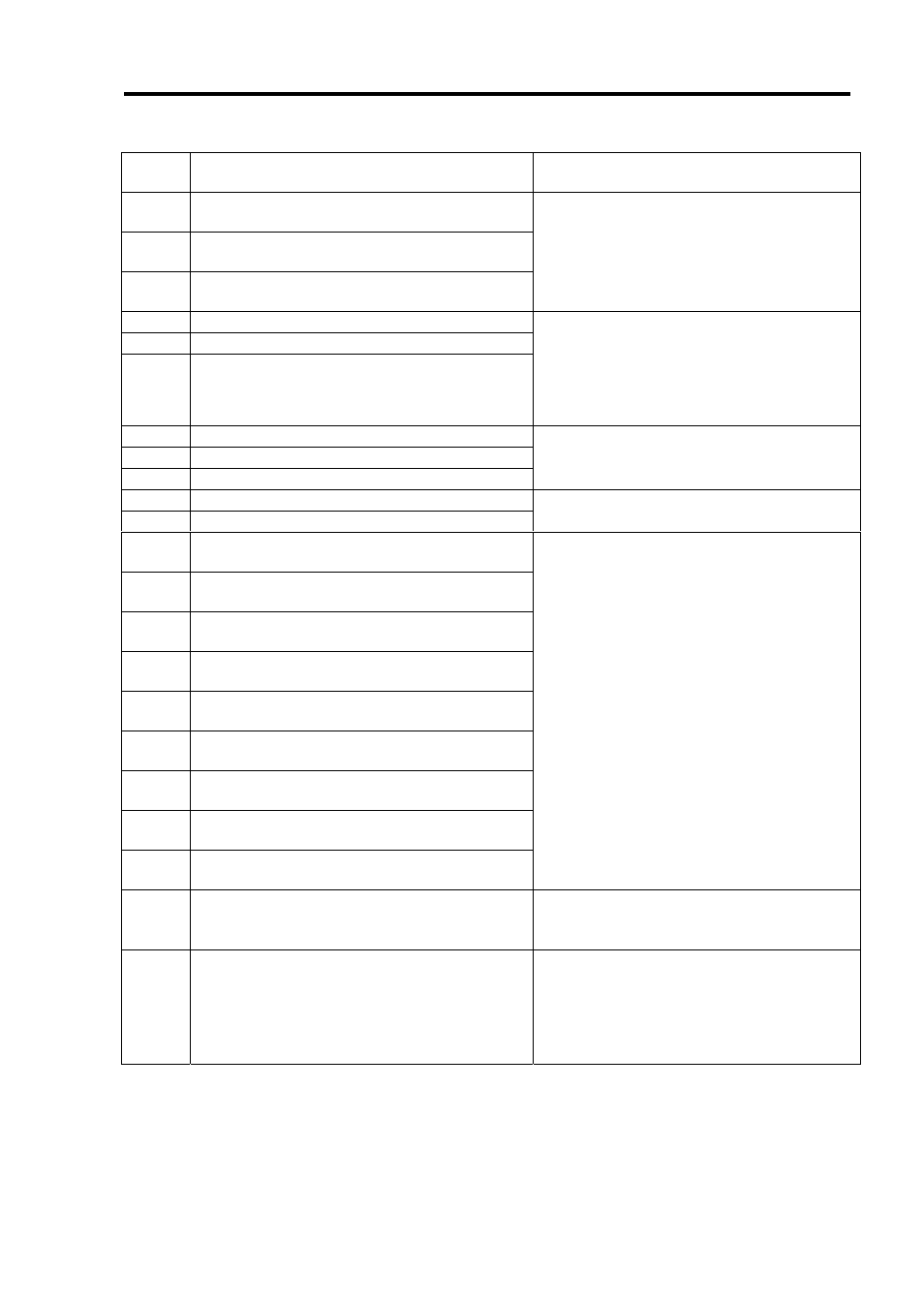
Troubleshooting 8-19
Error
code
Error message
Recommended Action
8120
Unsupported DIMM detected in DIMM group
#1.
8121
Unsupported DIMM detected in DIMM group
#2.
8122
Unsupported DIMM detected in DIMM group
#3.
Contact your service representative to
replace the four DIMMs in the relevant
group.
8130
Mismatch DIMM detected in DIMM group #1.
8131
Mismatch DIMM detected in DIMM group #2.
8132
Mismatch DIMM detected in DIMM group #3.
See the labels put on the DIMMs to make
sure that the DIMMs of the same type are
installed in groups. If DIMMs of different
types are installed in one or more groups,
contact the service representative to replace
DIMMs properly.
8140
DIMM group #1 with error is enabled.
8141
DIMM group #2 with error is enabled.
8142
DIMM group #3 with error is enabled.
Contact your service representative to
replace the four DIMMs in the relevant
group.
8150
NVRAM Cleared By Jumper.
8151
Password Cleared By Jumper.
Turn off the power. Then recover the
jumper setting to the original setting.
8160
Mismatch Processor Speed detected on
Processor 1.
8161
Mismatch Processor Speed detected on
Processor 2.
8162
Mismatch Processor Speed detected on
Processor 3.
8163
Mismatch Processor Speed detected on
Processor 4.
Check the frequency of the CPU. If it is
unknown, contact your service
representative.
8170
Processor 1 not operating at intended
frequency
8171
Processor 2 not operating at intended
frequency
8172
Processor 3 not operating at intended
frequency
8173
Processor 4 not operating at intended
frequency
817F
All processors not operating at intended
frequency
8200
Online Spare Memory was not ready.
DIMM type mismatch is detected when the
online spare memory feature is enabled.
Contact your service representative.
8201
Mirroring Memory was not ready.
DIMM type mismatch is detected or
unnecessary installation in group #2 is
detected when the online spare memory
feature is enabled. Check the DIMM type or
installation. If the error cannot be corrected,
contact your service representative.
