Front access cover – NEC Server 140Rc-4 User Manual
Page 303
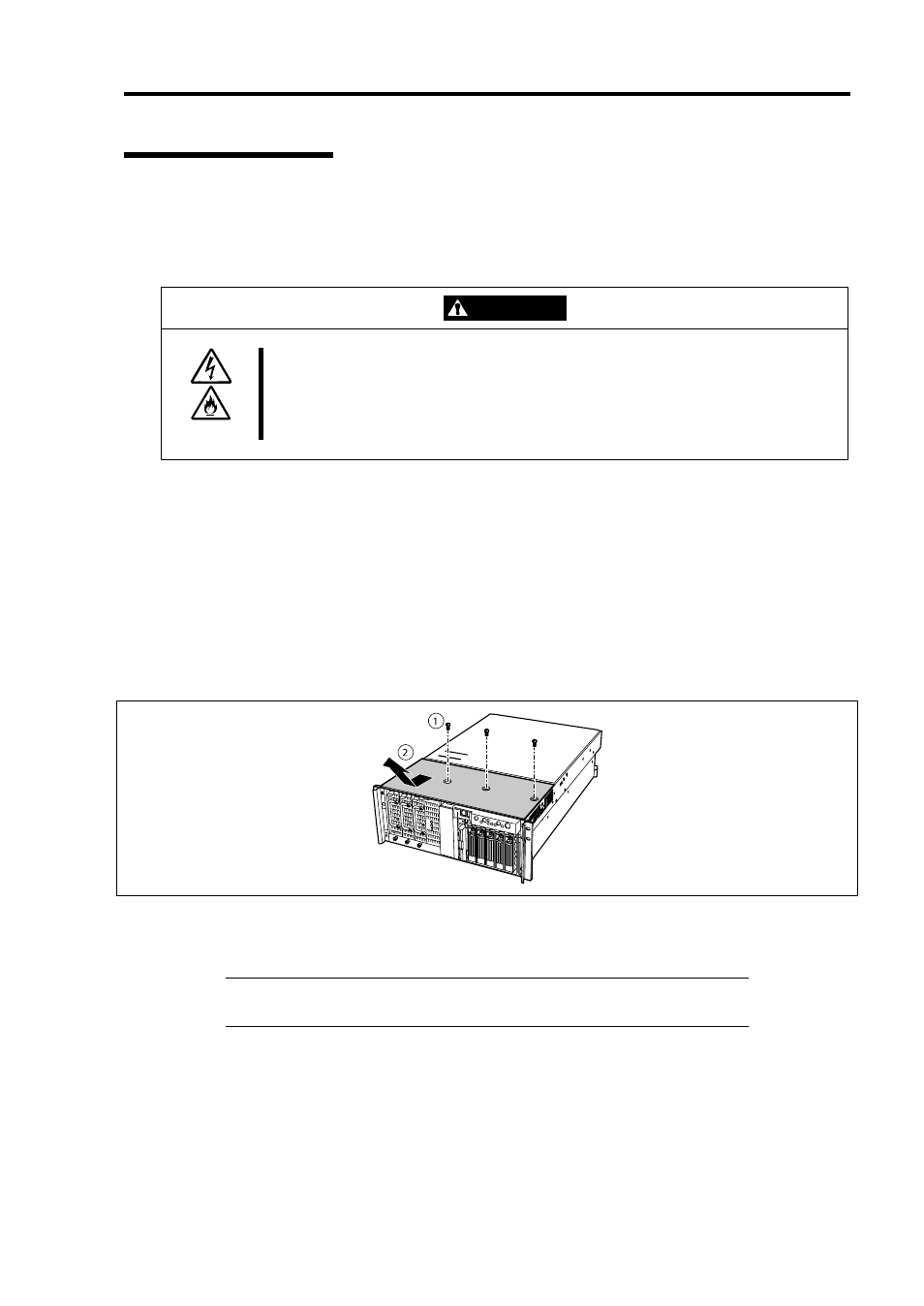
Upgrading Your Server 9-17
Front Access Cover
To install or remove devices in the 5.25-inch device bay, you will need to remove the front access
cover.
CAUTION
Observe the following instructions to use the server safely. Failure to follow
these instructions may result in death or serious personal injury. See pages 1-3
to 1-8 for details.
■
Do not install the server on a rack with leaving covers removed.
Removal
1.
See the section "Preparing for Installation and Removal" described earlier to prepare.
2.
Pull out the server from the rack cabinet.
3.
Remove the three screws.
4.
While lightly pressing down on the cover, slide it toward the front of the server.
5.
Lift the cover up and off of the server.
Installation
IMPORTANT:
Before installing the front access cover, check that
you have not left tools or loose parts inside the system.
1.
Position the cover on the chassis so that the cover tabs align with the chassis slots.
2.
While lightly pressing down on the cover, slide it toward the rear of the chassis until the
cover tabs fully engage the chassis slots.
3.
Attach the cover to the chassis with the three screws removed earlier.
