Turning on the server – NEC Server 140Rc-4 User Manual
Page 107
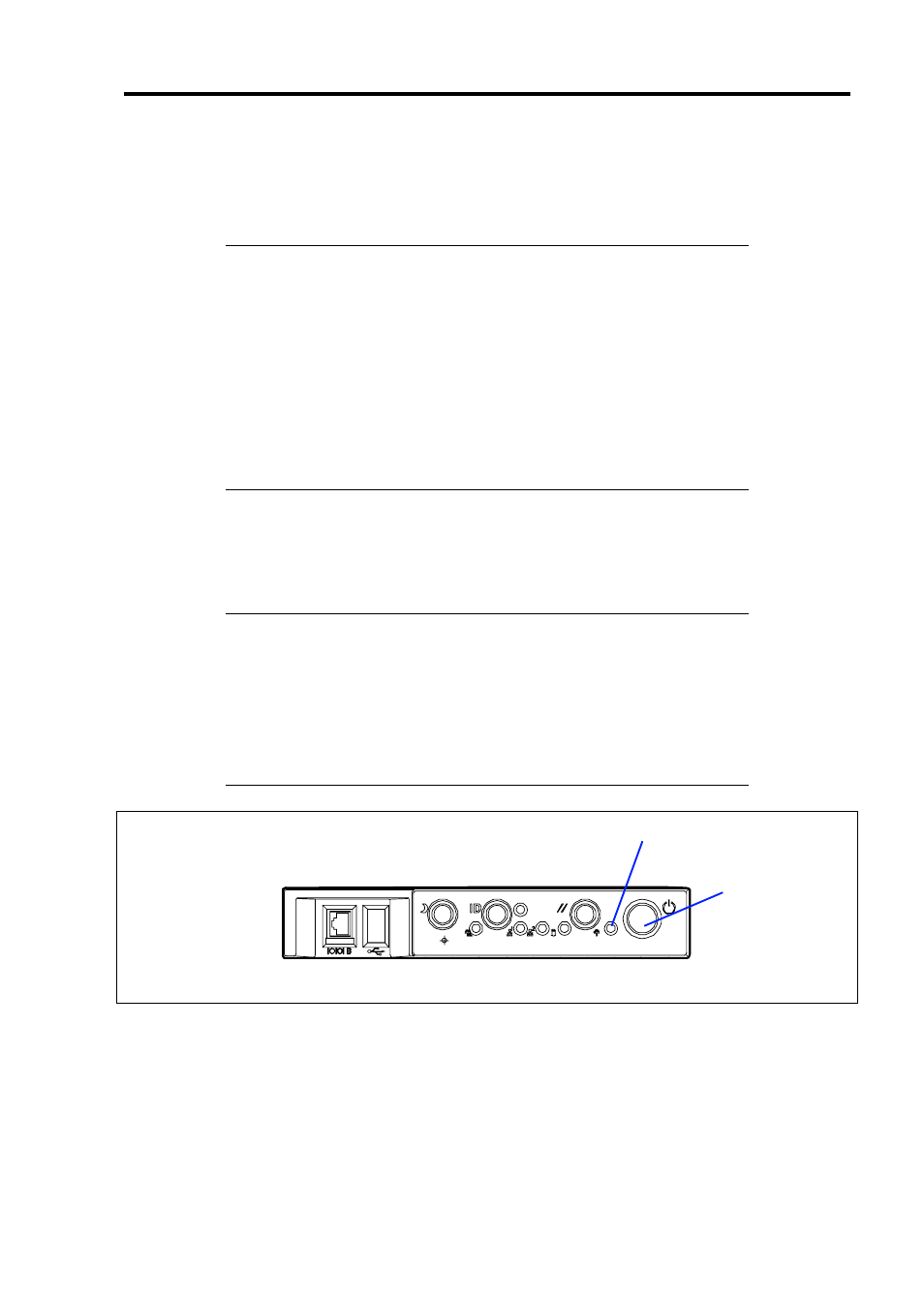
Setting Up Your Server 3-35
TURNING ON THE SERVER
Turn on the server and follow the on-screen instructions for setup.
IMPORTANT:
Before turning on the server:
Some optional boards require setups with the SETUP utility before
installation. If the server has a PCI board with the PCI-to-PCI
bridge installed, the SETUP utility is enabled to launch. Check on
the board specifications to find out whether it requires pre-
installation setups before actually installing the board.
Some installed optional devices or connected peripheral devices
require setups before proceeding to the next step.
To use the server with no optional devices installed besides the graphic
board, install a desired OS to the server.
1.
Make sure that the floppy disk drive contains no floppy disk and the CD-ROM drive
contains no bootable CD-ROM.
2.
Press the POWER switch.
NOTES:
If the power cord is connected to the power control unit such as the
UPS, turn on the power control unit.
Connect the power cord and wait a few seconds before pressing the
POWER switch. The POWER switch does not work in a few
seconds after connecting the power cord due to BMC (Baseboard
Management Controller) firmware start-up.
POWER/SLEEP lamp
POWER switch
