Installing and configuring mcm, Figure 129 user advanced settings, Attention – Nortel Networks NN43001-121 User Manual
Page 289
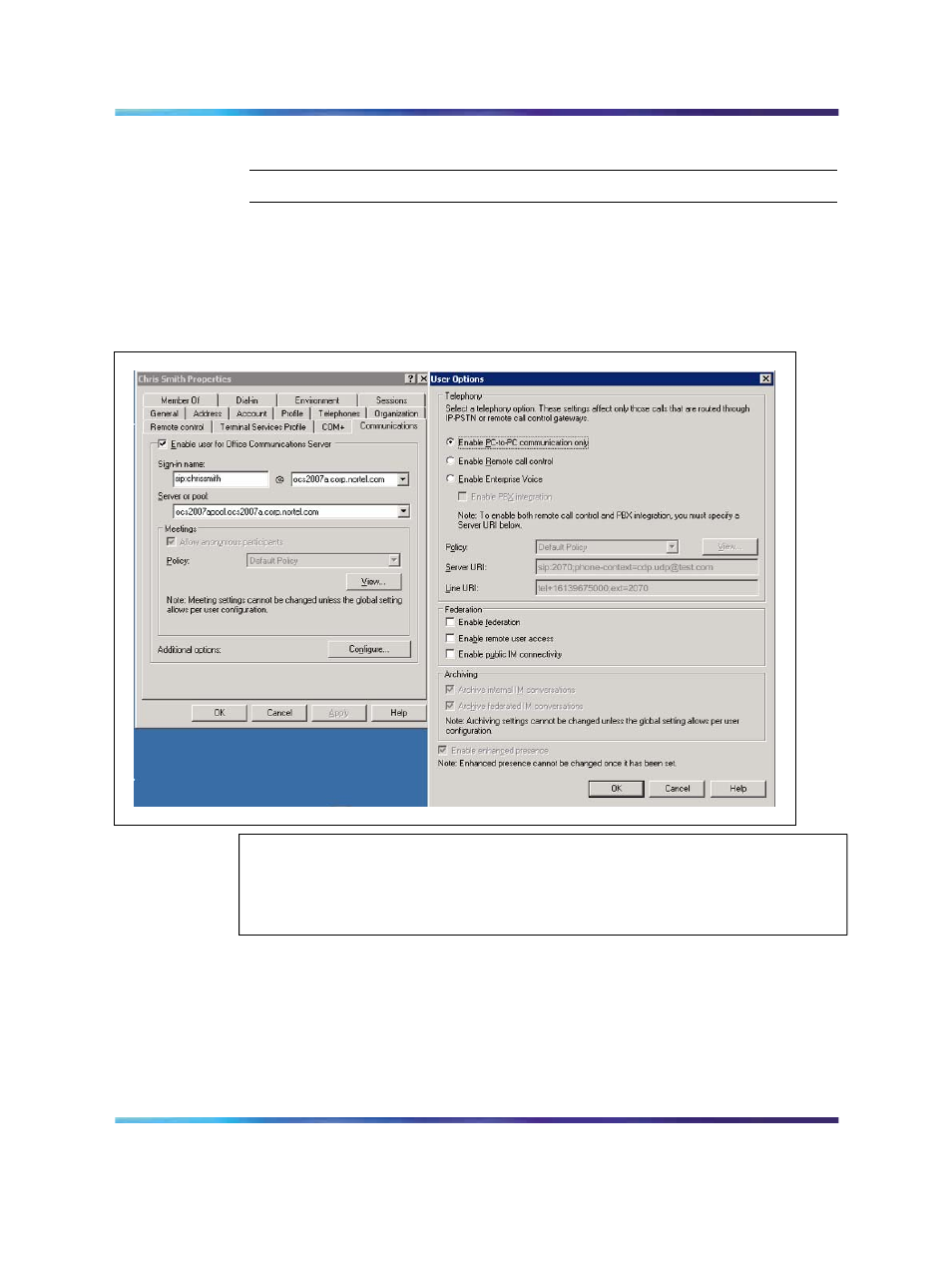
Enterprise Edition
289
4
Click the Configure button.
—End—
See
Figure 127 "User Advanced Settings" (page 289)
to check the settings
for Server URI and Line URI.
Figure 127
User Advanced Settings
ATTENTION
For more information on the user configuration of Active Directory, see the
Standard Edition section
"Active Directory user configuration" (page 269)
.
Installing and configuring MCM
Use the following procedure to check that MCM is correctly installed and
configured.
Nortel Communication Server 1000
Nortel Converged Office Fundamentals — Microsoft Office Communications Server 2007
NN43001-121
01.03
Standard
Release 5.0
30 April 2008
Copyright © 2005–2008, Nortel Networks
.
