Active directory configuration, Figure 128 host (a) record for the pool – Nortel Networks NN43001-121 User Manual
Page 288
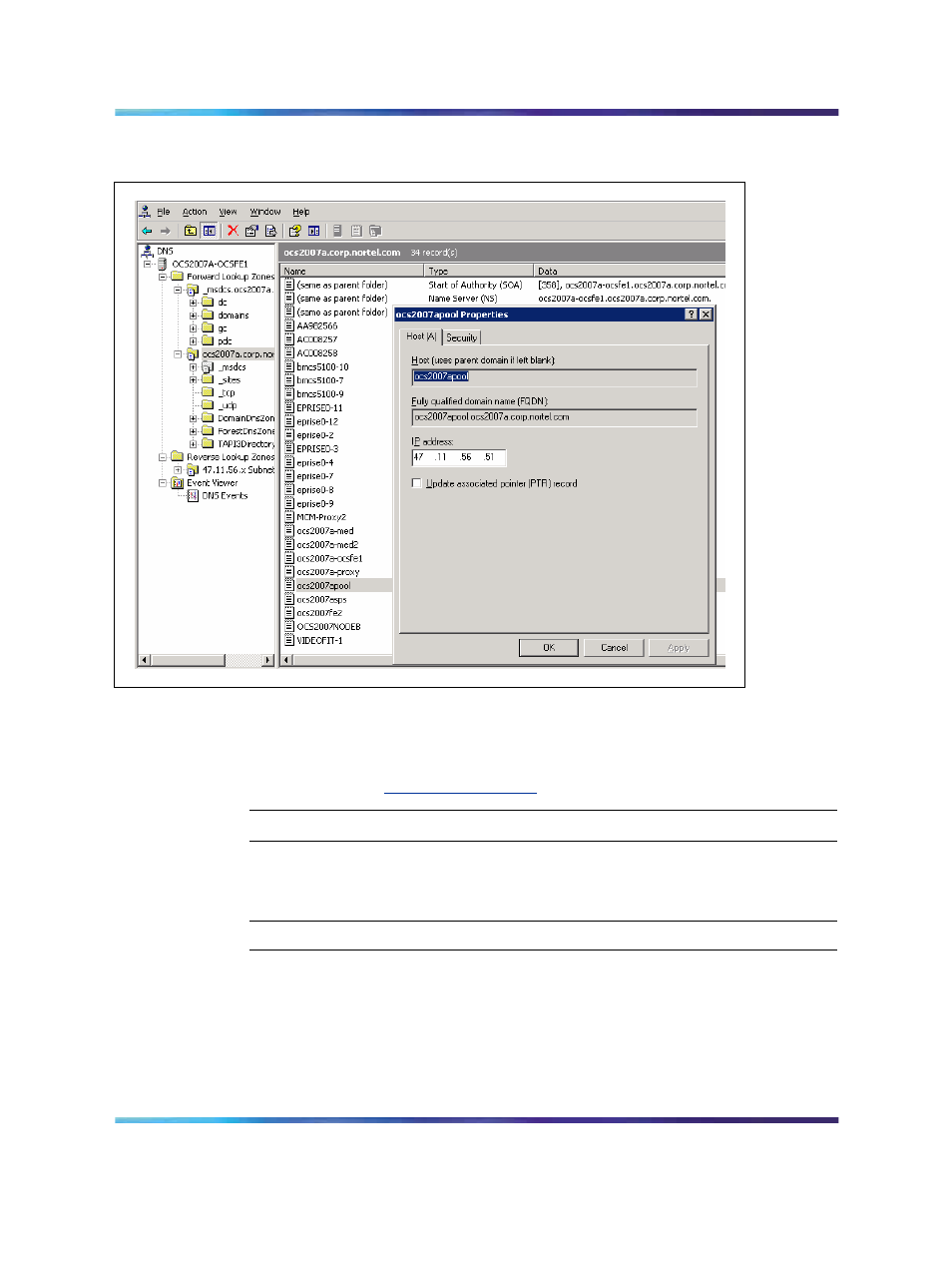
288
Appendix B Configuration Examples
Figure 126
Host (A) record for the Pool
For more information on these configurations, see the Microsoft
Office Communications Server 2007 Enterprise Edition Deployment
Guide . Download Microsoft documentation from the Download
Center at
.
—End—
Active Directory configuration
Step
Action
1
On the Active Directory server, right-click on Users and select the
name of the user to configure in the right pane.
2
Right-click and select Properties.
3
Choose the Communications tab.
Nortel Communication Server 1000
Nortel Converged Office Fundamentals — Microsoft Office Communications Server 2007
NN43001-121
01.03
Standard
Release 5.0
30 April 2008
Copyright © 2005–2008, Nortel Networks
.
