Signaling server configuration – Nortel Networks NN43001-121 User Manual
Page 177
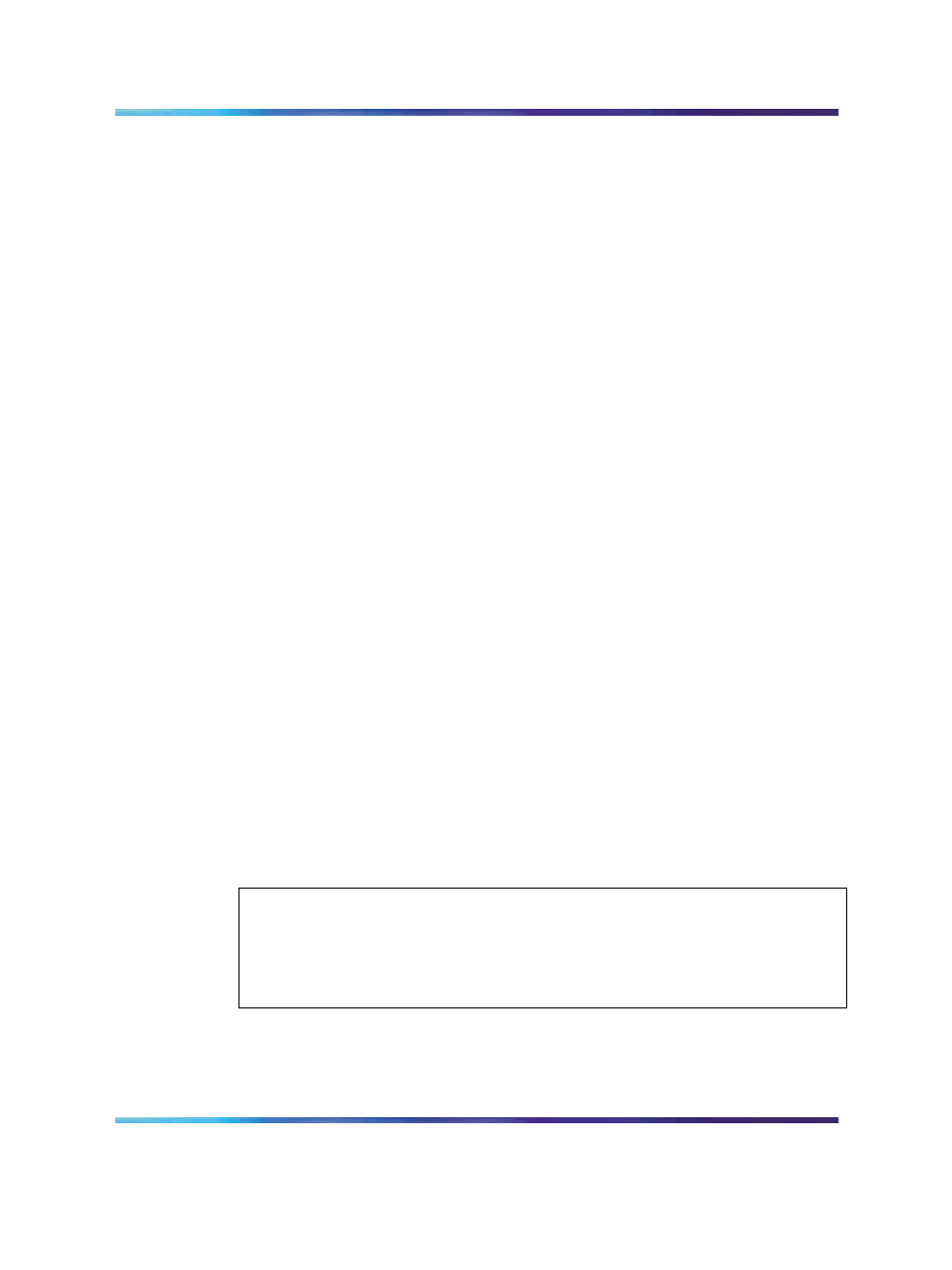
Remote Call Control configuration
177
•
Any Remote Call Control service request sent by Office Communicator,
such as Make Call or Answer Call, always apply to the device defined as
the MARP TN.
•
For SCR keys telephony, presence updates (for example, on the phone)
are supported for all TNs within a MADN group
Example: Answering a call on a wireless station SCR key on a
non-MARP TN shows the Office Communications Server user as "On
the Phone".
•
For MCR keys telephony, presence is supported only for the MARP
TN within a MADN group.
Example: Answering a call on a wireless station MCR key on a
non-MARP TN does not show the Office Communications Server user
as "On the Phone". Only calls answered on the MARP TN affect the
presence status of that user.
NRS configuration
Using NRS is optional. If NRS is used, MCM and TR/87 FE must be
configured on the NRS as the Gateway Endpoints.
The corresponding Routing Entries must be defined to support SIP gateway
calls.
Signaling Server configuration
The TR/87 FE application shares the TPS master/follower mechanism to
provide redundancy within a node. The TR/87 FE application shares one
instance of the SIP stack with the SIP GW and correspondingly uses some
of the existing SIP GW configuration parameters:
•
SIP Transport Protocol, Local SIP Port, SIP Domain Name
•
The SIP URI map
The IP address and domain name of any Office Communications Server
proxy responsible for forwarding TR/87 traffic to the Signaling Server must
be added to the Signaling Server Host Table in Element Manager. Configure
SIP CTI-specific parameters in Element Manager.
ATTENTION
When the SIP CTI service is enabled and any dependent configuration parameter
is modified in Element Manager, all active SIP CTI sessions are terminated so
the configuration data can be updated.
Nortel Communication Server 1000
Nortel Converged Office Fundamentals — Microsoft Office Communications Server 2007
NN43001-121
01.03
Standard
Release 5.0
30 April 2008
Copyright © 2005–2008, Nortel Networks
.
