Nortel Networks NN43001-121 User Manual
Page 121
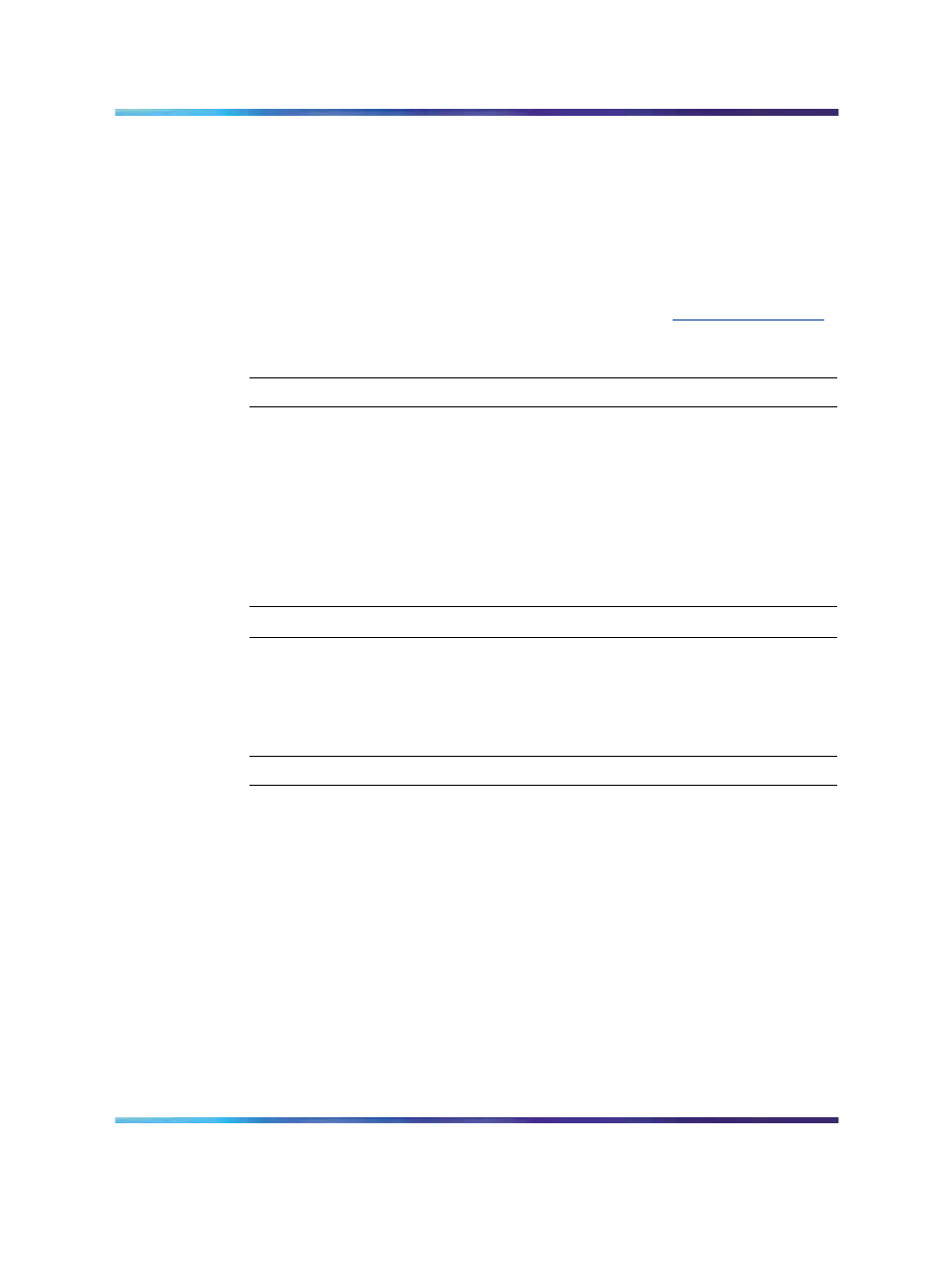
Office Communications Server configuration
121
Voice mail must always be configured on the CS 1000 and not Office
Communicator. Configuring communication to the CS 1000 gateway is
performed at the Mediation Server.
Dual forking is configured based on OCS Voice Policies, which in turn
may be applied globally or on a per user basis. For more information on
configuring Voice Policies, see Microsoft Office Communications Server
2007 Enterprise Voice Planning and Deployment Guide. Download Microsoft
technical documentation from the Download Center at
.
Enabling dual forking–globally
Step
Action
1
Click Forest and then Properties.
2
Select Voice Properties in the OCS management console.
3
Under Global Policy, select the desired policy and click Edit. This
policy will be applied for all users.
4
In the Edit Policy window, click the Allow simultaneous ringing
of phones box.
—End—
Enabling dual forking–by user
When applying voice policies on a per user basis, dual forking can be
enabled for the user by selecting an appropriate policy.
Step
Action
1
Click Forest and then Properties.
2
Select Voice Properties in the OCS management console.
3
Under Use per user policy, select the desired policy and click Edit.
This policy will be applied on a user basis.
4
In the Edit Policy window, click the Allow simultaneous ringing
of phones box.
5
Go to Users in the OCS configuration console.
6
Select a user and click Properties.
7
In the properties window, click Additional Options configure.
8
Select the desired policy.
Nortel Communication Server 1000
Nortel Converged Office Fundamentals — Microsoft Office Communications Server 2007
NN43001-121
01.03
Standard
Release 5.0
30 April 2008
Copyright © 2005–2008, Nortel Networks
.
