Option 2 adding cs 1000 dn as exchange um, Figure 80 unified messaging properties window, Procedure – Nortel Networks NN43001-121 User Manual
Page 203: Configuring a basic mailbox for the um user
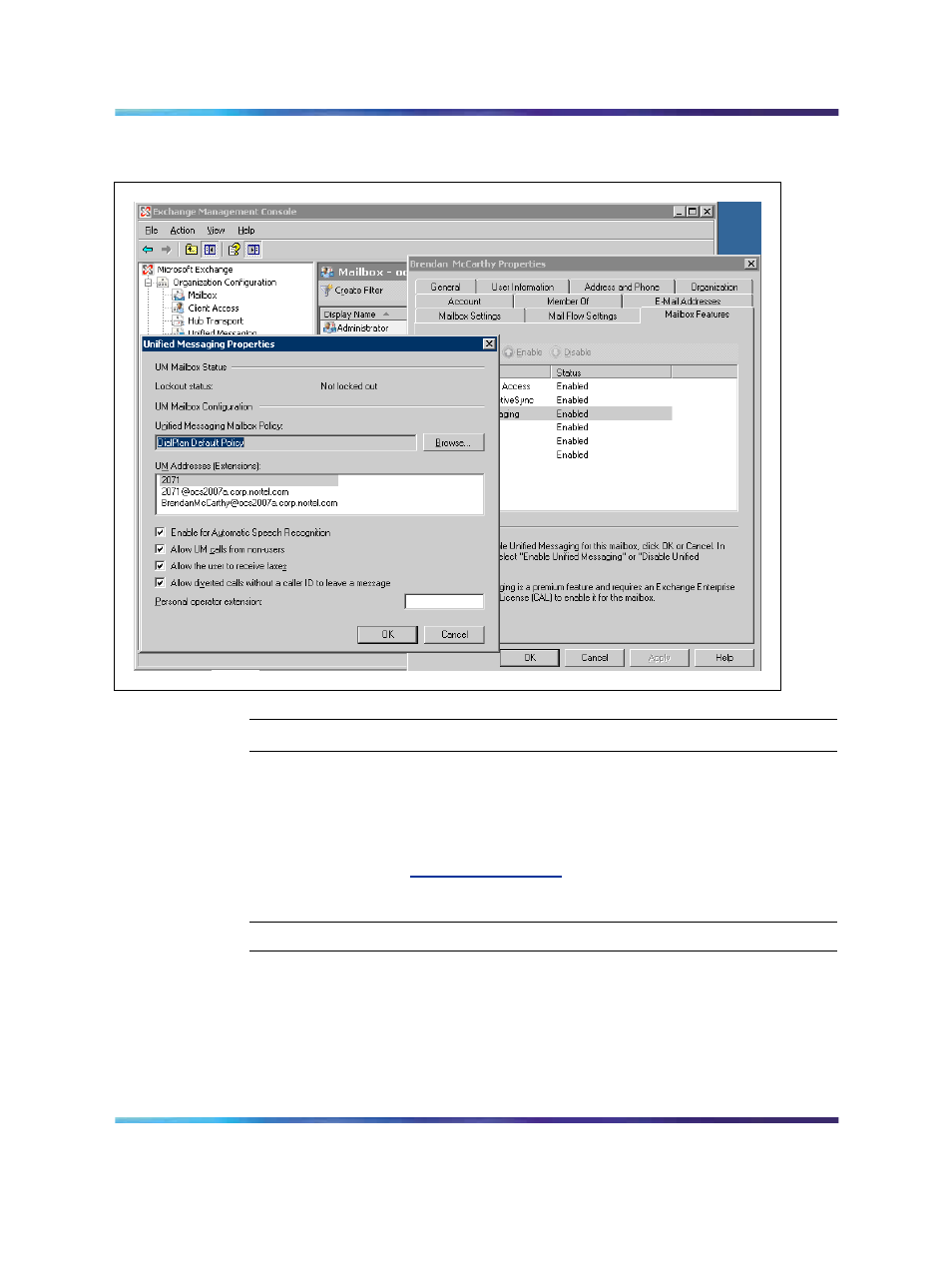
OCS 2007 users using UM 2007 in integrated mode
203
Figure 78
Unified Messaging Properties window
—End—
Option 2 adding CS 1000 DN as Exchange UM
These procedures assume the installation procedures for Exchange UM
have already been completed. Download Microsoft documentation from the
Download Center at
Configuring a basic mailbox for the UM user
Step
Action
1
Configure the OCS user mailbox in Exchange UM.
2
Add the Exchange UM Address (Extension) as CS1000DN@domain
for every Exchange UM user.
3
Select Manually enter mailbox extension and the CS 1000 DN xxxx.
Nortel Communication Server 1000
Nortel Converged Office Fundamentals — Microsoft Office Communications Server 2007
NN43001-121
01.03
Standard
Release 5.0
30 April 2008
Copyright © 2005–2008, Nortel Networks
.
