Oc client not registered, Pop-up not displayed, Procedure – Nortel Networks NN43001-121 User Manual
Page 223: Catalog
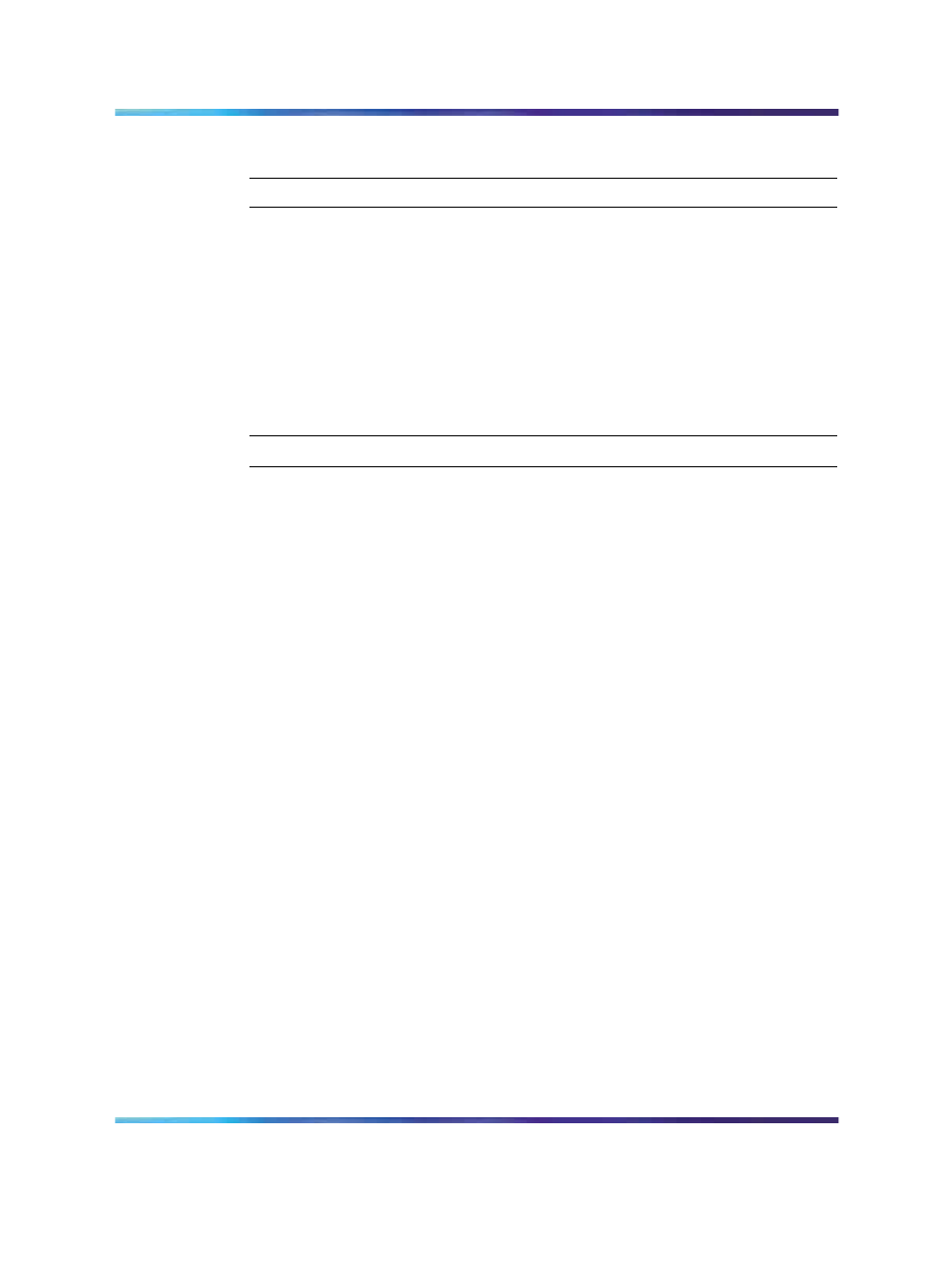
Pop-up not displayed
223
Enabling propagation of the Active Directory field to the Global
Catalog
Step
Action
1
Open the Active Directory Schema snap-in.
2
Select the Attributes folder on the left pane.
3
Find and the right-click the necessary field (otherTelephone).
4
Click the Property menu item.
5
Enable Replicate this attribute to the Global Catalog.
6
Click OK.
—End—
OC client not registered
The following is a list of areas to troubleshoot when only one client is unable
to register:
•
Check to ensure that all clients are registered.
•
Look in the client options for Active Directory for a mistake in SIP URI
or Line URI.
•
For RCC enabled user, ensure that the T87A class of service is
configured for this client and a session is established.
•
Remove RCC to see if VOIP functionality is present.
The following is a list of areas to troubleshoot when all clients are unable
to register:
•
Ensure all component configuration information is correct on the Front
End server, Mediation Server, MCM, Signaling Server, SPS, Call Server,
and DNS.
•
Capture logs starting with the client logs. SIP messages between the
Mediation Server and the Front End server cannot be seen as this is a
secure leg.
Pop-up not displayed
Problem:
Pop-up not displayed.
Symptom:
When a Office Communicator user receives a call, the called telephone
rings, but no pop-up appears for the user to click on to answer the call.
Nortel Communication Server 1000
Nortel Converged Office Fundamentals — Microsoft Office Communications Server 2007
NN43001-121
01.03
Standard
Release 5.0
30 April 2008
Copyright © 2005–2008, Nortel Networks
.
