Troubleshooting, Procedure, Checking telephony gateway configuration – Nortel Networks NN43001-121 User Manual
Page 215
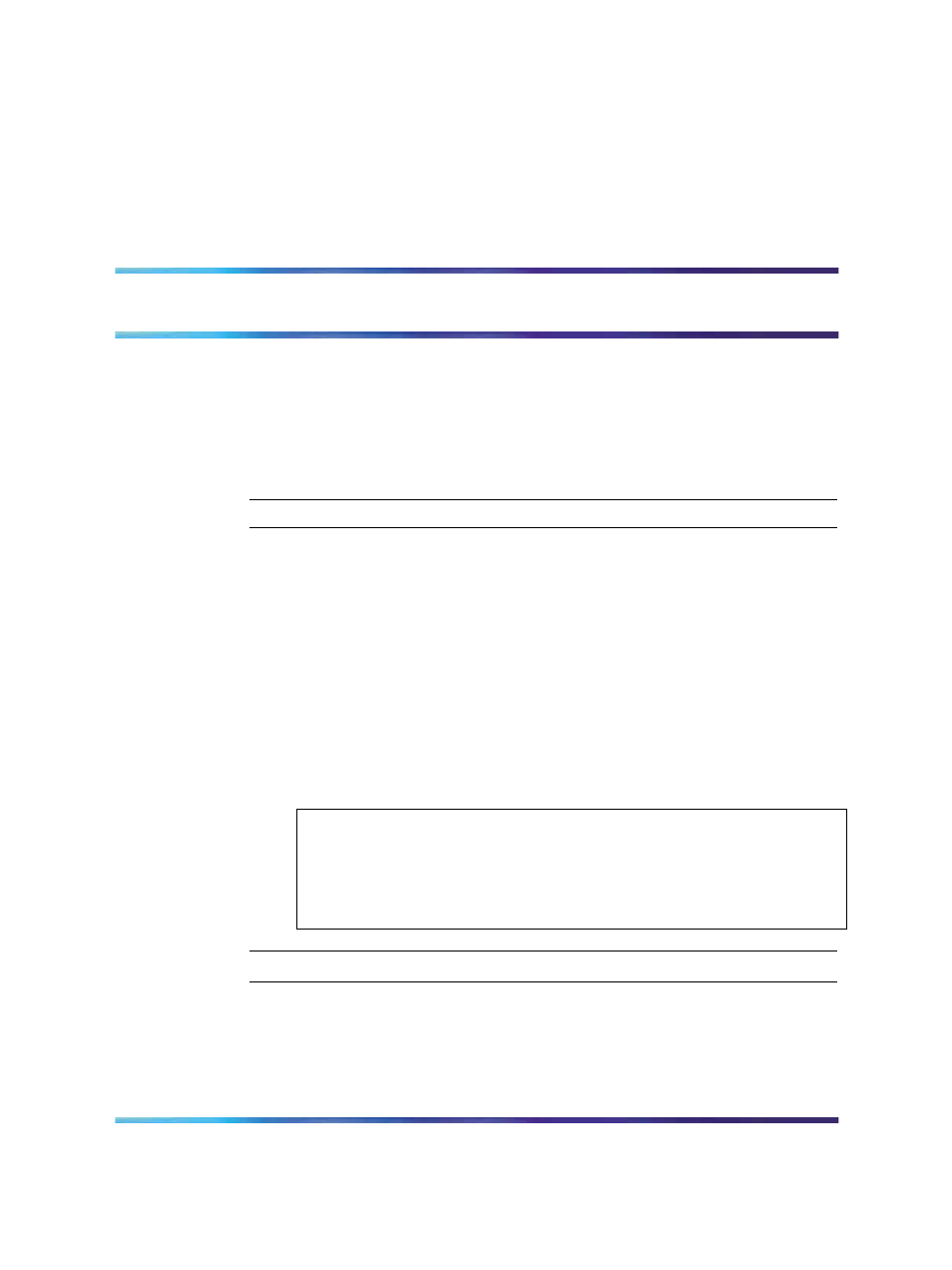
215
Troubleshooting
Use the following procedures to assist in troubleshooting general Converged
Office problems.
Checking Telephony Gateway (SIP Gateway) configuration
Checking Telephony Gateway configuration
Step
Action
1
Check all required Communication Server 1000 resources
(packages, license, and Communication Server 1000 patches).
2
Check the DN, telephone TN and PCA configuration.
3
Check the DNS on the Signaling Server.
4
Verify the Signaling Server SIP and the MCM endpoint registration
on the NRS.
5
Ensure that MCM is registered to the NRS.
6
Verify the Host Authorization and Certificates for Office
Communications Servers and Pool.
ATTENTION
Improper configuration of Host Authorization and Certificates for Office
Communications Servers and Pool is the primary reason Converged
Office does not function properly in the Enterprise Edition configuration.
—End—
Nortel Communication Server 1000
Nortel Converged Office Fundamentals — Microsoft Office Communications Server 2007
NN43001-121
01.03
Standard
Release 5.0
30 April 2008
Copyright © 2005–2008, Nortel Networks
.
