Figure 51 get phone, Procedure, Enabling replication to the global catalog – Nortel Networks NN43001-121 User Manual
Page 146: Figure 49 "get
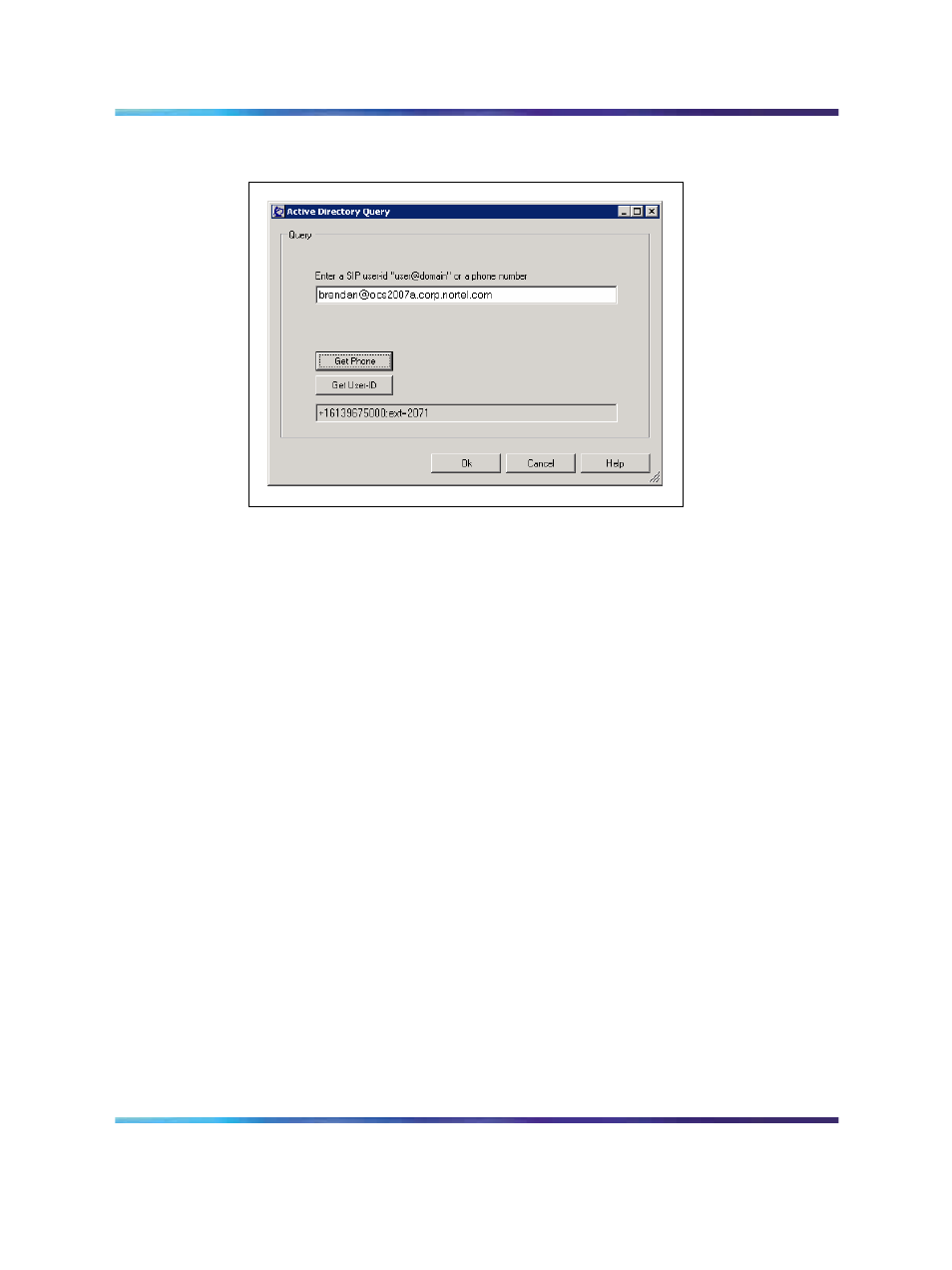
146
Configuration
Figure 49
Get phone
Field propagations to the Global Catalog
MCM uses the Active
Directory Global Catalog to search for necessary user information. However,
by default, this Global Catalog contains few Active Directory fields that can
be used for MCM (for example, otherTelephone).
To enable a field, for propagation to the Global Catalog, the
current schema used by Active Directory must be updated. The
isMemberOfPartialAttributeSet field of the attribute is responsible for
propagation. If configured to true, the attribute is propagated to Global
Catalog during replication.
The Active Directory Schema snap-in
The Active Directory Schema
snap-in is not a default MMC (Microsoft Management Console) snap-in
provided with Windows Server 2003. To make it appear in the list of
available snap-ins, install the Windows Server 2003 Administration Tools
Pack (Adminpak.msi). To register the Active Directory Schema snap-in, run
Regsvr32 Schmmgmt.dll
from the command prompt or from the Run
command on the Start menu.
Another option is to execute the command mentioned above, “Regsvr32
Schmmgmt.dll”, then run “mmc” and select the File, Add/Remove snap-in
menu item. Click Add, then select Active Directory Schema. Click Add,
then Close, OK.
To enable the replication of an attribute to the Global Catalog, use the
following procedure:
Enabling replication to the Global Catalog
Nortel Communication Server 1000
Nortel Converged Office Fundamentals — Microsoft Office Communications Server 2007
NN43001-121
01.03
Standard
Release 5.0
30 April 2008
Copyright © 2005–2008, Nortel Networks
.
