Maintenance, Introduction, Communication server 1000 – Nortel Networks NN43001-121 User Manual
Page 209: Mcm 3.0
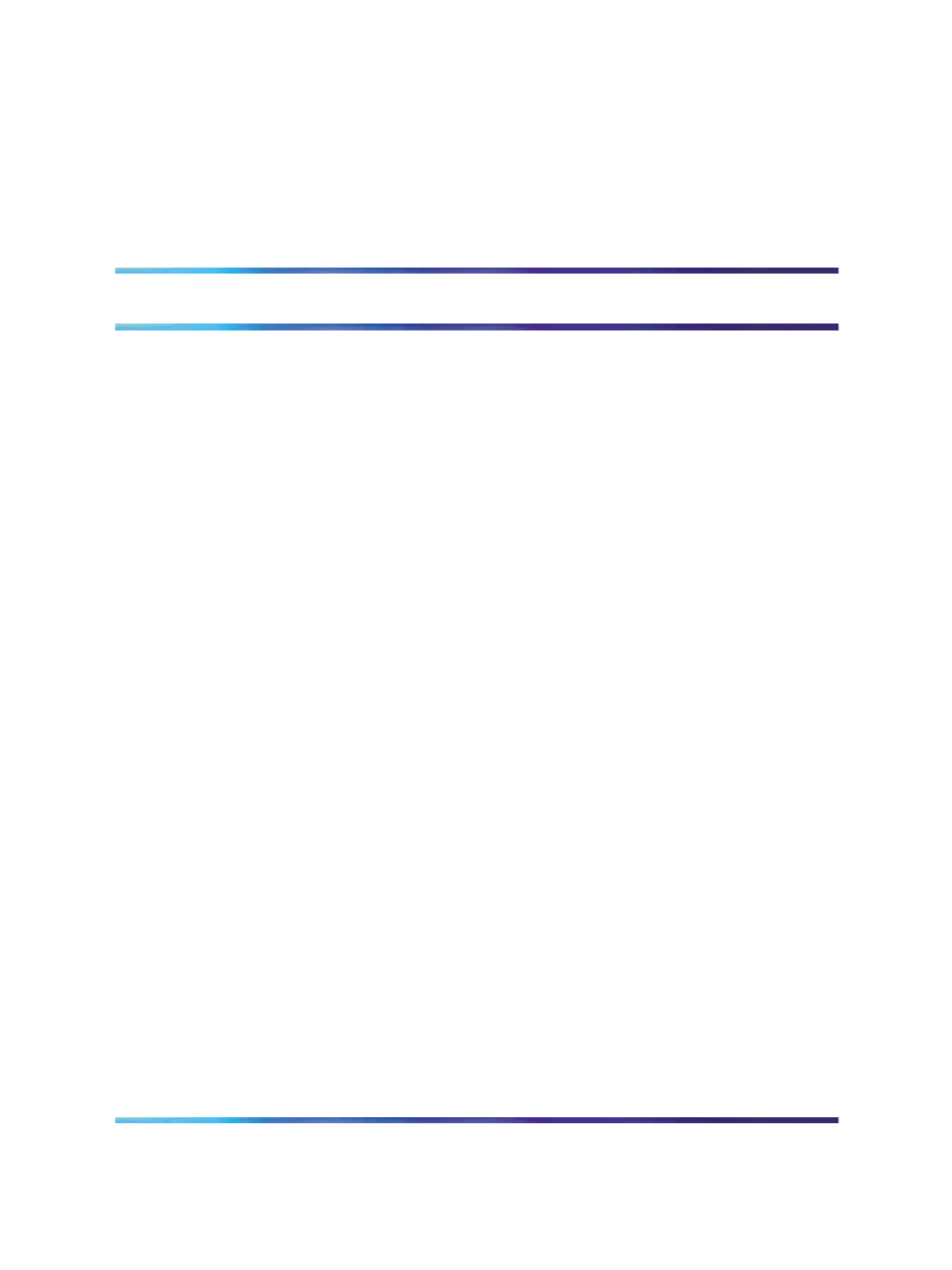
209
Maintenance
Introduction
The following are maintenance tips for MCM 3.0 . For more information on
troubleshooting tips, see
section.
Communication Server 1000
No new SIP tracing capabilities are available on the Communication Server
1000. Existing SIP Trunk and Gateway tracing capabilities are used.
MCM 3.0
MCM 3.0 provides the following maintenance features:
Tools
MCM provides the following commands on the Tools menu:
•
Active Directory Query: Check phone to user-id mapping. DNs can be
entered, and found user-ids are displayed
•
Backup Data: Back up a configuration file to the user specified location.
•
Restore Data: Restore configuration files from user specified location.
•
Set Log Level: Determine (configure) which information is logged in the
MCM log file. For more information about logging, refer to Log files.
•
Get Active Calls Count: Show how many calls are connected through
Office Communications Server. You can use the Traffic tool to capture
SIP and SIP CTI calls and transactions per hour.
— The Multimedia Convergence Manager 3.0 service provides a test
capability to retrieve user ID by phone number.
— The Primary and Secondary NRS status utility is available from the
application main window.
— You can deploy Ethereal software on the OCS Proxy to provide call
traces. MCM also provides full SIP-tracing capability. MCM SIP
tracing is important particularly when MTLS (Mutual Transport Layer
Security) is enabled in future Communication Server 1000 releases-
where SIP traces cannot be captured by a tool like Ethereal. MCM
Nortel Communication Server 1000
Nortel Converged Office Fundamentals — Microsoft Office Communications Server 2007
NN43001-121
01.03
Standard
Release 5.0
30 April 2008
Copyright © 2005–2008, Nortel Networks
.
