Table 32 ld 22, Table 33 ld 20 – Nortel Networks NN43001-121 User Manual
Page 155
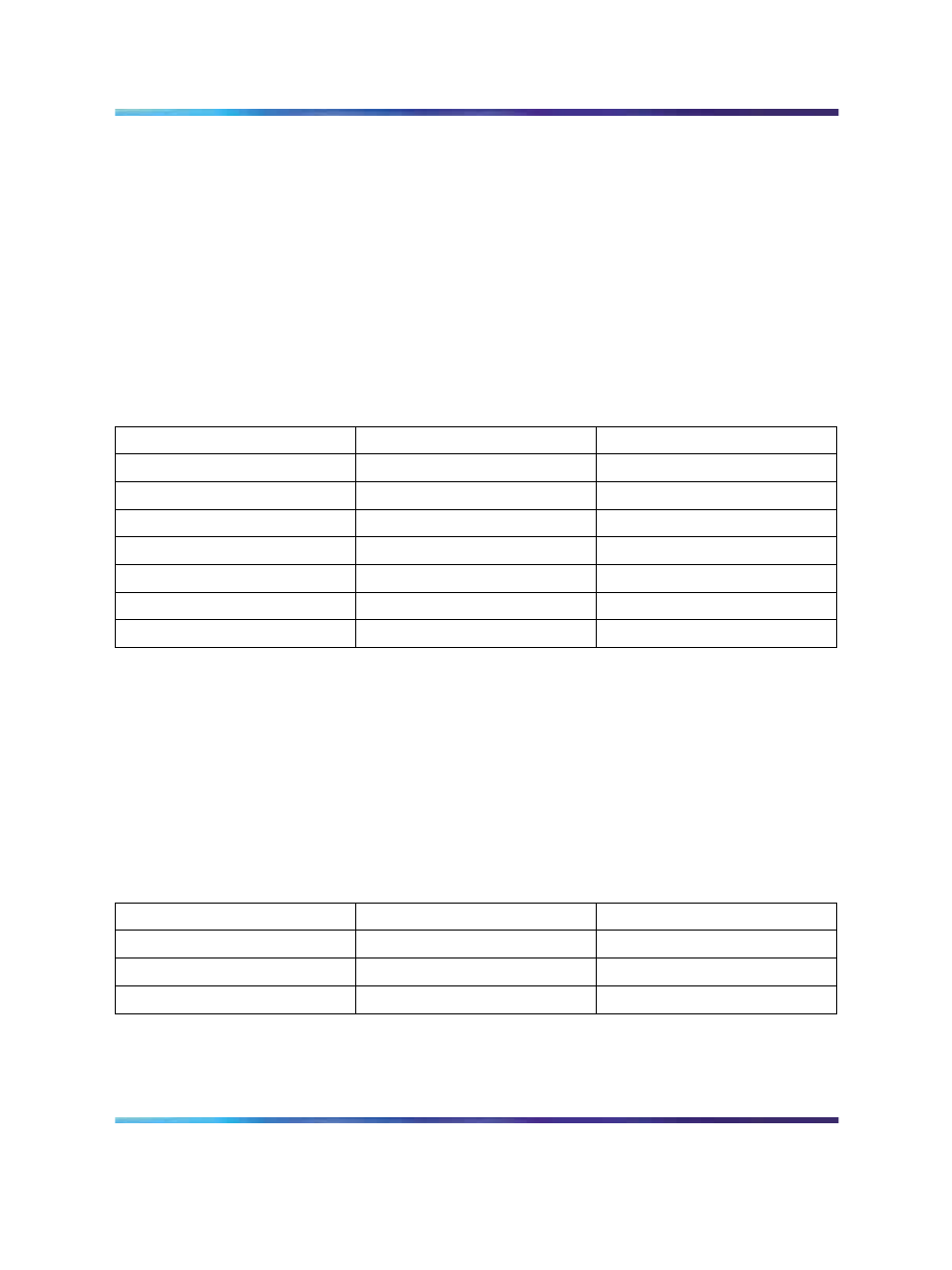
Telephony Gateway and Services configuration
155
When you use a PCA, the MARP must be on the DN key of the phone
itself, not the PCA. If the MARP is on the PCA, CTI clients (such as
Office Communicator) do not receive Remote Call Control call pop-ups
for incoming calls (in addition to other problems). This is an unsupported
configuration.
Note that MARP is assigned to the first DN key created, so if you create
the PCA first and assign a DN key, it becomes the MARP by default. If
you add a phone later with the same DN (to twin the phone with Office
Communicator) the MARP stays on the PCA and you encounter this exact
situation. The following is an example of an unsupported configuration:
Table 32
LD 22
Prompt
Response
Description
REQ
prt
TYPE
dnb
CUST
0
DN
2070
DATE
PAGE
DES
Screen output
DN 2070TYPE SL1
TN > t T 061 0 00 00 V t y KEY 00 MARP DES I2002 i F m
> 28 AUG 2007
(I2002 )
TN 061 0 00 00 V KEY 00 DES I2002 28 AUG 2007
(PCA)
Table 33
LD 20
Prompt
Response
Description
REQ
PRT
TYPE
tnb
TN
096 0 08 15
Screen output
Nortel Communication Server 1000
Nortel Converged Office Fundamentals — Microsoft Office Communications Server 2007
NN43001-121
01.03
Standard
Release 5.0
30 April 2008
Copyright © 2005–2008, Nortel Networks
.
