Figure 86 screen output example for sip cti status, Table 40 check the sip cti status, Procedure – Nortel Networks NN43001-121 User Manual
Page 219: Reconfigure sip cti service
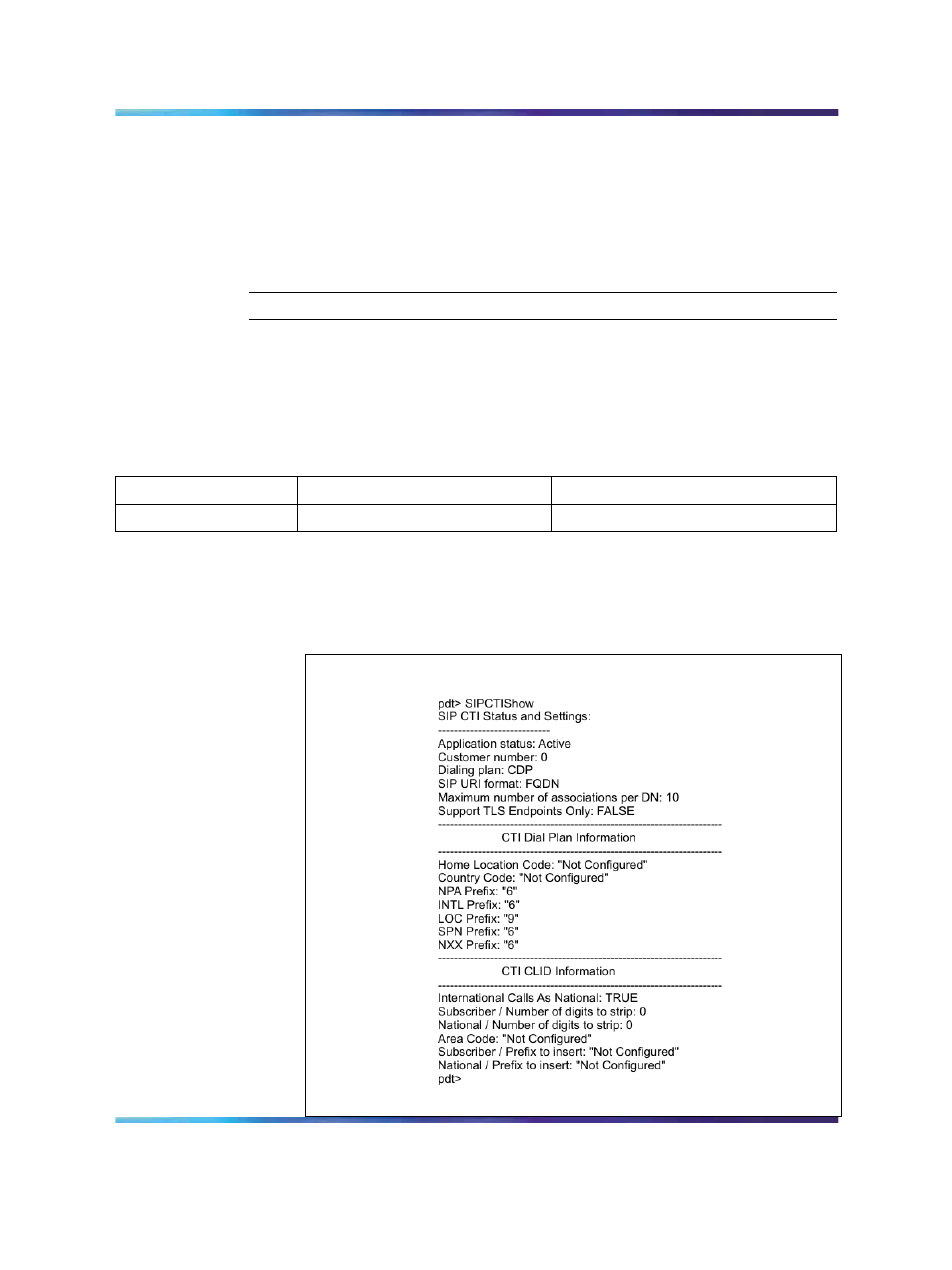
SIP CTI services does not come up
219
Possible cause:
VSID or ELAN ID is lower than 32.
Solution:
Follow the procedure
"Reconfigure SIP CTI service" (page 219)
to solve
this issue.
Reconfigure SIP CTI service
Step
Action
1
Reconfigure the VSID and ELAN IDs so both are greater than 32.
Confirm that the SIP CTI service is up.
2
Check the SIP CTI status on the Signaling Server.
Table 39
Check the SIP CTI status
Prompt
Response
Description
pdt
SIPCTIShow
show SIP CTI status and settings
See
Figure 84 "Screen output example for SIP CTI status" (page
Figure 84
Screen output example for SIP CTI status
Nortel Communication Server 1000
Nortel Converged Office Fundamentals — Microsoft Office Communications Server 2007
NN43001-121
01.03
Standard
Release 5.0
30 April 2008
Copyright © 2005–2008, Nortel Networks
.
