Solution 1: check configuration parameters in ad, Sip cti service is down, Figure 85 nslookup tool – Nortel Networks NN43001-121 User Manual
Page 218
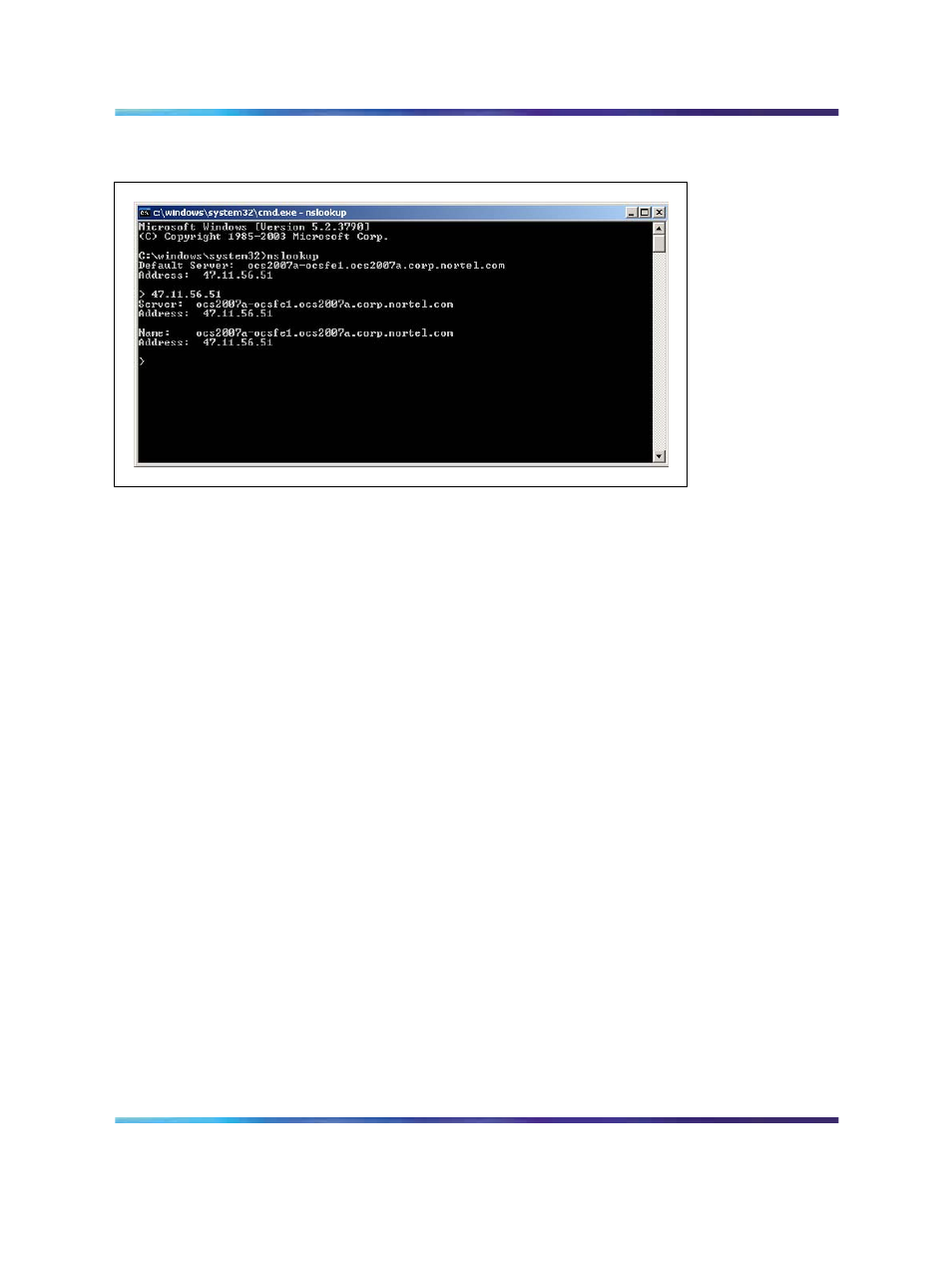
218
Troubleshooting
Figure 83
nslookup tool
Solution 1: Check configuration parameters in AD
Check the configuration parameters in Active Directory for this user. Run a
SIPCTITrace on the Signaling Server and check the MCM logs. For more
information on activating the trace, see
"SIP CTI traces on the Signaling
and Activating MCM debug trace
Solution 2: Confirm FQDN and the IP address are correct
Solution 2:
Confirm that the FQDN (case sensitive) and the IP address are correct.
For causes (not mentioned), the following actions may help identify the
problem:
•
Activate AML traces on the Call Server to check if the IACR/IACS (TN
acquire) is correct. For more information on capturing traces, see
traces on the Call Server (SIP CTI only)" (page 226)
•
Activate SIPCTITrace. For more information on capturing traces, see
Table 42 "SIP CTI trace in PDT" (page 226)
•
Activate OCS Front End server and Proxy server traces
•
Activate MCM logs
•
Capture Ethereal traces
SIP CTI service is down
Problem:
SIP CTI service down.
Symptom:
After SIP CTI services are activated, SIP CTI services does not come up.
Nortel Communication Server 1000
Nortel Converged Office Fundamentals — Microsoft Office Communications Server 2007
NN43001-121
01.03
Standard
Release 5.0
30 April 2008
Copyright © 2005–2008, Nortel Networks
.
