Configuring the call server, Table 56 mcm, Procedure – Nortel Networks NN43001-121 User Manual
Page 252: Checking the call server configuration
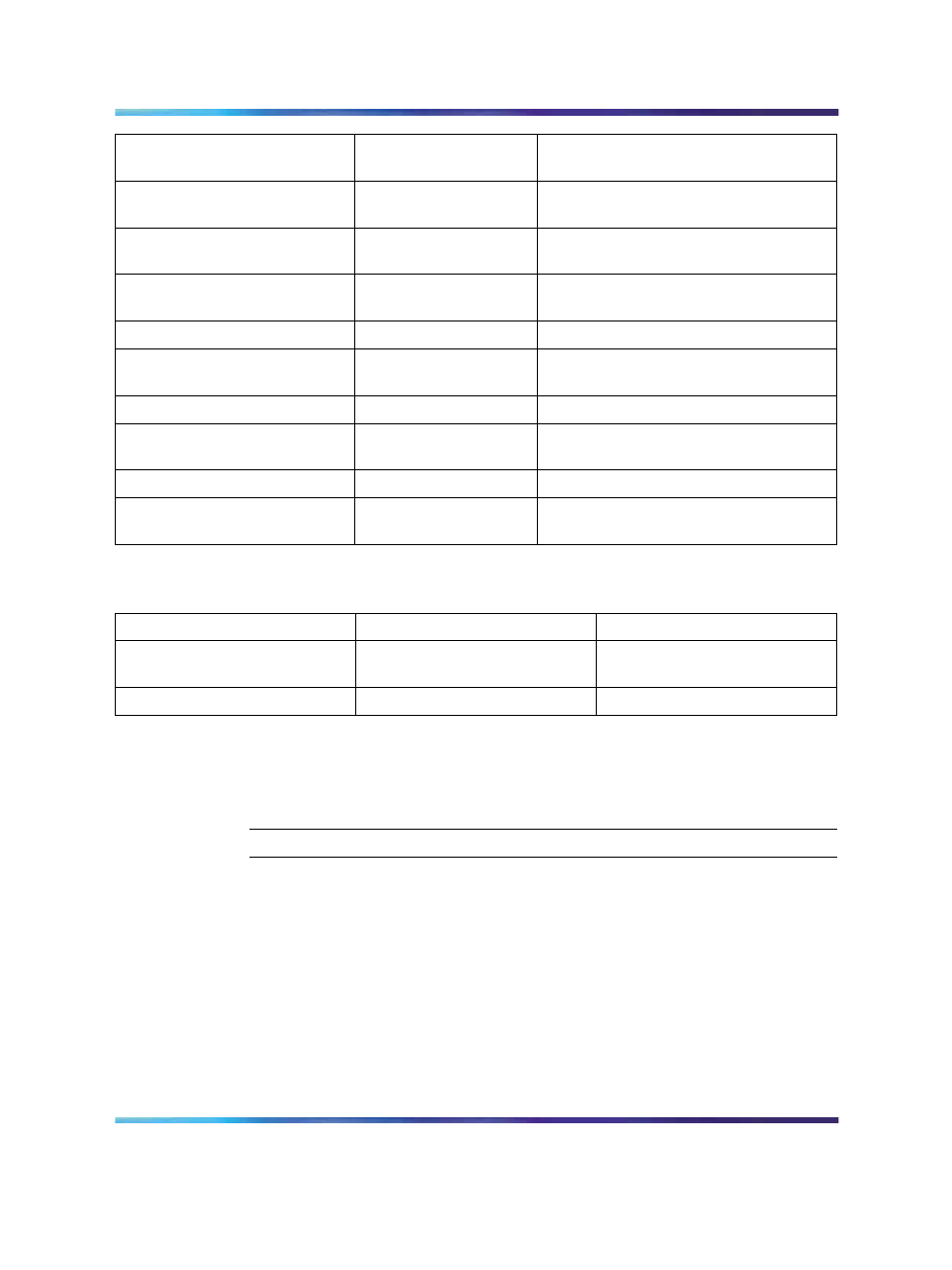
252
Appendix B Configuration Examples
SIP URI map, Private/CDP
domain name
cdp.udp
SIP CTI Service, Service
enabled
Yes
SIP CTI Service, Customer
Number
0
SIP CTI Service, International
Calls As National
Yes
SIP CTI Service, National Prefix
0
SIP CTI Service, International
Prefix
00
SIP CTI Service, Dialing Plan
cdp
SIP CTI Service, Calling Device
URI Format
sip:2070;phone-context=cdp.udp@test
.com
SIP CTI Service, Country Code
33
SIP CTI Service, National/
Number of digits to strip
1
Table 55
MCM
Required Information
Record your information
For example
Registration ID
Called Phone Context
cdp.udp
Configuring the Call Server
Use the following procedure to check the configuration of the Call Server.
Checking the Call Server configuration
Step
Action
1
Check the version of the Communication Server 1000 Call Server.
The Communication Server 1000 Call Server version must be at
least release 5.0 with the Product Enhancement Package (PEP).
2
Check the Product Bulletin and download the required patches for
Converged Office.
3
In LD 22, confirm that AST, PCA, and SIP CTI TR87 licenses are
available.
Nortel Communication Server 1000
Nortel Converged Office Fundamentals — Microsoft Office Communications Server 2007
NN43001-121
01.03
Standard
Release 5.0
30 April 2008
Copyright © 2005–2008, Nortel Networks
.
