Compax 25xxs dimensions / installation, Compax 25xxs unit characteristics, 3 compax 25xxs dimensions / installation – Parker Products COMPAX-M /-S (L) User Manual
Page 33: Design in series flat design, Delivery status, Converting the front plates, Compax 25xxs dimensions / installation 33, Install the retaining plate on the required side
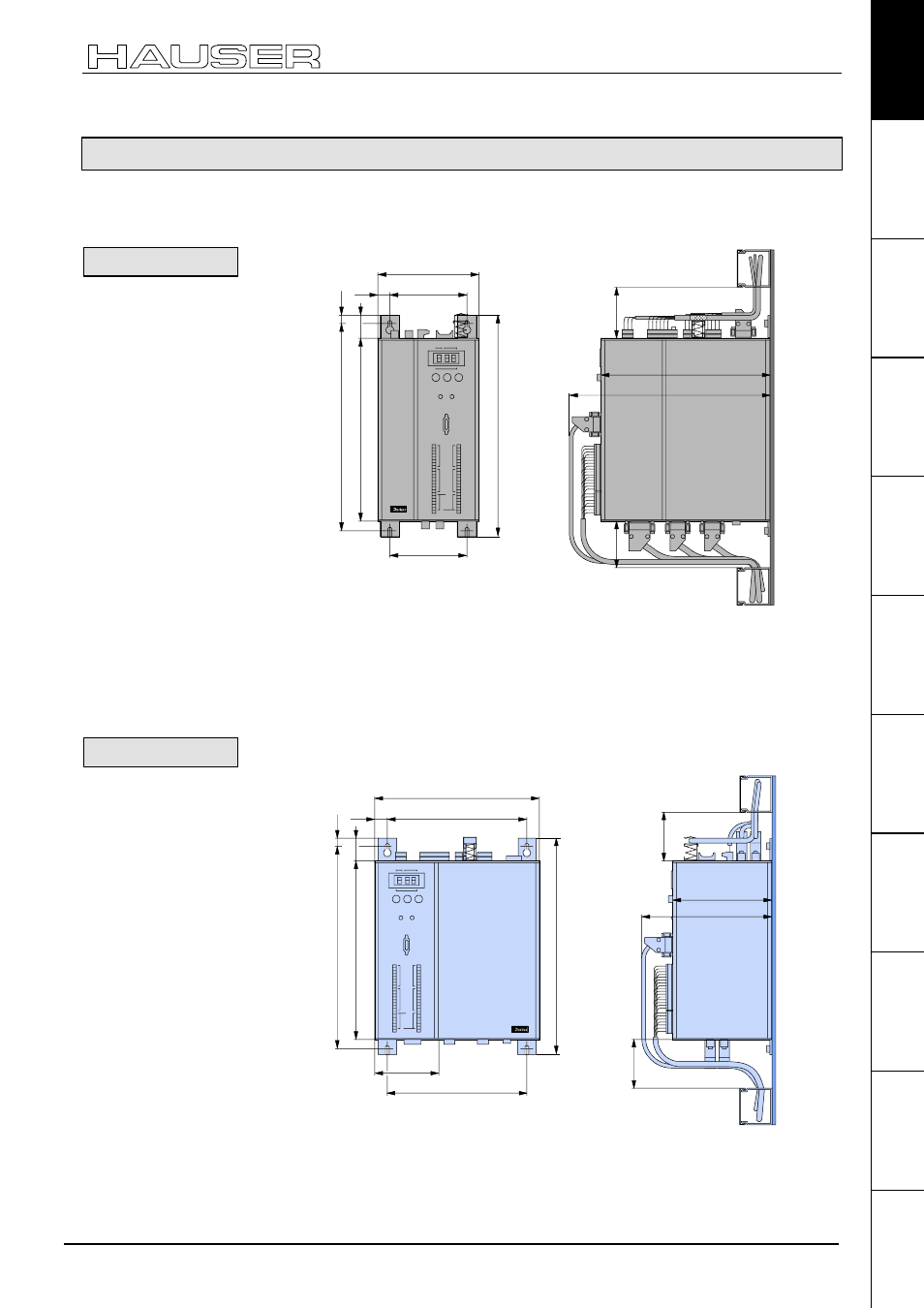
COMPAX 25XXS unit characteristics
COMPAX 25XXS dimensions / installation
33
Unit
hardware
Connector
assignment / cable
Technical data
Configuration
Positioning and
control functions
Optimization
functions
Interfaces
Accessories /
options
Status
Parameter
Error list
7.5.3 COMPAX 25XXS dimensions / installation
The two retaining plates supplied can be attached to the back/left side or the heat
sink side. Retaining screws: 4 M6 hex-socket head screws.
29
0
Status
Number
X6
X8
X10
-
+
Enter
Ready
Error
RS232
Input
Output
Test
Control
X9
X11
Value
98
130
27
0
24
0
10
30
16
65
65
221
271
98
C
O
MP
A
X
-S
The left-hand side of the unit heat sink is fastened to a metal wall using 2 retaining
plates.
Installation distance: 135mm (device distance:5mm)
Delivery status
The design is delivered ready for connection in series!
The left-hand side of the unit heat sink is fastened to a metal wall using 2 retaining
plates.
S ta tu s
N um be r
X6
X8
X10
-
+
E n ter
Ready
E rro r
RS232
In p u t
O u tp u t
T e st
C o n tro l
X9
X11
Value
186
270
240
290
10
30
186
220
65
65
131
181
17
95
CO
M
P
A
X
-S
!
Install the retaining plate on the required side.
!
Unfasten front plate and blind plate. There are 2 screws on both the upper and
lower sides of the unit.
Install the front plate and then the blind plate at the required point.
Design in series
Flat design
Converting the
front plates
