Operating instructions, Compax-m / -s, Om3: o5 = "1": nominal value reached – Parker Products COMPAX-M /-S (L) User Manual
Page 118: 0" (default setting), Bit counting begins with 0, Example
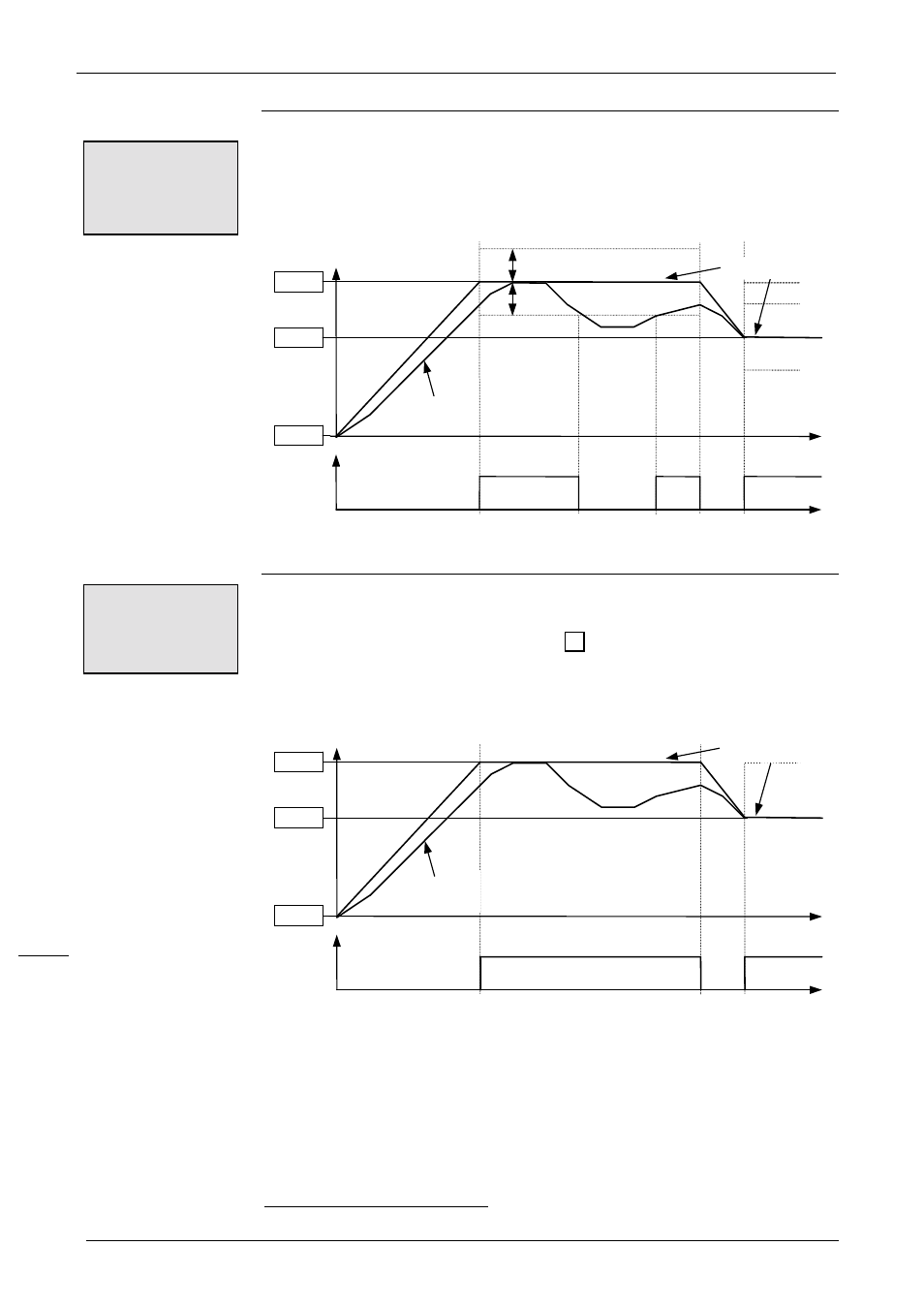
Operating Instructions
COMPAX-M / -S
Position monitoring (P93=1, 2, 3)
118
O5="1": nominal value on nominal value sensor reached and lag error < P14.
If the lag error is again > P14, then O5="0" is set.
Can be adjusted using: P227 bit 4 ="0" (default setting)
P14
t
t
Position
O5
Actual value
of position
Target positions
Position 0
Position 2
Position 1
For purposes of clarity a poor loop setting is shown here.
O5="1": nominal value on nominal value generator reached (independent of P14,
since P14 is set as very large value)
Can be adjusted using: P227 bit 4
(default setting)
t
t
Position
O5
Actual value
of position
Target positions
Position 0
Position 2
Position 1
A poor controller setting has been selected by way of illustration.
25
Bit counting begins with 0.
OM2: O5 = "1":
nominal value
reached and lag
error < P14
Example:
OM3: O5 = "1":
nominal value
reached
(independent of P14)
Example:
POSA
POSR
SPEED
ACCEL
OUTPUT
Password
SPEED
SYNC
Mark
reference
POSR
SPEED
POSR
OUTPUT
Cam
controller
WAIT
GOTO
GOSUB
RETURN
END
REPEAT
IF I..
Comparison
WAIT Start
GOTO /
GOSUB EXT
IF Error/ Stop
Arithmetic
Position
monitoring
Idle display
Speed
monitoring
Engage /
disengage
brake / final
stage
Variable
voltage
