Opening applications, Using the quick buttons – Palm 700P User Manual
Page 38
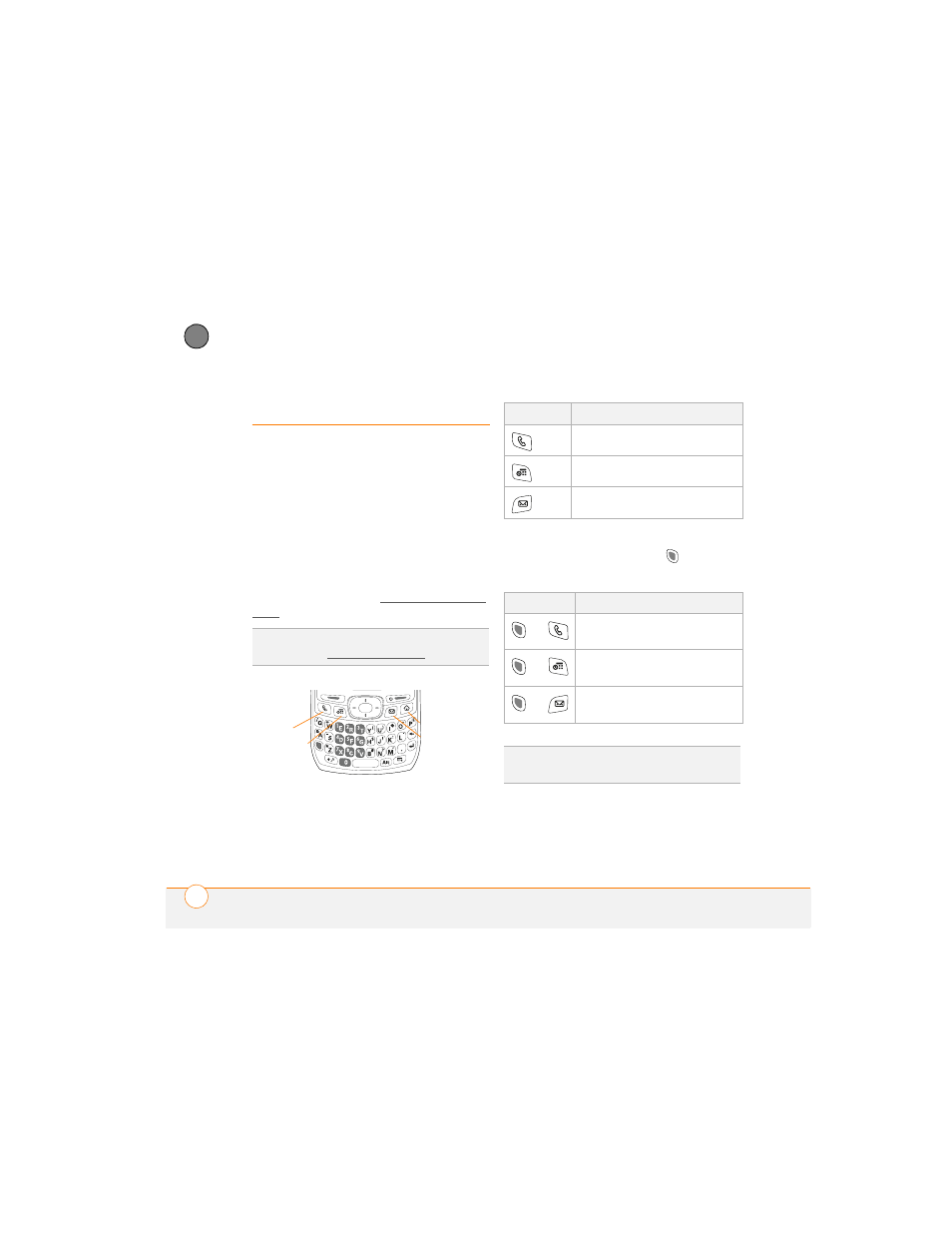
M O V I N G A R O U N D O N Y O U R S M A R T P H O N E
32
2
CH
AP
T
E
R
Opening applications
When you open an application using either
Applications View or an application button,
you automatically close the application you
were previously using.
Using the quick buttons
The front of the Treo 700
P
smartphone has
three buttons that you can use to open
applications. The fourth button opens
Applications View (see Using Applications
View).
Each quick button opens two applications:
•
To access a button’s primary application,
simply press the button.
•
To access a button’s secondary
application, press Option
and then
press the quick button.
TIP
You can customize the quick buttons
yourself; see Reassigning buttons for details.
Phone
Calendar
Messaging
Applications
Button
Primary application
Phone
Calendar
Messaging
Buttons
Secondary application
+
Web
+
World Clock
+
DID
YOU
KNOW
?
Pressing Option + Menu
dims your smartphone screen.
