I can’t find my user folder, What is the backup folder – Palm 700P User Manual
Page 211
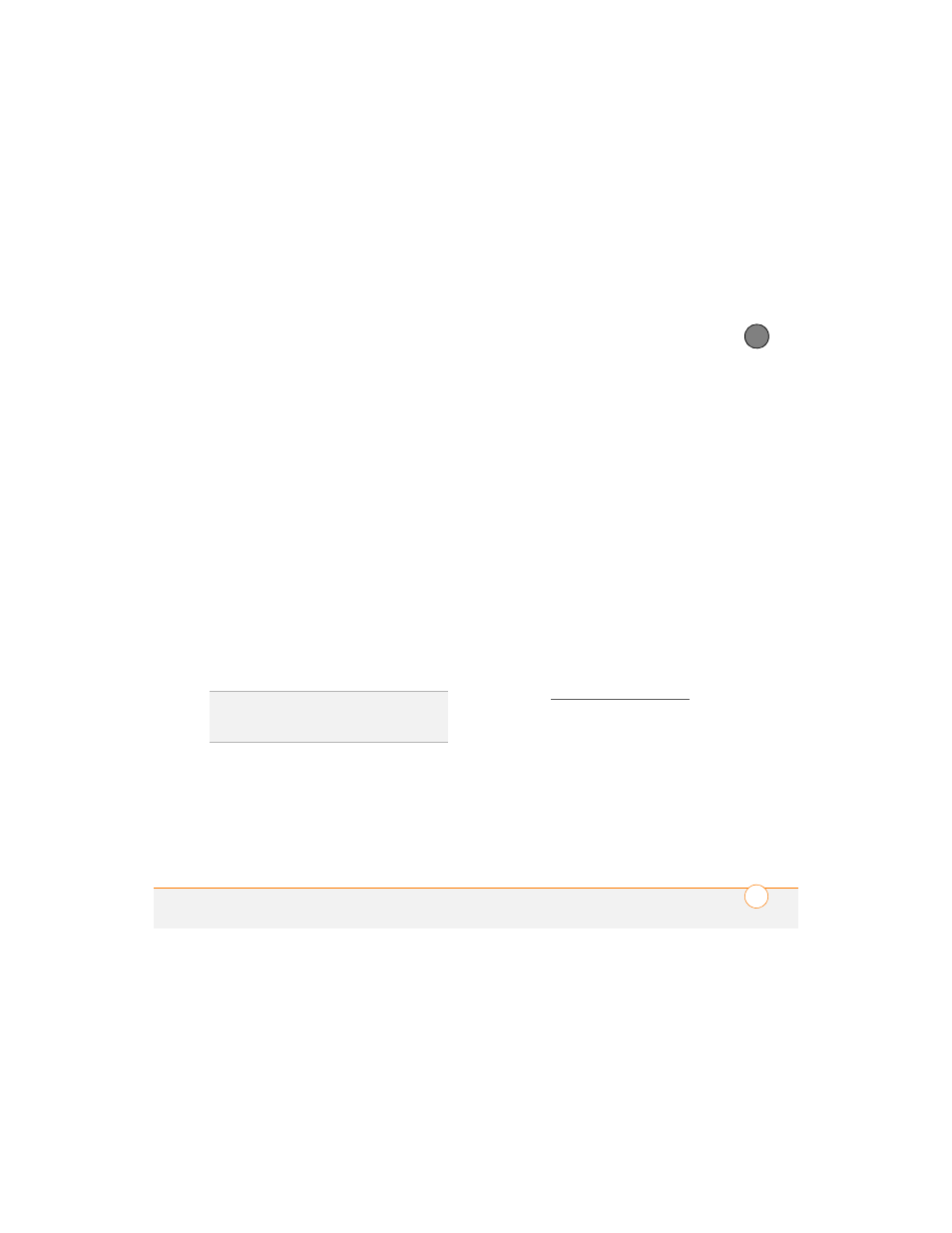
C O M M O N Q U E S T I O N S
205
11
CH
AP
T
E
R
your info by synchronizing with your
smartphone. To make sure you always
have an up-to-date backup of your info,
synchronize frequently.
This section describes synchronization
between your Treo smartphone and a
desktop computer running Palm Desktop
software. You can also synchronize the
information on your smartphone using
third-party applications. See the separate
documentation for the third-party
application for information on features and
configuration.
Before you attempt to synchronize, make
sure you’ve installed the desktop
synchronization software from the Palm
Software Installation CD.
I can’t find my user folder
WINDOWS ONLY
If your device name is
one word, your user folder name is the first
six characters of your device name. If your
device name is two words, your user folder
name consists of the first six characters of
the second word of your device name
followed by the first letter of the first word.
For example, if your device name is John
Smith, your user folder is named SmithJ.
Your user folder is usually located inside
one of the following folders:
C:\Program Files\Palm\
C:\Program Files\palmOne\
C:\Program Files\Handspring\
MAC ONLY
Your user folder name is the
same as your device name and is usually
found in this location: Mac hard drive :
Users : Your Mac username : Documents
: Palm : Users.
What is the backup folder?
The Backup folder is located inside your
user folder (see I can’t find my user folder).
During synchronization, HotSync
®
manager
puts a copy of most of your info and
applications in the Backup folder. (Some
third-party apps do not put a copy in the
Backup folder.) The next time you sync,
HotSync manager compares the contents
of the Backup folder to the contents of your
smartphone, and then restores any missing
info or applications.
TIP
Every device needs a unique name. Never
synchronize more than one device to the
same device name on your computer.
