Palm 700P User Manual
Page 274
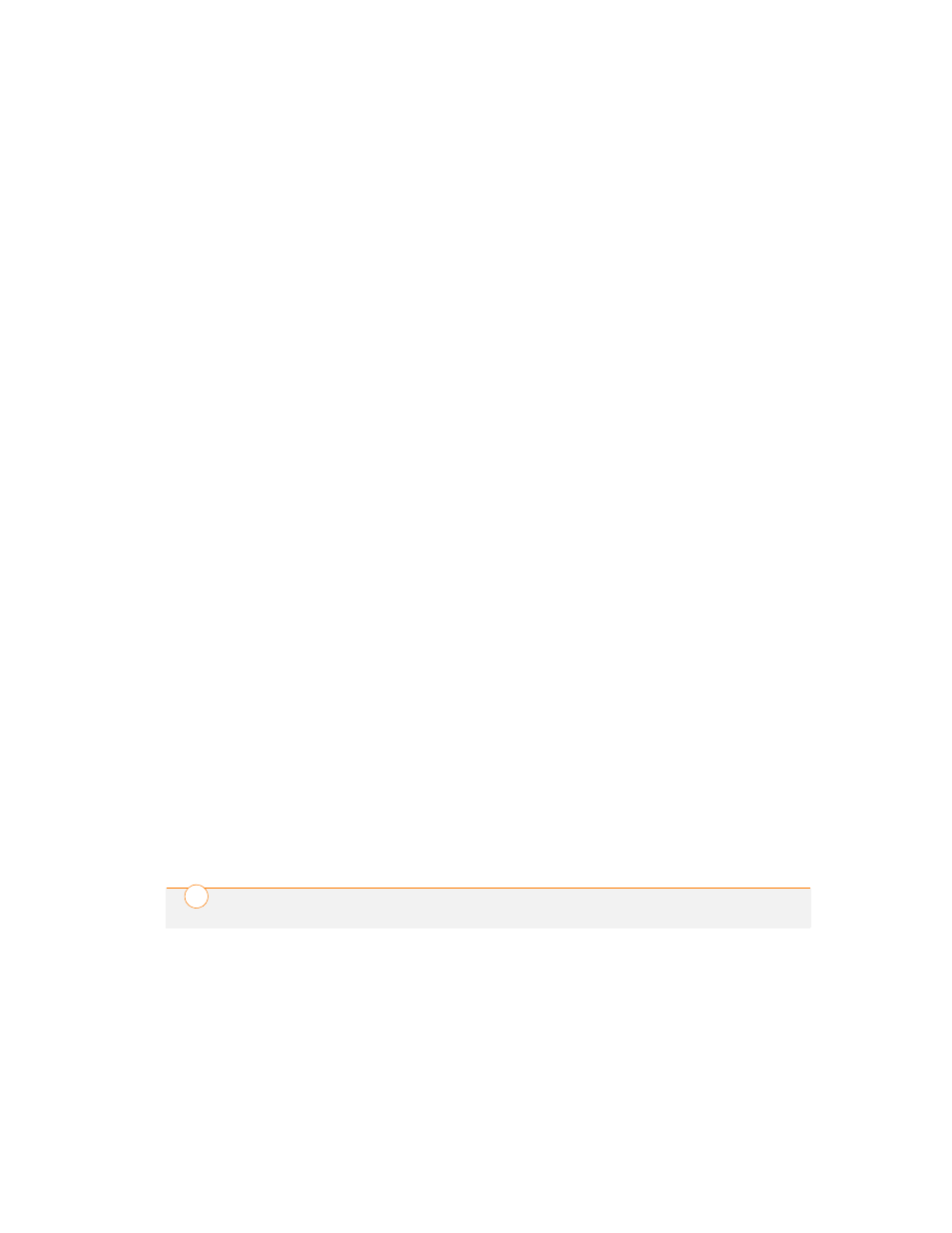
I N D E X
268
storing
taking
viewing
pick lists
Pics&Videos application
copying pictures and
videos in
creating wallpaper with
hiding toolbar in
opening
organizing media with
removing photos or videos
from
rotating photos in
sending pictures or videos
from
synchronizing information
in
viewing pictures in
viewing slide shows in
viewing videos in
Pics&Videos icon
picture formats
Picture list
pictures
See also images; photos
PIM applications
PIMs
plain text formats
Play button (Pocket Tunes)
Play icon (web browser)
playback
pausing
resuming
stopping
playing
music
streamed content
video clips
voice captions
voice memos
playlists
Playlists command
plug-ins
Pocket Tunes application
changing playlists in
creating playlists in
opening
overview
playing music from
upgrading
POP protocols
ports
Power Preferences screen
Power/End button
PowerPoint files
PPT files
PRC (Palm OS) applications
precautions
predefined passkeys
58,
preferences
alarm tones
alert tones
applications
buttons
calculator
camcorder
camera
country-specific
dialing
hands-free devices
Keyguard
messaging
owner information
power settings
ringtones
system colors
system date and time
