Performing a system reset – Palm 700P User Manual
Page 206
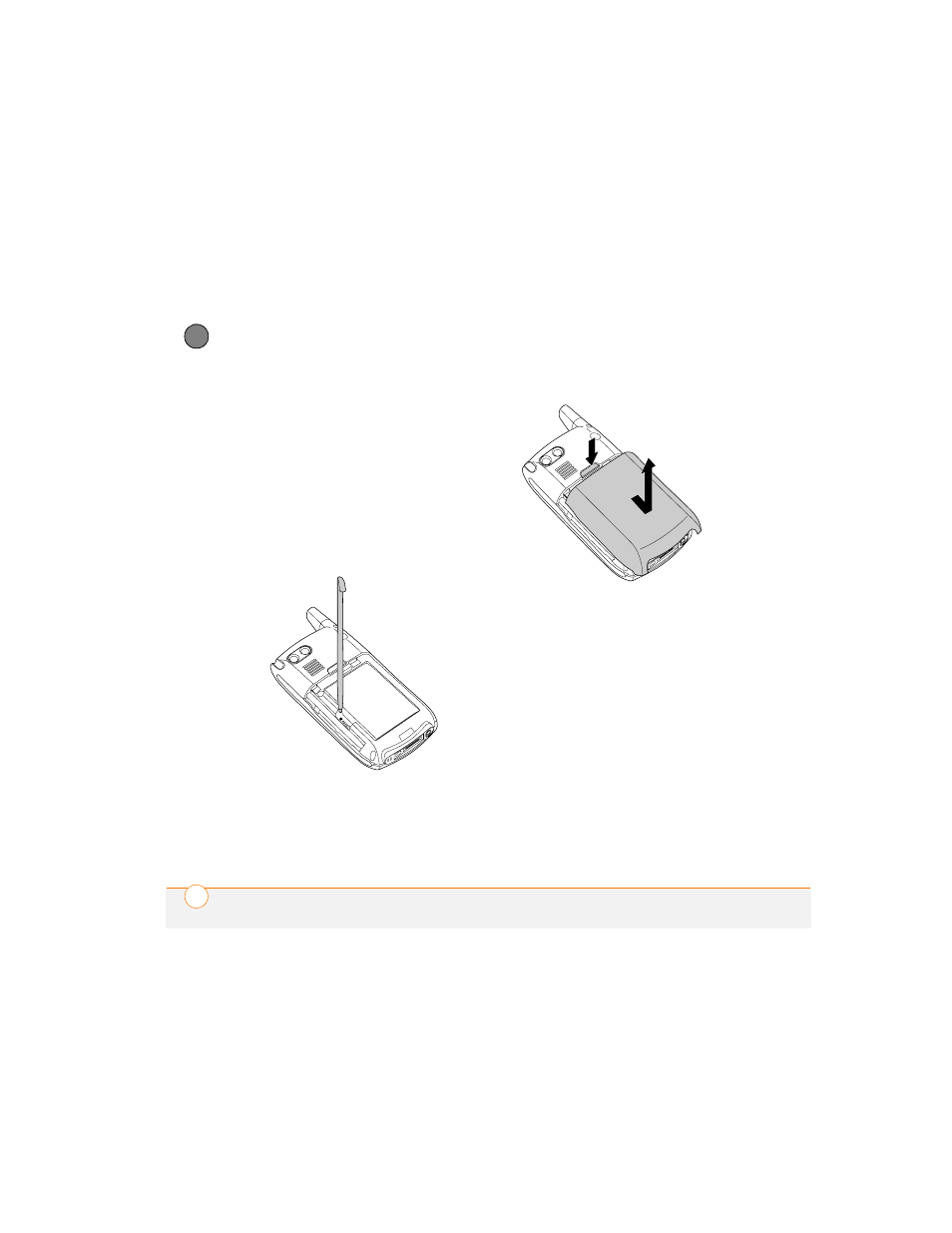
C O M M O N Q U E S T I O N S
200
11
CH
AP
T
E
R
responding or you have trouble
synchronizing with your computer, a soft
reset may help. All your info is retained
when you perform a soft reset.
1 Press the battery door release, and
slide the battery door downward
to remove it from your smartphone.
2 Use the stylus tip to gently press the
reset button on the back of your
smartphone.
Performing a system reset
A system reset, also called a safe or warm
reset, tells your smartphone to stop what
it’s doing and start over again without
loading any system extras. If your
smartphone loops or freezes during or after
a soft reset, a system reset may help.
Performing a system reset releases you
from an endless loop so that you can
uninstall a third-party application that may
be causing the looping.
1 Press the battery door release, and
slide the battery door downward
