Palm 700P User Manual
Page 265
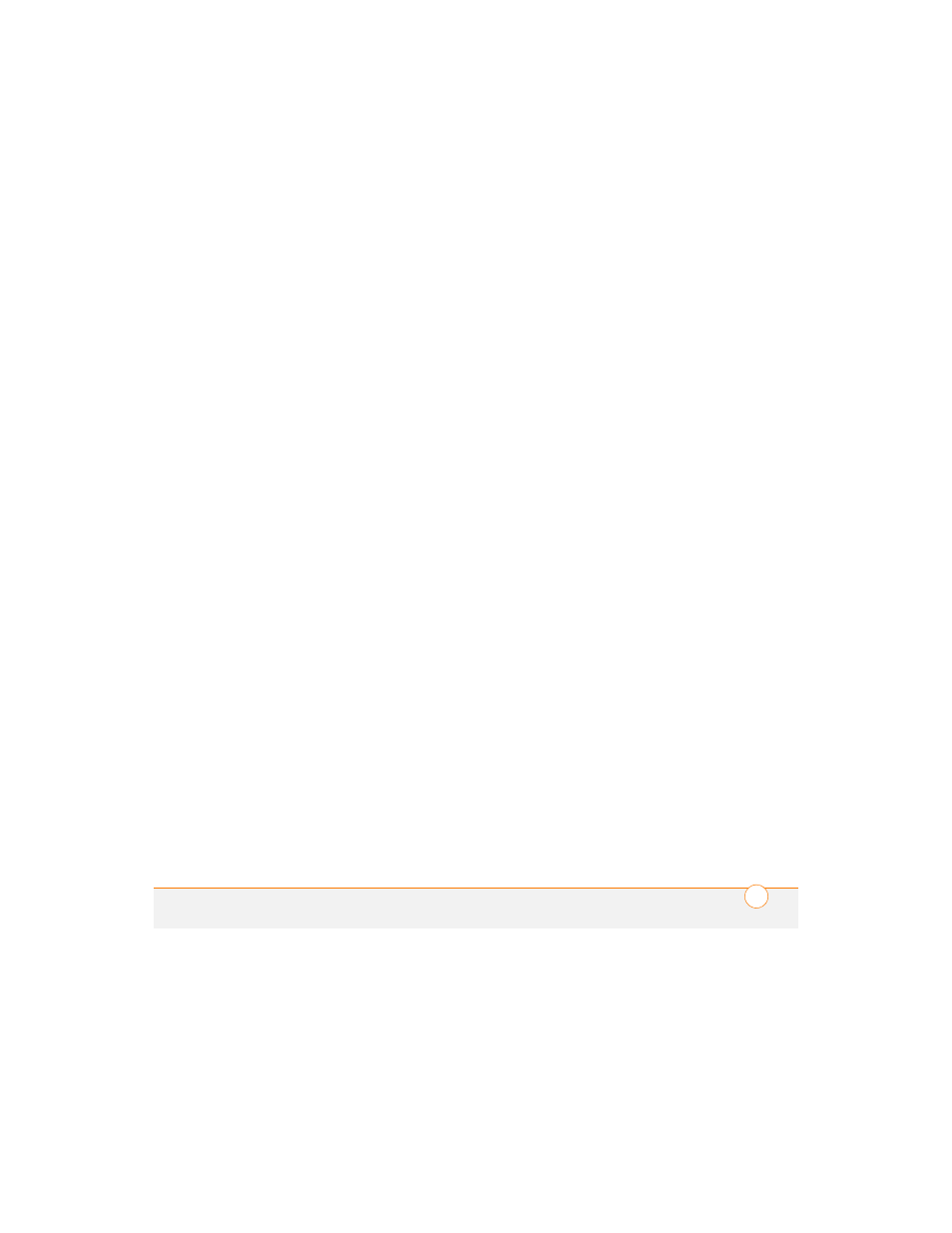
I N D E X
259
receiving phone calls and
RF emissions and
switching between
troubleshooting
Hands-free Preferences
screen
Hands-free Setup button
Hang Up All button
hanging up phone
hard resets
hardware
headphones
headset button
headset jack
headsets
See also hands-free
devices
Bluetooth devices and
connecting to smartphone
entering passkeys for
receiving calls and
restrictions for
hearing-impaired services
help
hexadecimal characters
Hide Records option
hiding
blank time slots
information in entry
screens
Pics&Videos toolbar
private entries
web browser toolbar
High Priority command
highlighted buttons
highlighting
applications
favorite buttons
items in pick lists
items on screen
menu items
phone numbers
text
web links
hints
History command
History list
Hold button
holidays
home city
home page
home page icon
HotSync Log
HotSync Manager
HotSync Manager icon
HotSync Setup button
HotSync technology
hypertext links. See web
links
I
icons
Ignore button
Ignore with Text button
image file types
images
disabling web page
downloading
saving
selecting as wallpaper
transferring
troubleshooting
importing phone numbers
Inbox
Inbox icons
Incoming dialog box
incoming messages
incoming phone calls
