Palm 700P User Manual
Page 273
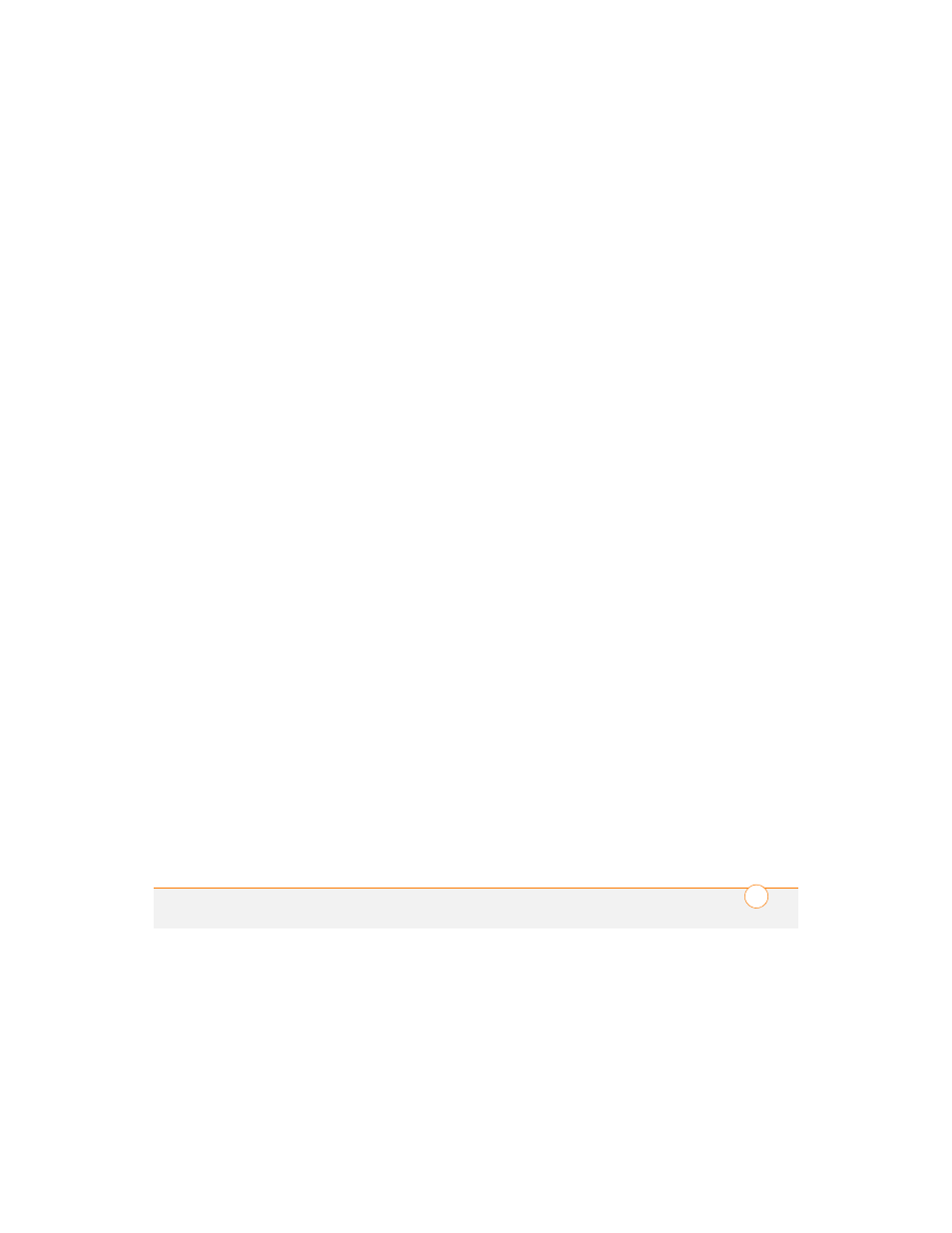
I N D E X
267
Phone Call screen
phone calls
See also phone; phone
numbers
adding a second
adjusting volume for
automatically answering
disabling screen for
ending
forwarding
keyboard backlight and
making
placing on hold
receiving
restrictions for
running applications and
sending to voicemail
switching between active
text messages and
transmitting location
during
viewing details about
viewing status of
phone indicator. See indicator
light
Phone Info command
Phone Info screen
Phone Lock
Phone Lock command
phone numbers
adding
assigning prefix to
assigning to Quick Keys
copying
creating speed-dial
buttons for
dialing extra digits with
entering
getting device
highlighting
importing
pasting into Dial Pad
redialing most recent
saving
selecting
Phone Off message
phone on icon
Phone Preferences
command
Phone Preferences screen
photo albums
Photo Settings screen
photos
See also pictures
adding as wallpaper
adding caller ID
adding captions to
adding to albums
adding to contacts
backing up
copying
deleting
displaying information
about
downloading
grouping
personalizing
positioning on screen
removing from albums
rotating
saving
scrolling through
selecting as backgrounds
sending
setting default size
setting preferences for
