Dnis entry window, Wan link (dnispooldesrcwan), Dialed number (dnispooldesrcdialednumber) – Patton electronic 3120 User Manual
Page 82: Dnis profile (dnispoolassignedprofile), Status (dnispoolstatus)
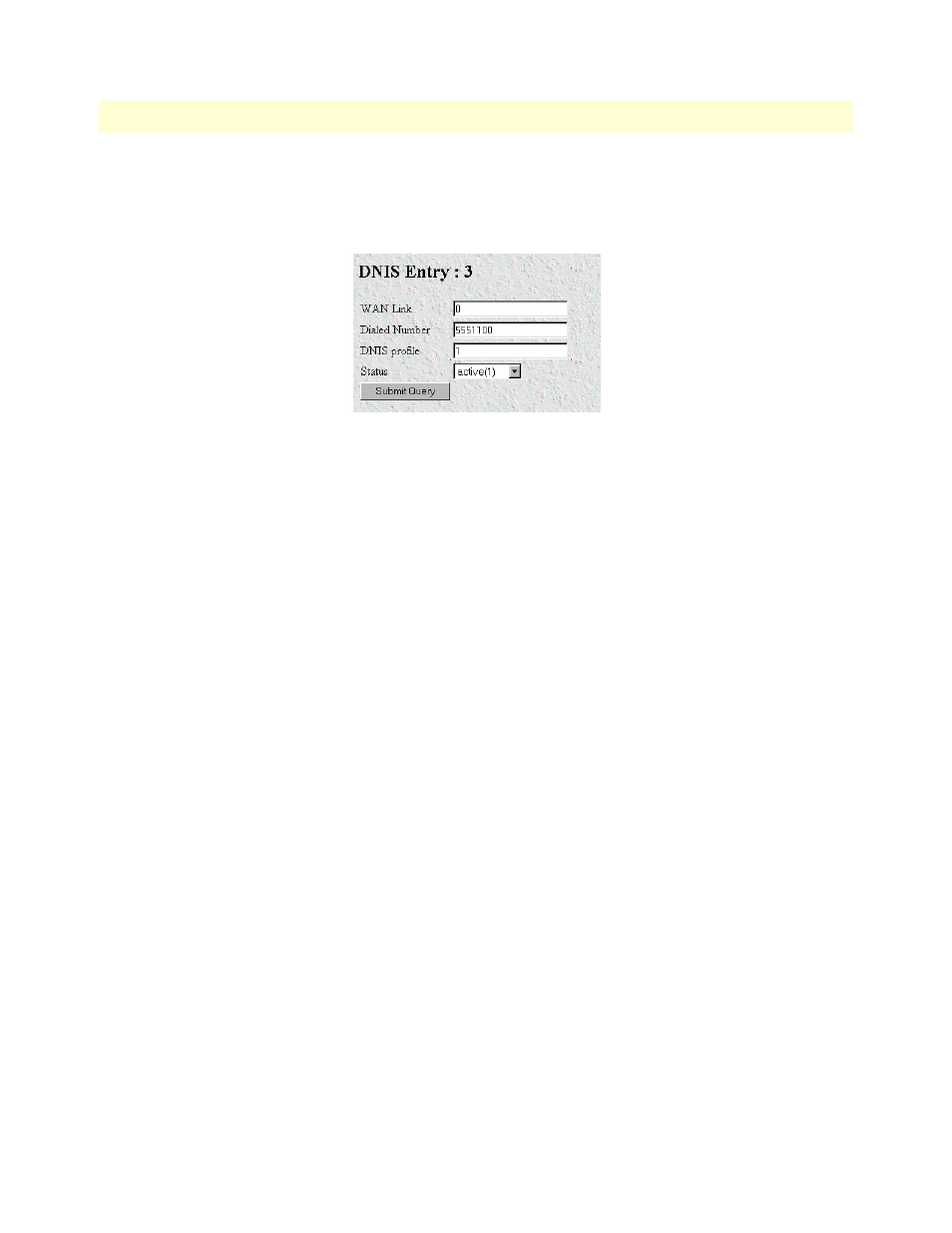
7 • Dial In
Model 3120 RAS Administrators’ Reference Guide
82
Manage DNIS Window
DNIS Entry Window
Clicking on the ID in the Manage DNIS Window displays the DNIS Entry window (see figure 32) where you
can change the DNIS configuration.
Figure 32. DNIS Entry window
WAN Link (dnisPoolDesrcWan)
The WAN link the dial-in user must be connected to in order to use this DNIS configuration.
Note
0 indicates that the WAN Link is not considered when determining if
the dial-in user matches the conditions of the DNIS configuration.
Dialed Number (dnisPoolDesrcDialedNumber)
The number the dial-in user must call in order to use this DNIS configuration. If more than one number is
specified, they must be separated by semi-colons (;).
Note
This field has a limit of 80 characters.
DNIS profile (dnisPoolAssignedProfile)
The DNIS profile used if the dial-in user meets the conditions of this configuration. The profile indicates the
authentication method and IP address pool that the IP address will be selected from for the dial-in user that
matches the conditions of the configuration.
Note
A DNIS profile of 0 indicates that no profile has been selected and
the DNIS configuration is not activated.
Status (dnisPoolStatus)
Indicates if the DNIS Configuration will be used.
•
active(1)—This configuration will be compared to the inbound call and used if the dial-in user meets its
conditions.
•
notUsed(2)—This configuration will not compared to the inbound call to determine if the dial-in user
matches its conditions.
•
destroy(3)—Deletes the DNIS configuration
