User password verification, Payable features, Enable payable features(boxfeatureenablekey) – Patton electronic 3120 User Manual
Page 247: Installation, Country (installcountry), Other, System manager (syscontact), Box name (sysname), Physical location (syslocation), System services (sysservices)
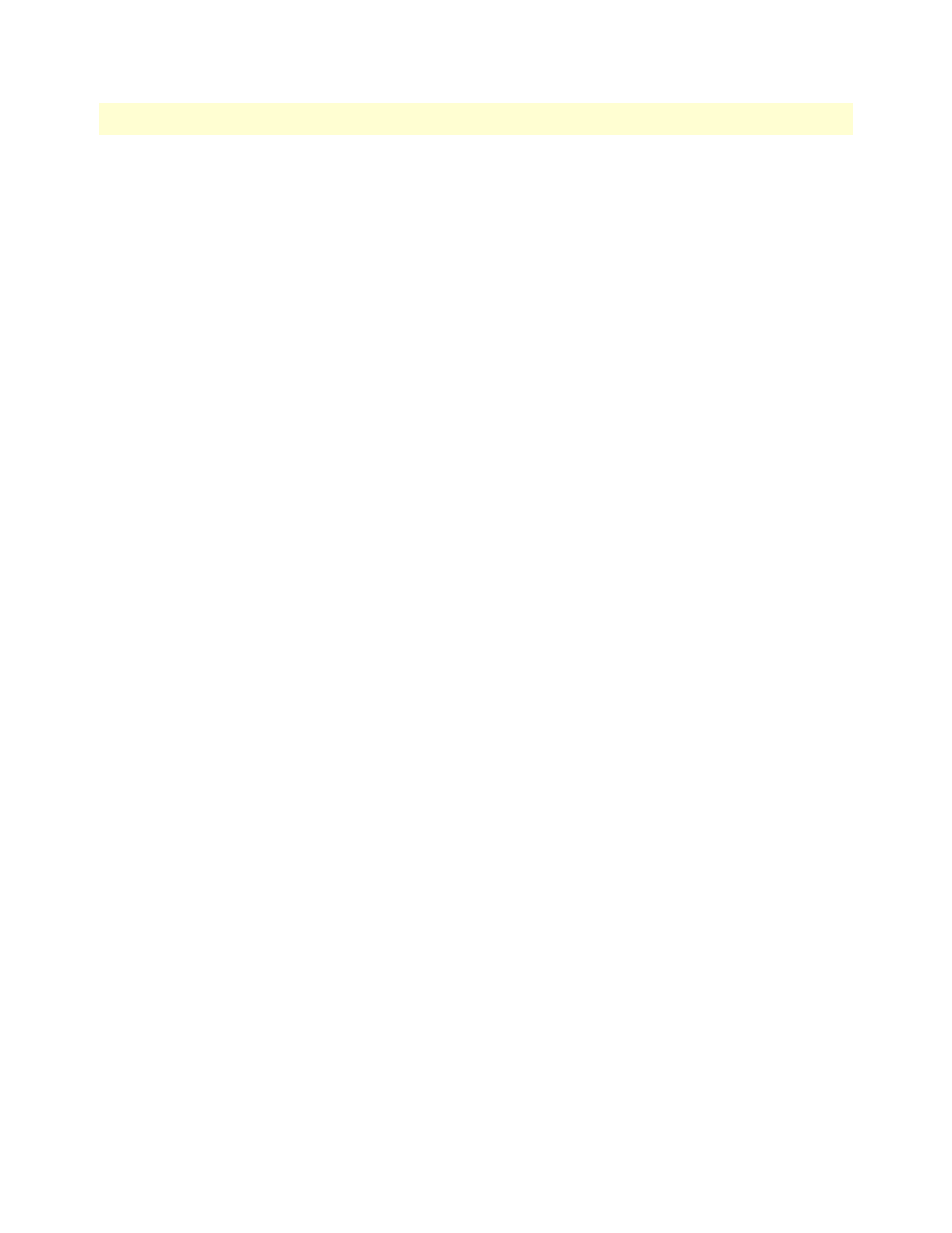
System—Modify window
247
Model 3120 RAS Administrators’ Reference Guide
20 • System
User Password Verification
Again type the user monitoring password for SNMP and HTTP.
Web Page Refresh Rate (boxWebRefreshRate)
The rate at which the main dial-in web page automatically refreshes. The refresh rate can be set from 5 seconds
to 5 minutes. The default setting is never to refresh.
Payable Features
This portion of the System—Modify window contains information described in the following section.
Enable Payable Features(boxFeatureEnableKey)
Not currently implemented.
Installation
This portion of the System—Modify window contains information described in the following section.
Country (installCountry)
Specifies the country that the access server is installed in so it can be configured in accordance with local laws.
The following options are available:
•
other(0)
•
unitedStates(1)
•
australia(2)
•
canada(3)
•
europeanUnion(4)
•
france(5)
•
germany(6)
Other
This portion of the System—Modify window contains information described in the following sections.
System Manager (sysContact)
This SNMP variable represents the textual identification of the contact person for this managed node, together
with information on how to contact this person as defined by specification RFC 1213.
Box Name (sysName)
This is an administratively assigned name for this managed node. By convention, this is the node’s fully-quali-
fied domain name, as defined in RFC 1213.
Physical Location (sysLocation)
The physical location of this node (e.g., ‘telephone closet, 3rd floor), as defined in RFC 1213.
System Services (sysServices)
A value which indicates the set of services that this entity primarily offers, as defined in RFC 1213.
