Pld power management, Psd chip select input (csi, pd2), Input clock – ST & T UPSD3212C User Manual
Page 124: Input control signals, Table 99. power management mode registers pmmr0
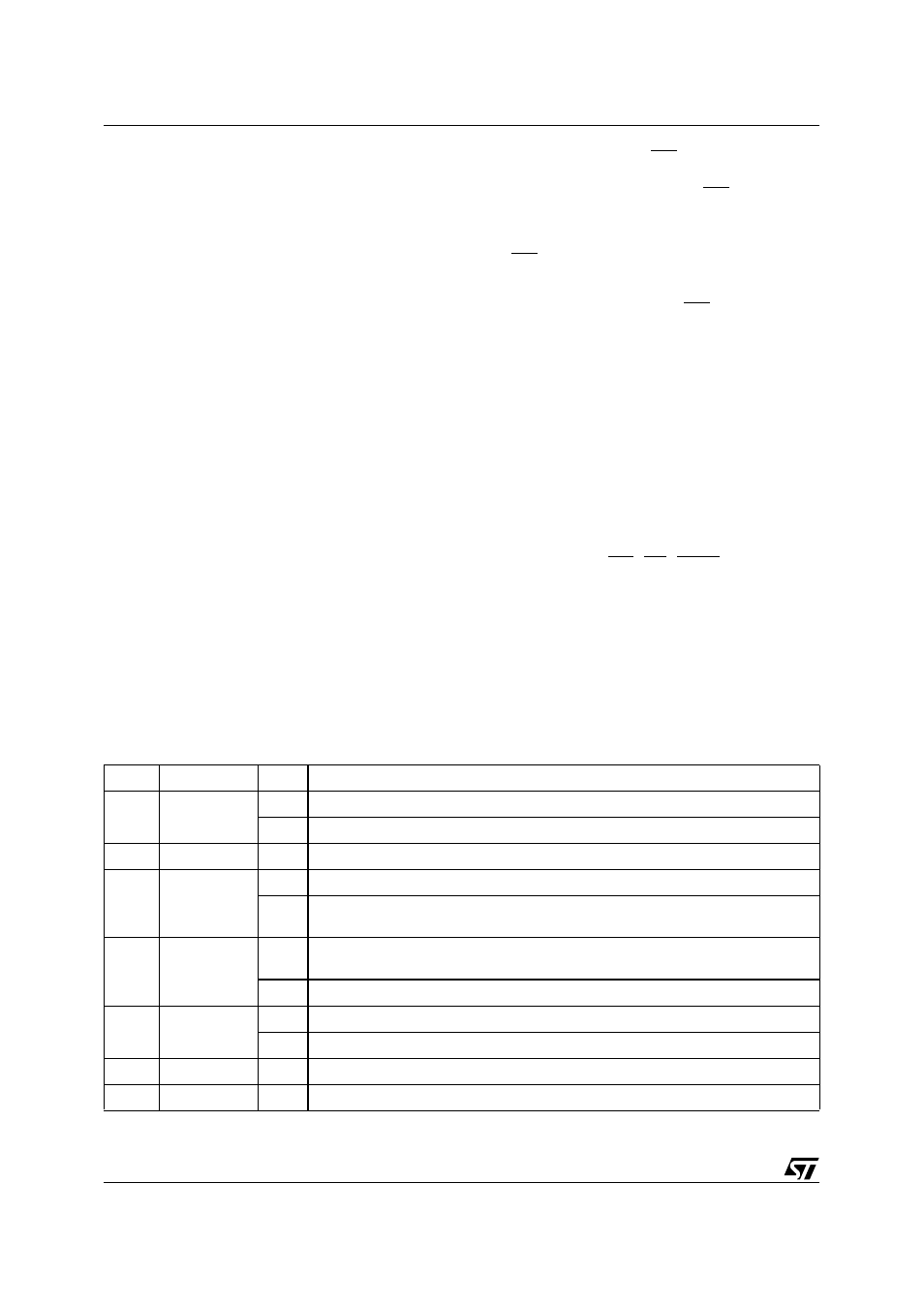
uPSD3212A, uPSD3212C, uPSD3212CV
124/163
PLD Power Management
The power and speed of the PLDs are controlled
by the Turbo Bit (Bit 3) in PMMR0 (see Table
By setting the bit to '1,' the Turbo Mode is off and
the PLDs consume the specified standby current
when the inputs are not switching for an extended
time of 70ns. The propagation delay time is in-
creased by 10ns (for a 5V device) after the Turbo
Bit is set to '1' (turned off) when the inputs change
at a composite frequency of less than 15MHz.
When the Turbo Bit is reset to '0' (turned on), the
PLDs run at full power and speed. The Turbo Bit
affects the PLD’s DC power, AC power, and prop-
agation delay. When the Turbo Mode is off, the
uPSD3200 input clock frequency is reduced by
5MHz from the maximum rated clock frequency.
Blocking MCU control signals with the bits of
PMMR2 (see
) can further
reduce PLD AC power consumption.
SRAM Standby Mode (Battery Backup). The
SRAM in the PSD MODULE supports a battery
backup mode in which the contents are retained in
the event of a power loss. The SRAM has Voltage
Standby (V
STBY
, PC2) that can be connected to an
external battery. When V
CC
becomes lower than
V
STBY
then the SRAM automatically connects to
Voltage Standby (V
STBY
, PC2) as a power source.
The SRAM Standby Current (I
STBY
) is typically 0.5
µA. The SRAM data retention voltage is 2V mini-
mum. The Battery-on Indicator (V
BATON
) can be
routed to PC4. This signal indicates when the V
CC
has dropped below V
STBY
.
PSD Chip Select Input (CSI, PD2)
PD2 of Port D can be configured in PSDsoft Ex-
press as PSD Chip Select Input (CSI). When Low,
the signal selects and enables the PSD MODULE
Flash memory, SRAM, and I/O blocks for READ or
WRITE operations. A High on PSD Chip Select In-
put (CSI, PD2) disables the Flash memory, and
SRAM, and reduces power consumption. Howev-
er, the PLD and I/O signals remain operational
when PSD Chip Select Input (CSI, PD2) is High.
Input Clock
CLKIN (PD1) can be turned off, to the PLD to save
AC power consumption. CLKIN (PD1) is an input
to the PLD AND Array and the Output Macrocells
(OMC).
During Power-down Mode, or, if CLKIN (PD1) is
not being used as part of the PLD logic equation,
the clock should be disabled to save AC power.
CLKIN (PD1) is disconnected from the PLD AND
Array or the Macrocells block by setting Bits 4 or 5
to a '1' in PMMR0.
Input Control Signals
The PSD MODULE provides the option to turn off
the MCU signals (WR, RD, PSEN, and Address
Strobe (ALE)) to the PLD to save AC power con-
sumption (see
). These con-
trol signals are inputs to the PLD AND Array.
During Power-down Mode, or, if any of them are
not being used as part of the PLD logic equation,
these control signals should be disabled to save
AC power. They are disconnected from the PLD
AND Array by setting Bits 2, 3, 4, 5, and 6 to a '1'
in PMMR2.
Table 99. Power Management Mode Registers PMMR0
Bit 0
X
0
Not used, and should be set to zero.
Bit 1
APD Enable
0 = off Automatic Power-down (APD) is disabled.
1 = on Automatic Power-down (APD) is enabled.
Bit 2
X
0
Not used, and should be set to zero.
Bit 3
PLD Turbo
0 = on PLD Turbo Mode is on
1 = off
PLD Turbo Mode is off, saving power.
uPSD3200 operates at 5MHz below the maximum rated clock frequency
Bit 4
PLD Array clk
0 = on
CLKIN (PD1) input to the PLD AND Array is connected. Every change of CLKIN
(PD1) Powers-up the PLD when Turbo Bit is '0.'
1 = off CLKIN (PD1) input to PLD AND Array is disconnected, saving power.
Bit 5
PLD MCell clk
0 = on CLKIN (PD1) input to the PLD macrocells is connected.
1 = off CLKIN (PD1) input to PLD macrocells is disconnected, saving power.
Bit 6
X
0
Not used, and should be set to zero.
Bit 7
X
0
Not used, and should be set to zero.
