Output macrocell (omc) – ST & T UPSD3212C User Manual
Page 110
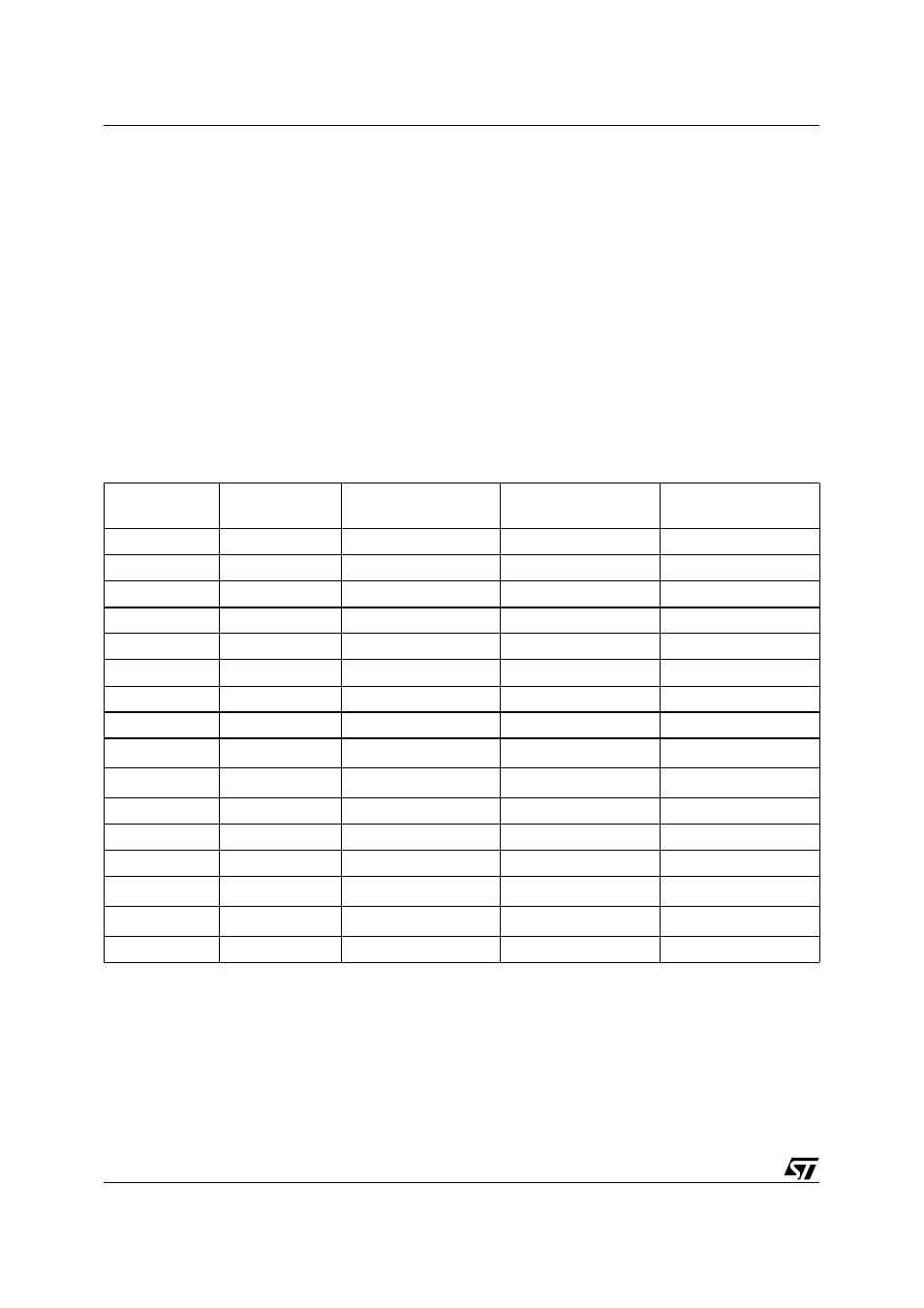
uPSD3212A, uPSD3212C, uPSD3212CV
110/163
Output Macrocell (OMC)
Eight of the Output Macrocells (OMC) are con-
nected to Ports A and B pins and are named as
McellAB0-McellAB7. The other eight macrocells
are connected to Ports B and C pins and are
named as McellBC0-McellBC7. If an McellAB out-
put is not assigned to a specific pin in PSDsoft, the
Macrocell Allocator block assigns it to either Port A
or B. The same is true for a McellBC output on Port
B or C. Table
shows the macrocells and port
assignment.
The Output Macrocell (OMC) architecture is
shown in Figure
. As shown in the figure, there
are native product terms available from the AND
Array, and borrowed product terms available (if
unused) from other Output Macrocells (OMC). The
polarity of the product term is controlled by the
XOR gate. The Output Macrocell (OMC) can im-
plement either sequential logic, using the flip-flop
element, or combinatorial logic. The multiplexer
selects between the sequential or combinatorial
logic outputs. The multiplexer output can drive a
port pin and has a feedback path to the AND Array
inputs.
The flip-flop in the Output Macrocell (OMC) block
can be configured as a D, T, JK, or SR type in PS-
Dsoft. The flip-flop’s clock, preset, and clear inputs
may be driven from a product term of the AND Ar-
ray. Alternatively, CLKIN (PD1) can be used for
the clock input to the flip-flop. The flip-flop is
clocked on the rising edge of CLKIN (PD1). The
preset and clear are active High inputs. Each clear
input can use up to two product terms.
Table 88. Output Macrocell Port and Data Bit Assignments
Note: 1. McellAB0-McellAB7 can only be assigned to Port B in the 52-pin package.
2. Port PC0, PC1, PC5 and PC6 are assigned to JTAG pins, and are not available as macrocell outputs
Output
Macrocell
Port
Assignment
(1)
Native Product Terms
Maximum Borrowed
Product Terms
Data Bit for Loading or
Reading
McellAB0
Port A0, B0
3
6
D0
McellAB1
Port A1, B1
3
6
D1
McellAB2
Port A2, B2
3
6
D2
McellAB3
Port A3, B3
3
6
D3
McellAB4
Port A4, B4
3
6
D4
McellAB5
Port A5, B5
3
6
D5
McellAB6
Port A6, B6
3
6
D6
McellAB7
Port A7, B7
3
6
D7
McellBC0
Port B0
(2)
4
5
D0
McellBC1
Port B1
(2)
4
5
D1
McellBC2
Port B2, C2
4
5
D2
McellBC3
Port B3, C3
4
5
D3
McellBC4
Port B4, C4
4
6
D4
McellBC5
Port B5
(2)
4
6
D5
McellBC6
Port B6
(2)
4
6
D6
McellBC7
Port B7, C7
4
6
D7
