Configuring vlan interfaces, Interface vlan, Table 4-64 – SMC Networks SMC Tiger 10/100 SMC6128PL2 User Manual
Page 534
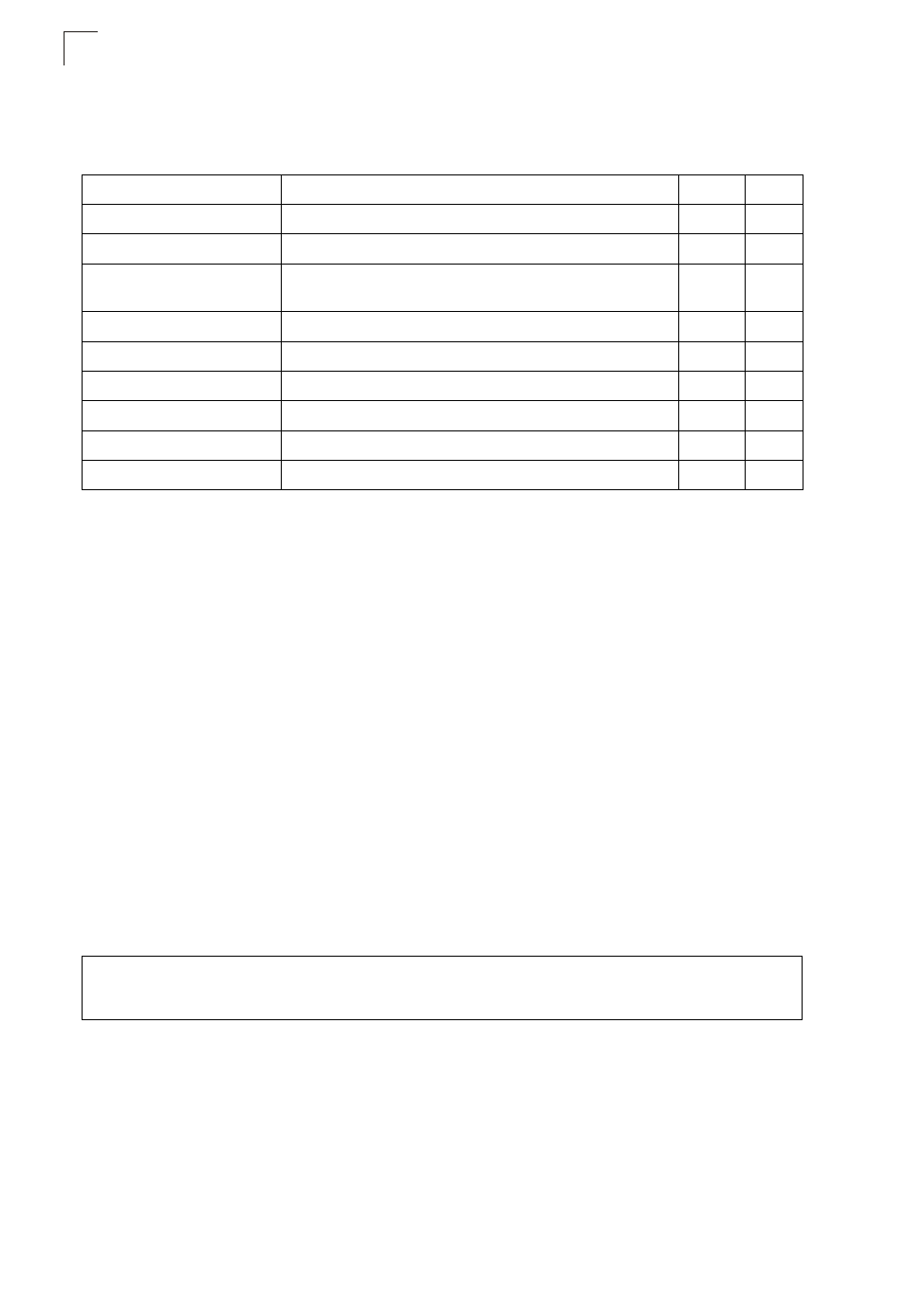
Command Line Interface
4-226
4
Configuring VLAN Interfaces
interface vlan
This command enters interface configuration mode for VLANs, which is used to
configure VLAN parameters for a physical interface.
Syntax
interface vlan vlan-id
vlan-id - ID of the configured VLAN. (Range: 1-4092, no leading zeroes)
Default Setting
None
Command Mode
Global Configuration
Example
The following example shows how to set the interface configuration mode to
VLAN 1, and then assign an IP address to the VLAN:
Related Commands
Table 4-64 Configuring VLAN Interfaces
Command
Function
Mode
Page
interface vlan
Enters interface configuration mode for a specified VLAN GC
switchport mode
Configures VLAN membership mode for an interface
IC
switchport
acceptable-frame-types
Configures frame types to be accepted by an interface
IC
switchport ingress-filtering
Enables ingress filtering on an interface
IC
switchport native vlan
Configures the PVID (native VLAN) of an interface
IC
switchport allowed vlan
Configures the VLANs associated with an interface
IC
switchport gvrp
Enables GVRP for an interface
IC
switchport forbidden vlan
Configures forbidden VLANs for an interface
IC
switchport priority default
Sets a port priority for incoming untagged frames
IC
Console(config)#interface vlan 1
Console(config-if)#ip address 192.168.1.254 255.255.255.0
Console(config-if)#
