Table 4-48, Interfaces switchport statistics – SMC Networks SMC Tiger 10/100 SMC6128PL2 User Manual
Page 484
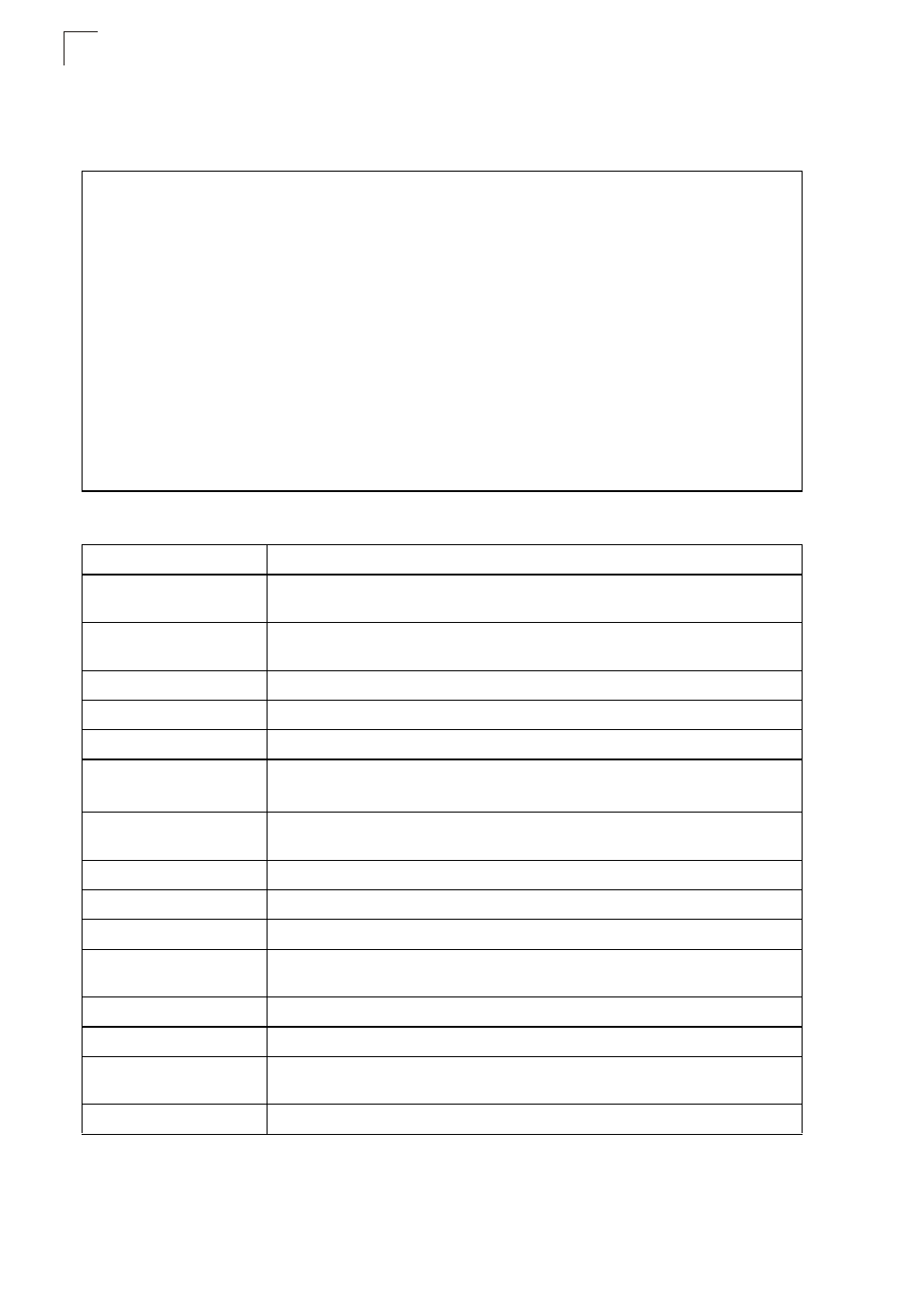
Command Line Interface
4-176
4
Example
This example shows the configuration setting for port 24.
Console#show interfaces switchport ethernet 1/24
Broadcast threshold: Enabled, 64 Kbits/second
LACP status: Enabled
Ingress Rate Limit: Disabled, 100000 Kbits per second
Egress Rate Limit: Disabled, 100000 Kbits per second
VLAN membership mode: Hybrid
Ingress rule: Enabled
Acceptable frame type: All frames
Native VLAN: 1
Priority for untagged traffic: 0
Gvrp status: Disabled
Allowed Vlan: 1(u),
Forbidden Vlan:
Private-VLAN mode: NONE
Private-VLAN host-association: NONE
Private-VLAN mapping: NONE
Console#
Table 4-48 Interfaces Switchport Statistics
Field
Description
Broadcast threshold
Shows if broadcast storm suppression is enabled or disabled; if enabled it also
shows the threshold level (page 4-172).
Lacp status
Shows if Link Aggregation Control Protocol has been enabled or disabled
(page 4-181).
Ingress rate limit
Shows if ingress rate limiting is enabled, and the current rate limit. (page 4-179).
Egress rate limit
Shows if egress rate limiting is enabled, and the current rate limit. (page 4-179).
VLAN membership mode Indicates membership mode as Trunk or Hybrid (page 4-227).
Ingress rule
Shows if ingress filtering is enabled or disabled (page 4-228).
Note: Ingress filtering is always enabled.
Acceptable frame type
Shows if acceptable VLAN frames include all types or tagged frames only
(page 4-227).
Native VLAN
Indicates the default Port VLAN ID (page 4-229).
Priority for untagged traffic Indicates the default priority for untagged frames (page 4-246).
Gvrp status
Shows if GARP VLAN Registration Protocol is enabled or disabled (page 4-221).
Allowed Vlan
Shows the VLANs this interface has joined, where “(u)” indicates untagged and
“(t)” indicates tagged (page 4-230).
Forbidden Vlan
Shows the VLANs this interface can not dynamically join via GVRP (page 4-231).
Private VLAN mode
Shows the private VLAN mode as host, promiscuous, or none (4-239).
Private VLAN
host-association
Shows the secondary (or community) VLAN with which this port is associated
Private VLAN mapping
Shows the primary VLAN mapping for a promiscuous port (4-241).
