Description of software features – SMC Networks SMC Tiger 10/100 SMC6128PL2 User Manual
Page 36
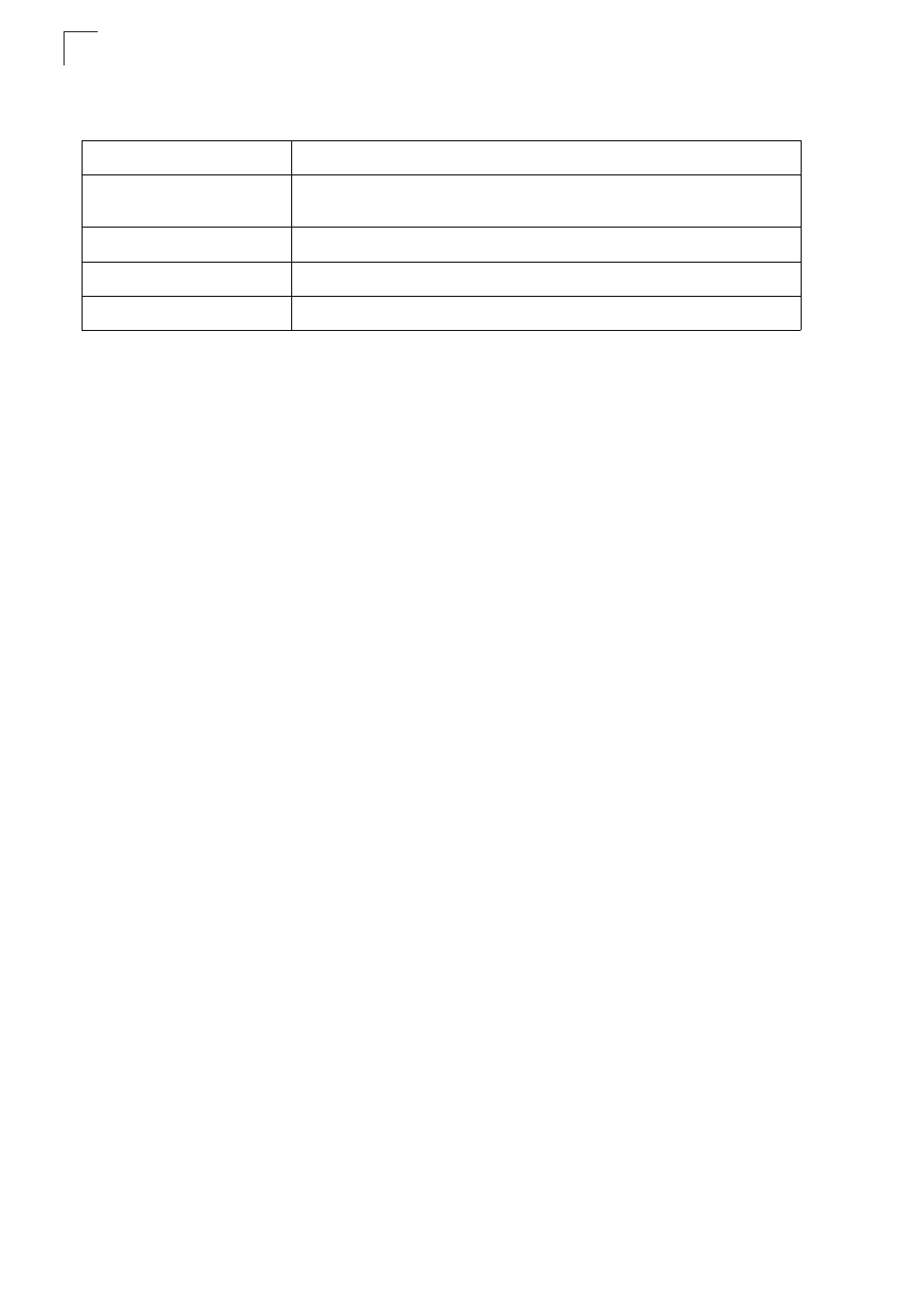
Introduction
1-2
1
Description of Software Features
The switch provides a wide range of advanced performance enhancing features.
Flow control eliminates the loss of packets due to bottlenecks caused by port
saturation. Broadcast storm suppression prevents broadcast traffic storms from
engulfing the network. Port-based and private VLANs, plus support for automatic
GVRP VLAN registration provide traffic security and efficient use of network
bandwidth. CoS priority queueing ensures the minimum delay for moving real-time
multimedia data across the network. While multicast filtering provides support for
real-time network applications. Some of the management features are briefly
described below.
Configuration Backup and Restore – You can save the current configuration
settings to a file on a TFTP server, and later download this file to restore the switch
configuration settings.
Authentication – This switch authenticates management access via the console
port, Telnet or web browser. User names and passwords can be configured locally or
can be verified via a remote authentication server (i.e., RADIUS or TACACS+).
Port-based authentication is also supported via the IEEE 802.1X protocol. This
protocol uses the Extensible Authentication Protocol over LANs (EAPOL) to request
user credentials from the 802.1X client, and then verifies the client’s right to access
the network via an authentication server.
Other authentication options include HTTPS for secure management access via the
web, SSH for secure management access over a Telnet-equivalent connection, IP
address filtering for SNMP/web/Telnet management access, and MAC address
filtering for port access.
Access Control Lists – ACLs provide packet filtering for IP frames (based on
address, protocol, or TCP/UDP port number) or any frames (based on MAC address
or Ethernet type). ACLs can be used to improve performance by blocking
unnecessary network traffic or to implement security controls by restricting access to
specific network resources or protocols.
Port Configuration – You can manually configure the speed, duplex mode, and
flow control used on specific ports, or use auto-negotiation to detect the connection
settings used by the attached device. Use the full-duplex mode on ports whenever
Traffic Prioritization
Default port priority, traffic class map, queue scheduling, or Differentiated
Services Code Point (DSCP), and TCP/UDP Port
Quality of Service
Supports Differentiated Services (DiffServ)
Multicast Filtering
Supports IGMP snooping and query, as well as Multicast VLAN Registration
Switch Clustering
Supports up to 36 Member switches in a cluster
Table 1-1 Key Features
Feature
Description
