Switchport packet-rate, Clear counters – SMC Networks SMC Tiger 10/100 SMC6128PL2 User Manual
Page 480
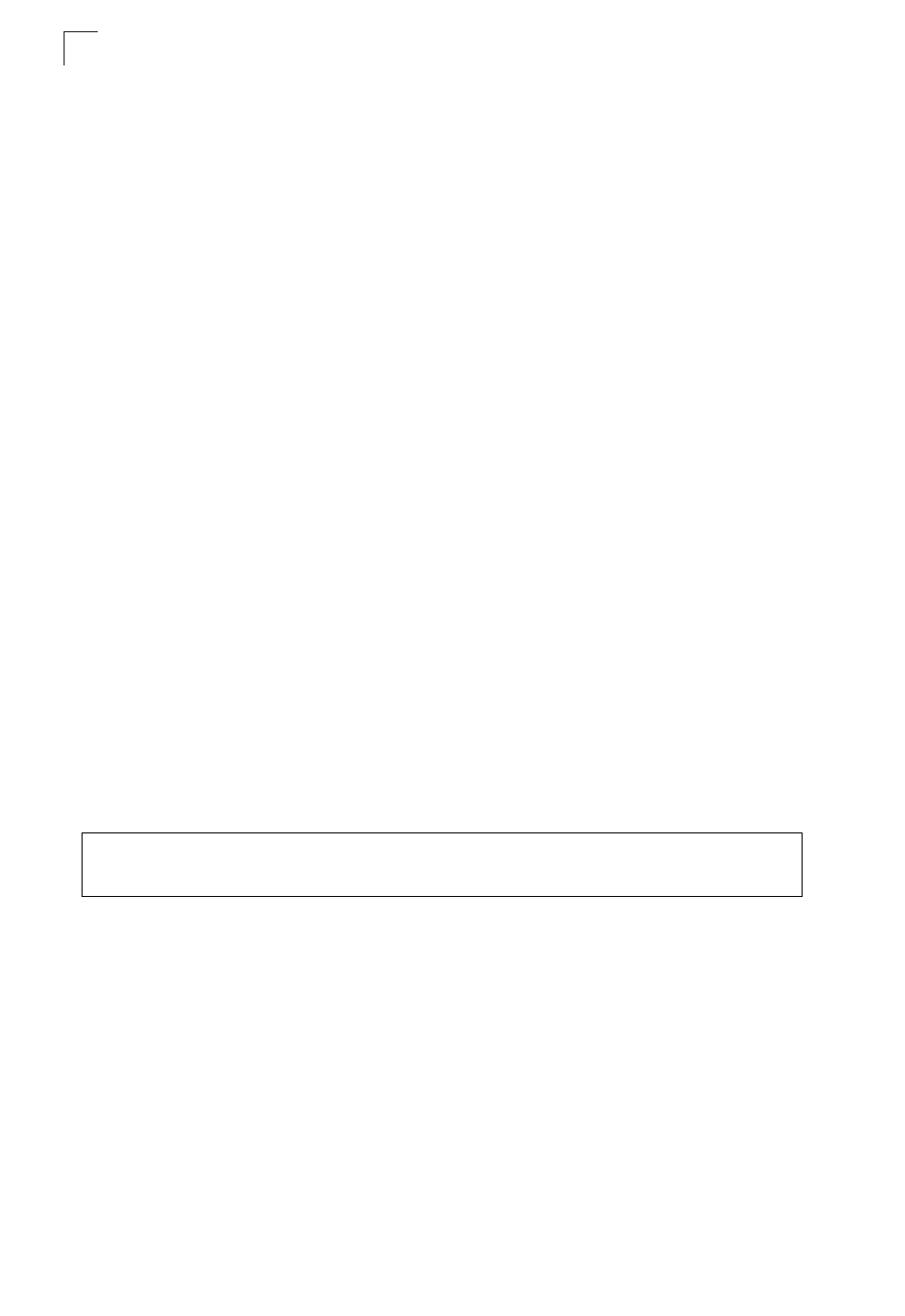
Command Line Interface
4-172
4
switchport packet-rate
This command configures broadcast and multicast and unknown unicast storm
control. Use the no form to restore the default setting.
Syntax
switchport {broadcast | multicast | unknown-unicast} packet-rate rate
no switchport {broadcast | multicast | unknown-unicast}
• broadcast - Specifies storm control for broadcast traffic.
• multicast - Specifies storm control for multicast traffic.
• unknown-unicast - Specifies storm control for unknown unicast traffic.
• rate - Threshold level as a rate; i.e., kilobits per second.
(Range: 64-100000 for 100 Mbps ports, 64-1000000 for 1 Gbps ports)
Default Setting
Broadcast Storm Control: Enabled, packet-rate limit: 64 kbps
Multicast Storm Control: Enabled, packet-rate limit: 64 kbps
Unknown Unicast Storm Control: Enabled, packet-rate limit: 64 kbps
Command Mode
Interface Configuration (Ethernet)
Command Usage
When traffic exceeds the threshold specified for broadcast and multicast or
unknown unicast traffic, packets exceeding the threshold are dropped until the
rate falls back down beneath the threshold.
Example
The following shows how to configure broadcast storm control at 500 kilobits per
second:
clear counters
This command clears statistics on an interface.
Syntax
clear counters interface
interface
• ethernet unit/port
- unit - Stack unit. (Range: 1)
- port - Port number. (Range: 1-28)
• port-channel channel-id (Range: 1-8)
Console(config)#interface ethernet 1/5
Console(config-if)#switchport broadcast packet-rate 500
Console(config-if)#
