Mac-authentication max-mac-count, Network-access dynamic-qos – SMC Networks SMC Tiger 10/100 SMC6128PL2 User Manual
Page 432
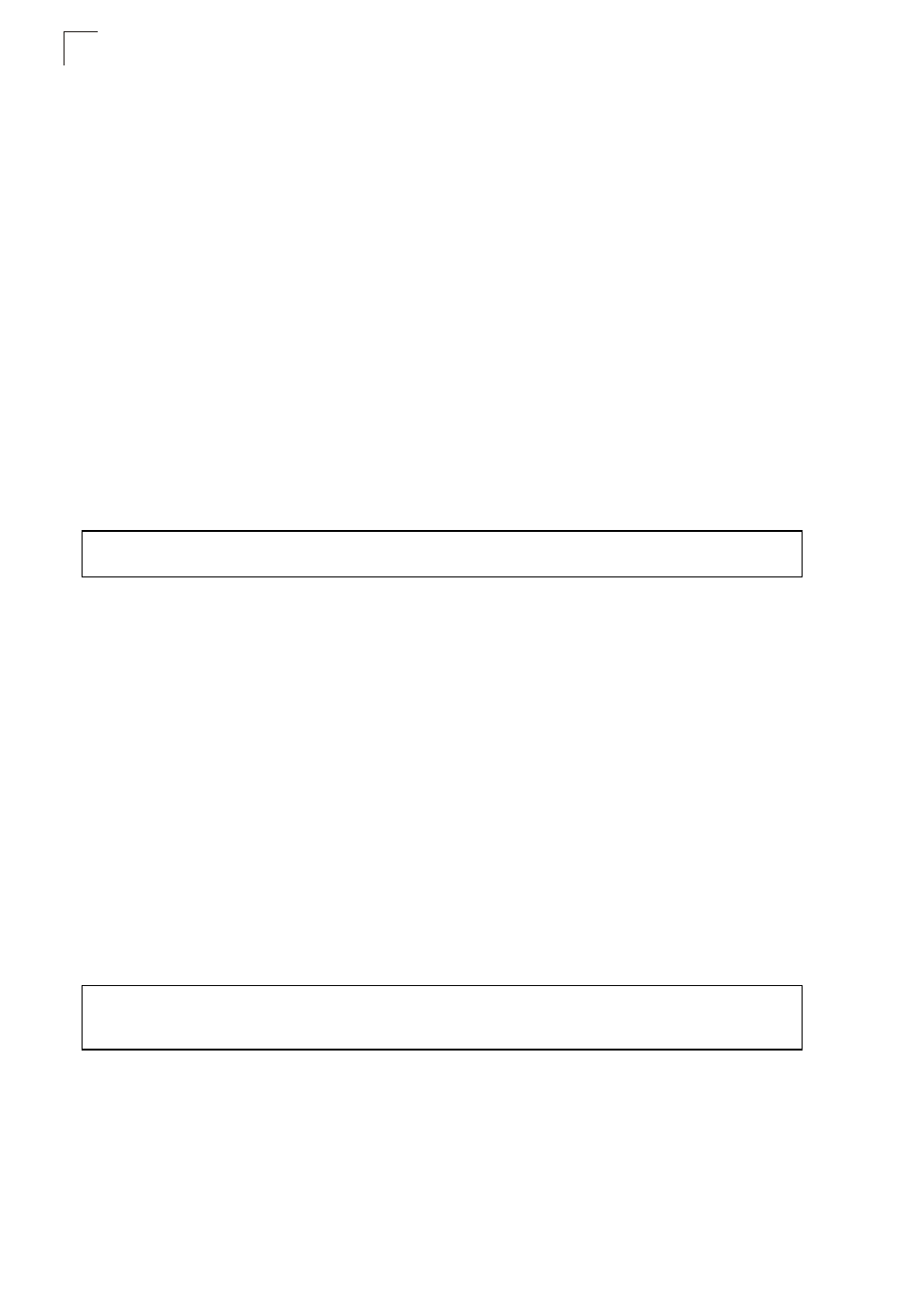
Command Line Interface
4-124
4
mac-authentication max-mac-count
Use this command to set the maximum number of MAC addresses that can be
authenticated on a port via 802.1X authentication or MAC authentication. Use the no
form of this command to restore the default.
Syntax
mac-authentication max-mac-count count
no mac-authentication max-mac-count
count - The maximum number of 802.1X and MAC-authenticated MAC
addresses allowed. (Range: 1-1024)
Default Setting
1024
Command Mode
Interface Config
Example
network-access dynamic-qos
Use this command to enable the dynamic QoS feature for an authenticated port.
Use the no form to restore the default.
Syntax
[no] network-access dynamic-qos
Default Setting
Disabled
Command Mode
Interface Configuration
Example
The following example enables the dynamic QoS feature on port 1.
Console(config-if)#mac-authentication max-mac-count 32
Console(config-if)#
Console(config)#interface ethernet 1/1
Console(config-if)#network-access dynamic-qos
Console(config-if)#
