Formatting a hard disk – IBM 1725 SLS User Manual
Page 99
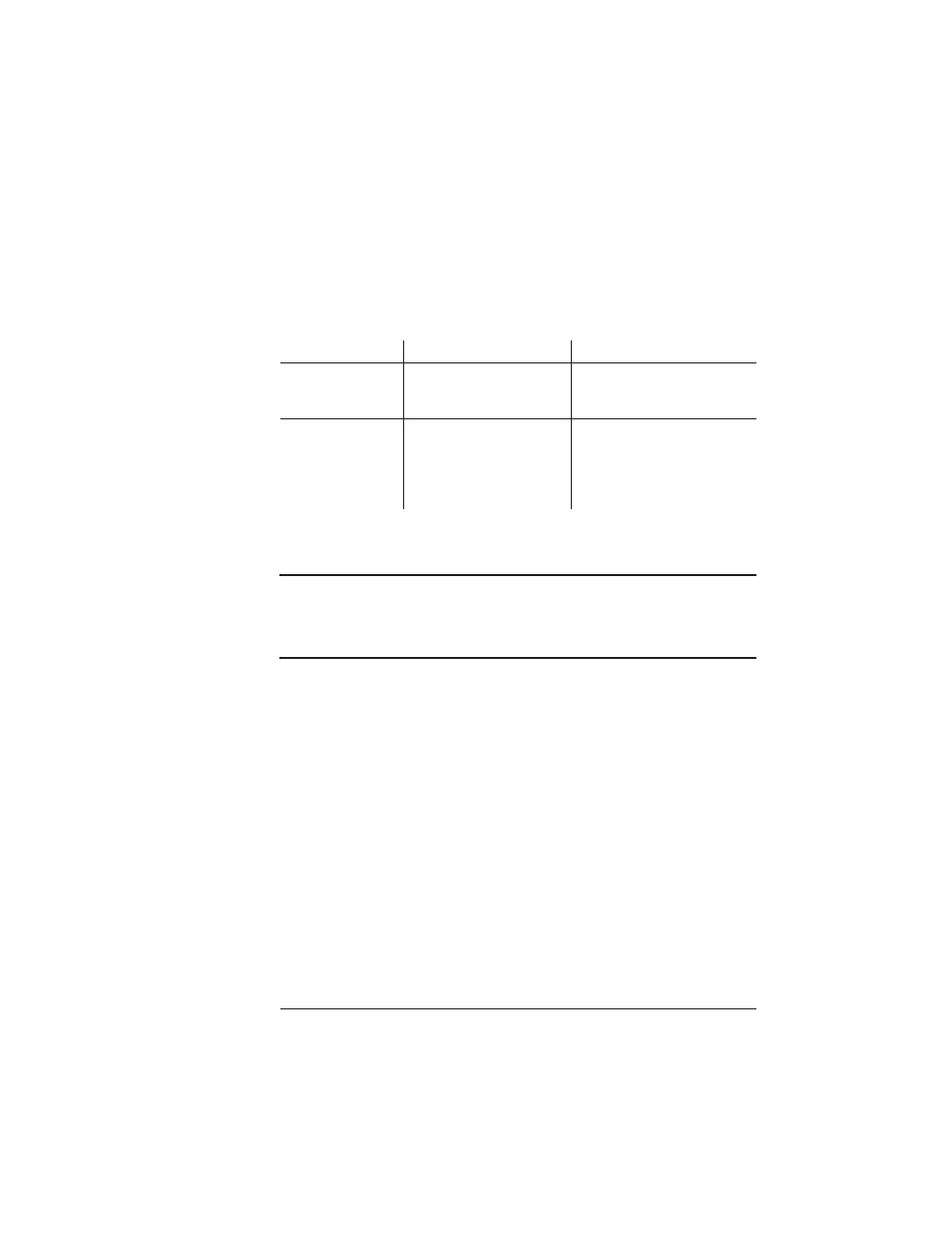
Hard Disks
2-65
Printer Configuration
Error Messages
The following three messages may appear while you are using the
Disk Operations menu.
Formatting a Hard Disk
O Caution: If you format the internal hard disk, the printers system code will
be lost. You would then have to reload the system software. Refer to
Installing Print System Software Upgrades, in chapter 8 for instructions
on loading system software.
You have two ways of formatting a hard disk:
n
PS Executive Series Utilities
n
Printer configuration menu
Using PS Executive Series Utilities
The PS Executive Series Utilities offer formatting options for both
Macintosh and PC setups. See the on-line documentation for details
on formatting disks.
Using the Printer Configuration Menu
After you have accessed the Administration/Disk Operations menu,
press the control panel keys in the order shown in the following table.
The printer responds by displaying a status message in the message
window. Always turn on any external hard disks prior to turning
on the printer.
Message
Meaning
Action
FORMAT FAILED
The hard disk cannot be
used.
Press the Menu key to
remove the message, and
contact your QMS vendor.
WRITE ERROR
The hard disk
encountered a write
error, or there is no room
for the data on the hard
disk or in RAM.
Press the Menu key to
remove the message, and
restart the operation from
the beginning.
