IBM 1725 SLS User Manual
Page 156
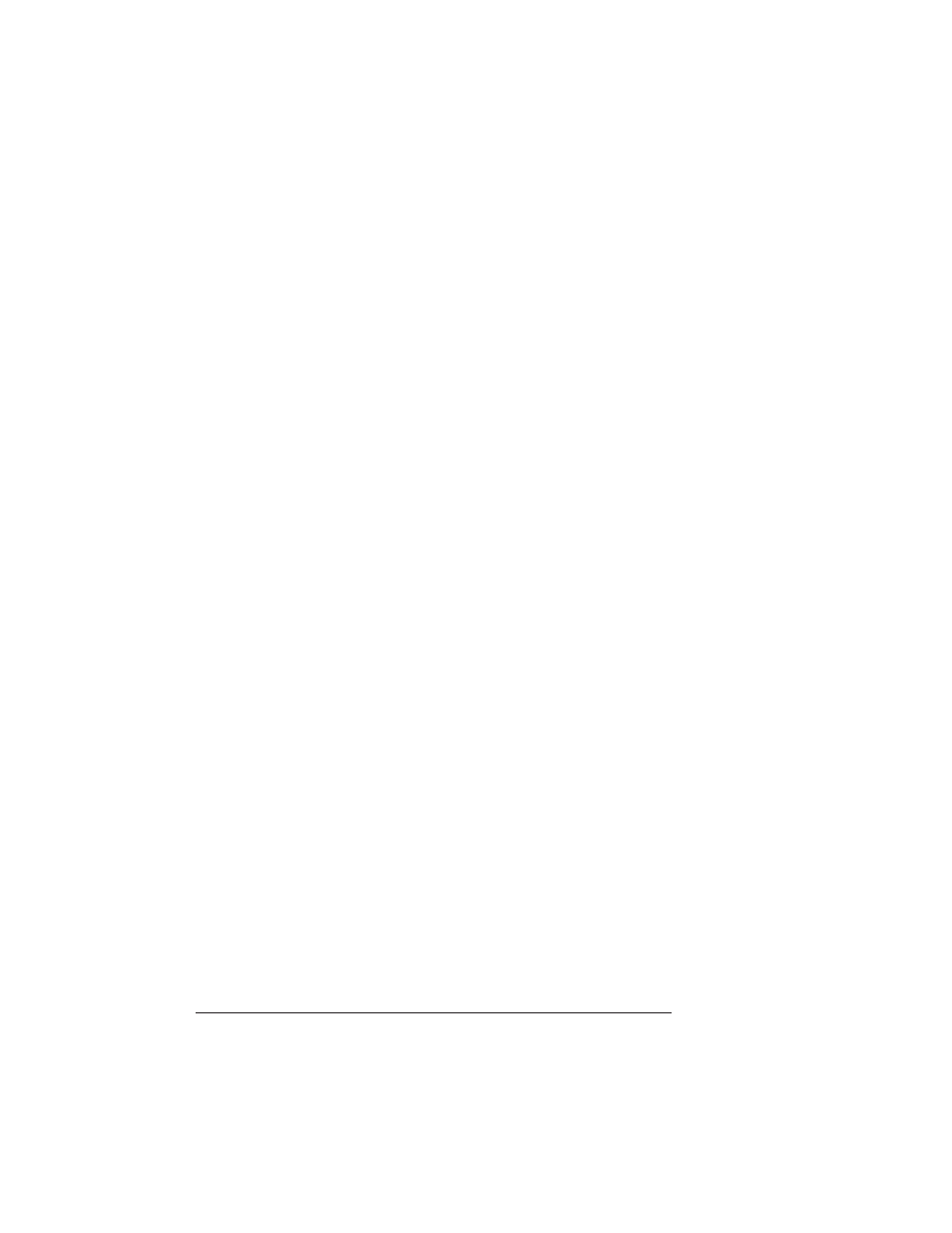
Testing PC
Communication
QMS 1725 SLS Print System User's Guide
6-10
7
Press the Next key one or more times until the message win-
dow displays
COMMUNICATIONS
SERIAL
8
Press the Select key to enter the Serial menu.
9
Press the Next key one or more times until the message win-
dow displays
SERIAL
BAUD RATE
10 Press the Select key to enter the Baud Rate menu.
The message window displays the currently selected baud rate:
*9600 BAUD
»
Note: The asterisk * denotes the selection in the menu that is currently
active.
11 Press the Next key to cycle through the list of baud rates:
300 BAUD
4800 BAUD
600 BAUD
9600 BAUD
1200 BAUD
19200 BAUD
2400 BAUD
38400 BAUD
»
Note: RS232 baud rates 19200 and 38400 require RTS/CTS protocol.
XON/XOFF protocol is not supported at baud rates of 19200 and
38400.
12 When the baud rate you want is displayed, press the Select
key.
The message window momentarily displays
RATE
IS SELECTED
(where
RATE
is the baud rate you selected) and then
SERIAL
BAUD RATE
- SUREMARK TI4 (244 pages)
- Infoprint MFP 30 (60 pages)
- EasyCoder 3400e (150 pages)
- RS/6000 44P (216 pages)
- Infoprint M22 MFP (62 pages)
- SUREMARK 1NR (8 pages)
- HL-5240 (139 pages)
- Oce TDS400 (239 pages)
- 1572 MFP (8 pages)
- INFOPRINT COLOR 1454 (40 pages)
- 1220 (216 pages)
- INFOPRINT 32 (2 pages)
- Print System QMS 3260 (86 pages)
- 19 (436 pages)
- 1412 (91 pages)
- INFOPRINT 1116 (120 pages)
- 1800409-001A (436 pages)
- 2785+01 (47 pages)
- Print System QMS 1725E (94 pages)
- QMS 4525 (180 pages)
- TF7 (210 pages)
- 4100 (5 pages)
- V03 (12 pages)
- 600/1200 Series (21 pages)
- 1-Port USB Print Server (15 pages)
- INFOPRINT 6500 (398 pages)
- Infoprint ColourInfoPrint Colour 1767 (12 pages)
- INFO PRINT 3000 (346 pages)
- 6400 (16 pages)
- 4247-V03 (2 pages)
- LA75P (30 pages)
- Asynchronous Color Terminals WS525 (44 pages)
- S544-5343-03 (258 pages)
- 130 Plus (5 pages)
- 125 (8 pages)
- S544-5285-01 (255 pages)
- LaserJet 5500 (2 pages)
- Oce TDS800 (281 pages)
- DG3 (4 pages)
- MFP M40 (8 pages)
- 3000 series (4 pages)
- Infoprint 1145 (5 pages)
- 1764 MFP (8 pages)
- Bertl (19 pages)
