IBM 1725 SLS User Manual
Page 326
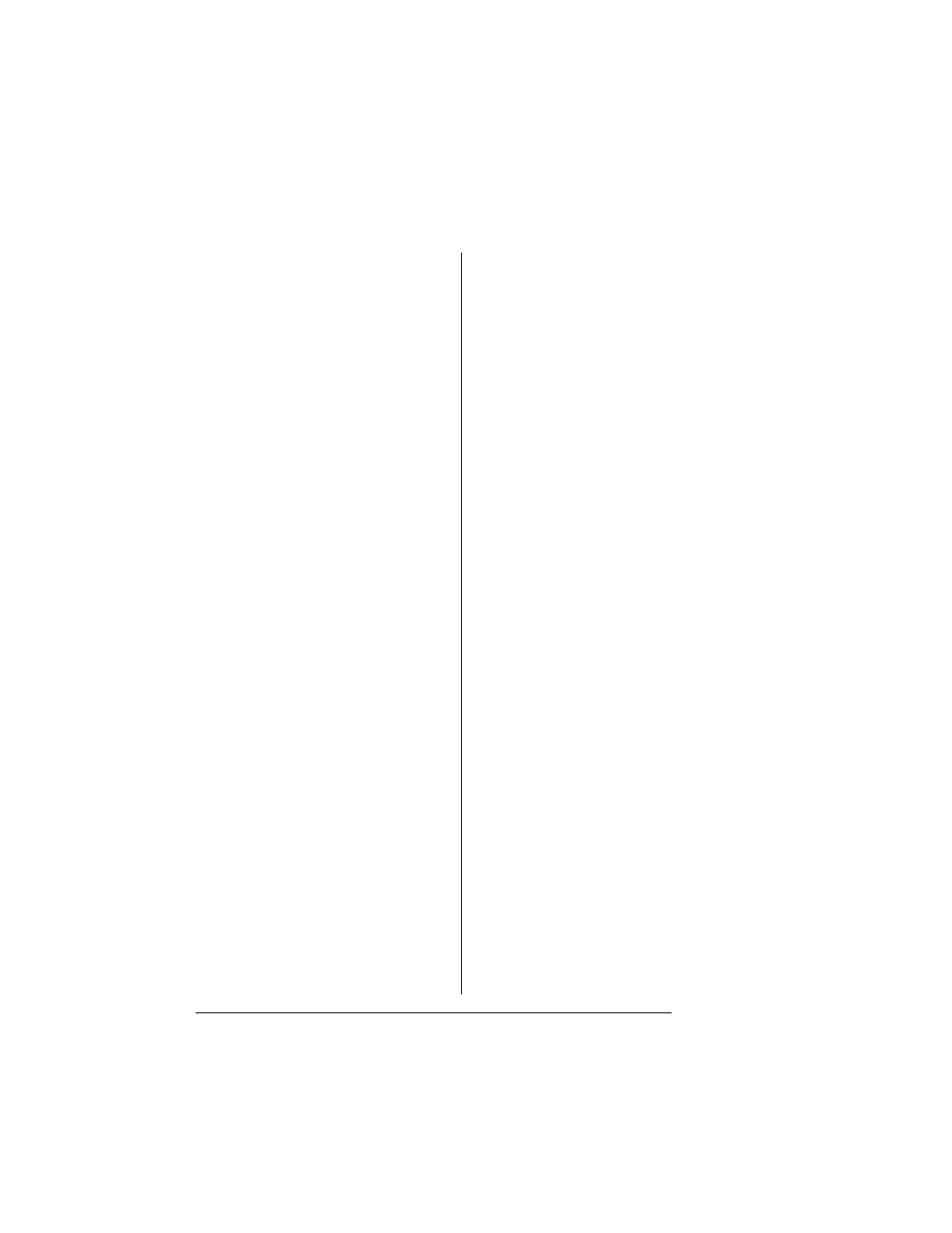
I-12
QMS 1725 SLS Print System User's Guide
Stop Bits menu 2-21
Xmit software flow control menu 2-21
Serif typefaces 7-3
Service
See Support
Service call
Placing 6-28
Service message 6-2
Sessions
Collation range D-9
Command D-3
Document Option Commands D-2
Newlayout D-9
Set D-9
setgray 4-6
showpage operator (PostScript) 6-6
SIMMs 2-49
Simultaneous Interface Operation
(SIO) 1-9
Small Computer System Interface
See SCSI
Smears 6-27
Software flow control 2-21
Receive 2-21
Software Loadable System (SLS) 1-10
Spanish/Latin symbol set (HP-GL) 7-10
Special Pages
Calibration 2-43
Header pages 2-43
Menu 2-42
Status Page Type menu 2-42
Trailer pages 2-44
Menu
Header Inputbin menu 2-44
Header Page menu 2-44
Trailer Inputbin menu 2-45
Trailer Pages menu 2-44
Special Symbols symbol set (HP-GL)
7-10
Specifications
Controller B-3
Duty cycle B-2
Emulations B-3
Memory B-3
Ozone density B-4
Print engine B-2
Print Media B-5
Print method B-2
Print speed B-2
Resolution B-2
Toner cartridge B-2
Warm-up time B-2
Spooling 2-50
Memory 2-18
Memory, allocating 2-52
Menu (parallel) 2-25
Menu (serial) 2-19
Min K Spool menu 2-24, 2-28
Timeout 2-19
Stain 6-27
Standard status page 2-42
Start-up options 2-45
Startup Options menu
Do Error Handler menu 2-46
Do Start Page menu 2-45
Do Sys Start menu 2-46
Start-up Page
Menu 2-45
Won’t print 6-23
Status message
Cancelling job 6-2
Idle 6-3
Idle input printing 6-3
Initializing 6-3
Printing status 6-3
Reboot Now? 2-11
Test print 6-3
Waiting for idle 6-3
Waiting on input end job 6-4
Warming up 6-4
Status Page
Advanced 2-42
Printing 2-43, 3-20
Standard 2-42
Type 2-42
Won’t print 6-13
