IBM 1725 SLS User Manual
Page 224
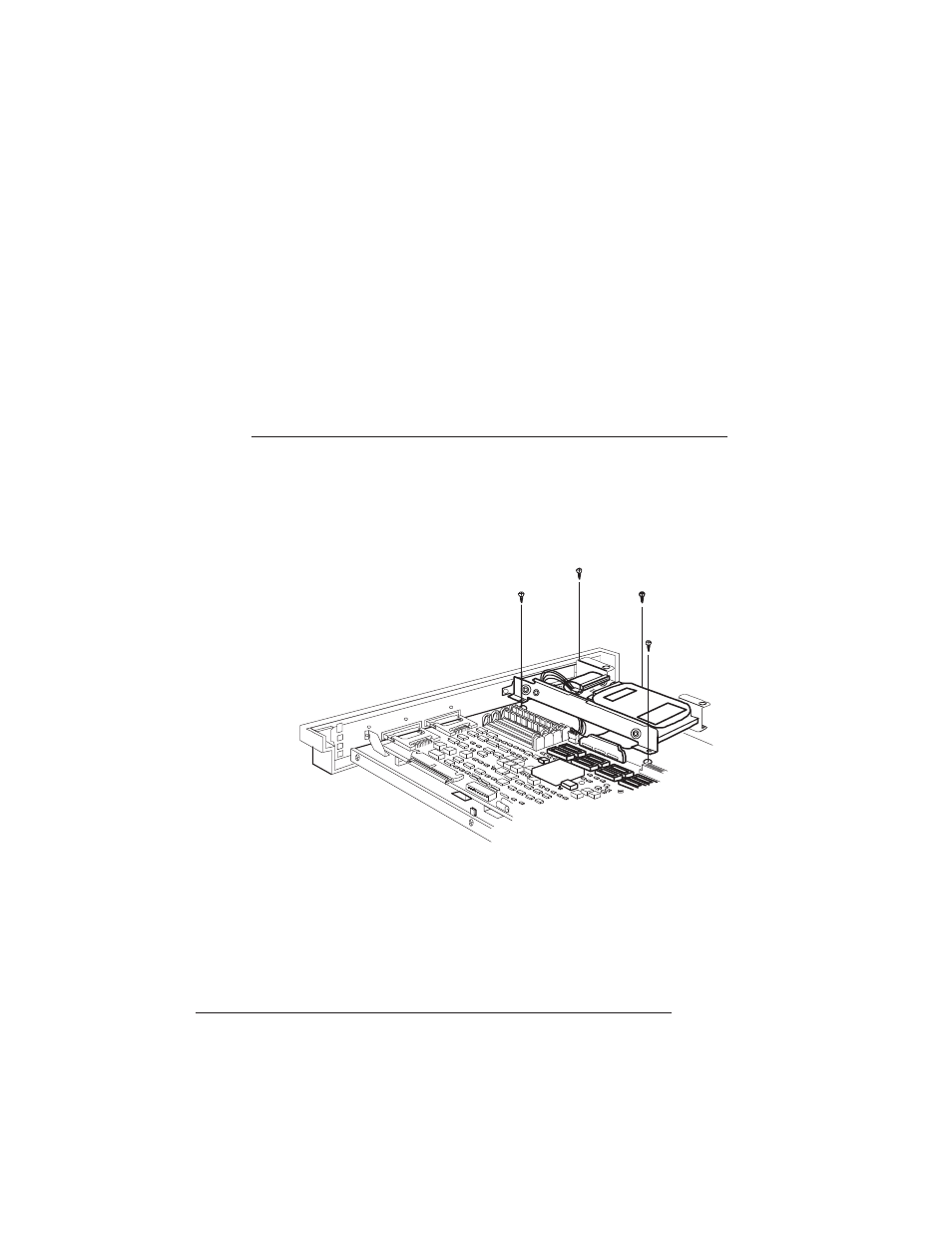
Hard Disks
QMS 1725 SLS Print System User's Guide
8-40
acceptable grounding point either because it must be unplugged before you
perform this task.
If you don't have an anti-static wrist strap, discharge your body's static
electric charge by touching a grounded surface before you handle any printer
boards or components and before removing the tray assembly cover.
Redischarge your body each time after walking around and before touching
the printer tray assembly again. Handle the tray assembly and disk drive
carefully, and try to handle it by the edges only.
Use the following instructions to install a new hard disk drive:
1 Access the tray assembly by following the instructions in
Removing the Tray Assembly, earlier in this chapter.
2 Remove the existing hard disk by removing the four Phillips
screws as shown in the following illustration.
3 Disconnect the ribbon cable and power cable from the con-
nectors on the controller board.
- SUREMARK TI4 (244 pages)
- Infoprint MFP 30 (60 pages)
- EasyCoder 3400e (150 pages)
- RS/6000 44P (216 pages)
- Infoprint M22 MFP (62 pages)
- SUREMARK 1NR (8 pages)
- HL-5240 (139 pages)
- Oce TDS400 (239 pages)
- 1572 MFP (8 pages)
- INFOPRINT COLOR 1454 (40 pages)
- 1220 (216 pages)
- INFOPRINT 32 (2 pages)
- Print System QMS 3260 (86 pages)
- 19 (436 pages)
- 1412 (91 pages)
- INFOPRINT 1116 (120 pages)
- 1800409-001A (436 pages)
- 2785+01 (47 pages)
- Print System QMS 1725E (94 pages)
- QMS 4525 (180 pages)
- TF7 (210 pages)
- 4100 (5 pages)
- V03 (12 pages)
- 600/1200 Series (21 pages)
- 1-Port USB Print Server (15 pages)
- INFOPRINT 6500 (398 pages)
- Infoprint ColourInfoPrint Colour 1767 (12 pages)
- INFO PRINT 3000 (346 pages)
- 6400 (16 pages)
- 4247-V03 (2 pages)
- LA75P (30 pages)
- Asynchronous Color Terminals WS525 (44 pages)
- S544-5343-03 (258 pages)
- 130 Plus (5 pages)
- 125 (8 pages)
- S544-5285-01 (255 pages)
- LaserJet 5500 (2 pages)
- Oce TDS800 (281 pages)
- DG3 (4 pages)
- MFP M40 (8 pages)
- 3000 series (4 pages)
- Infoprint 1145 (5 pages)
- 1764 MFP (8 pages)
- Bertl (19 pages)
