Printer will not duplex, Print quality problems – IBM 1725 SLS User Manual
Page 171
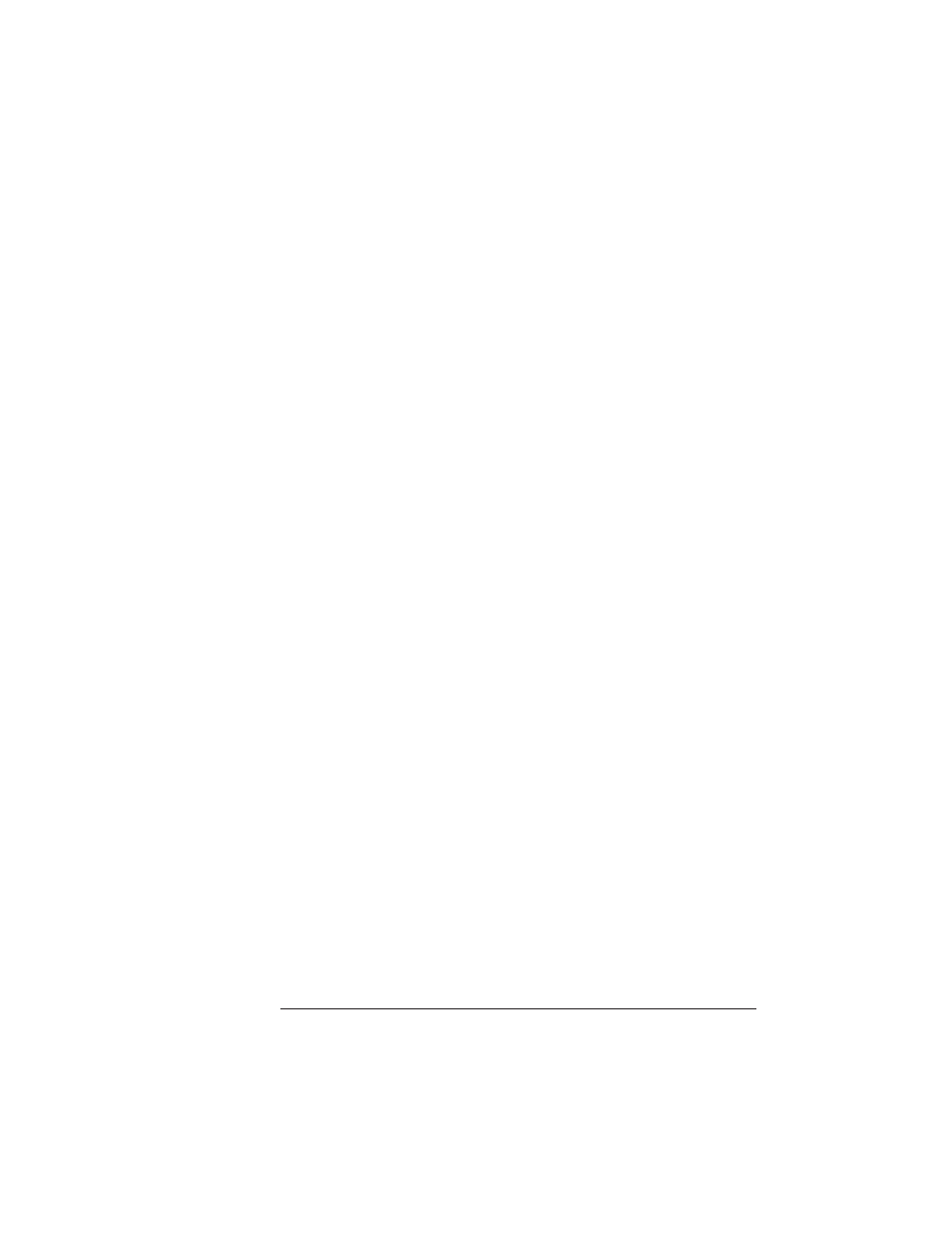
Print Quality
Problems
6-25
Troubleshooting Printer Problems
3
Check the message window to see if the cassette you are
using needs more media.
Printer Will Not Duplex
If the error message
DUPLEXER ABSENT
appears in the message
window, make sure you have the optional duplexing assembly cor-
rectly installed by referring to chapter 8, “Printer Options.” If you have
correctly installed the duplexing unit and configured the printer from
the front panel to duplex (Operator Control/Def.Duplex), but the
printer continues printing simplex, you may need additional memory
allocated to the frame buffer. See chapter 2, “Printer Configuration,” in
this guide for additional information on memory required for duplex-
ing.
Print Quality Problems
Print quality problems are those related to the appearance of the
pages you print. Print quality problems include white lines on the
page, uneven blacks, and other print distortions.
First, refer to the appendix B, “Technical Specifications,” for recom-
mended media types. If you are using recommended media and con-
tinue to have problems with the quality of your printed pages, try this
quick-check procedure:
1
Check the print density control lever on the inside of the
printer.
Change the setting and try printing another page. See chapter 4,
“Print Quality,” for information on setting the print density.
2
If the
TONER OUT
message is on, remove the toner cartridge
and gently rock it from side to side.
The toner can settle, and this procedure redistributes the toner.
Reinsert the cartridge and try printing again.
3
If the message remains on, replace the toner cartridge.
