Identifying hard disks, The disk operations menu – IBM 1725 SLS User Manual
Page 98
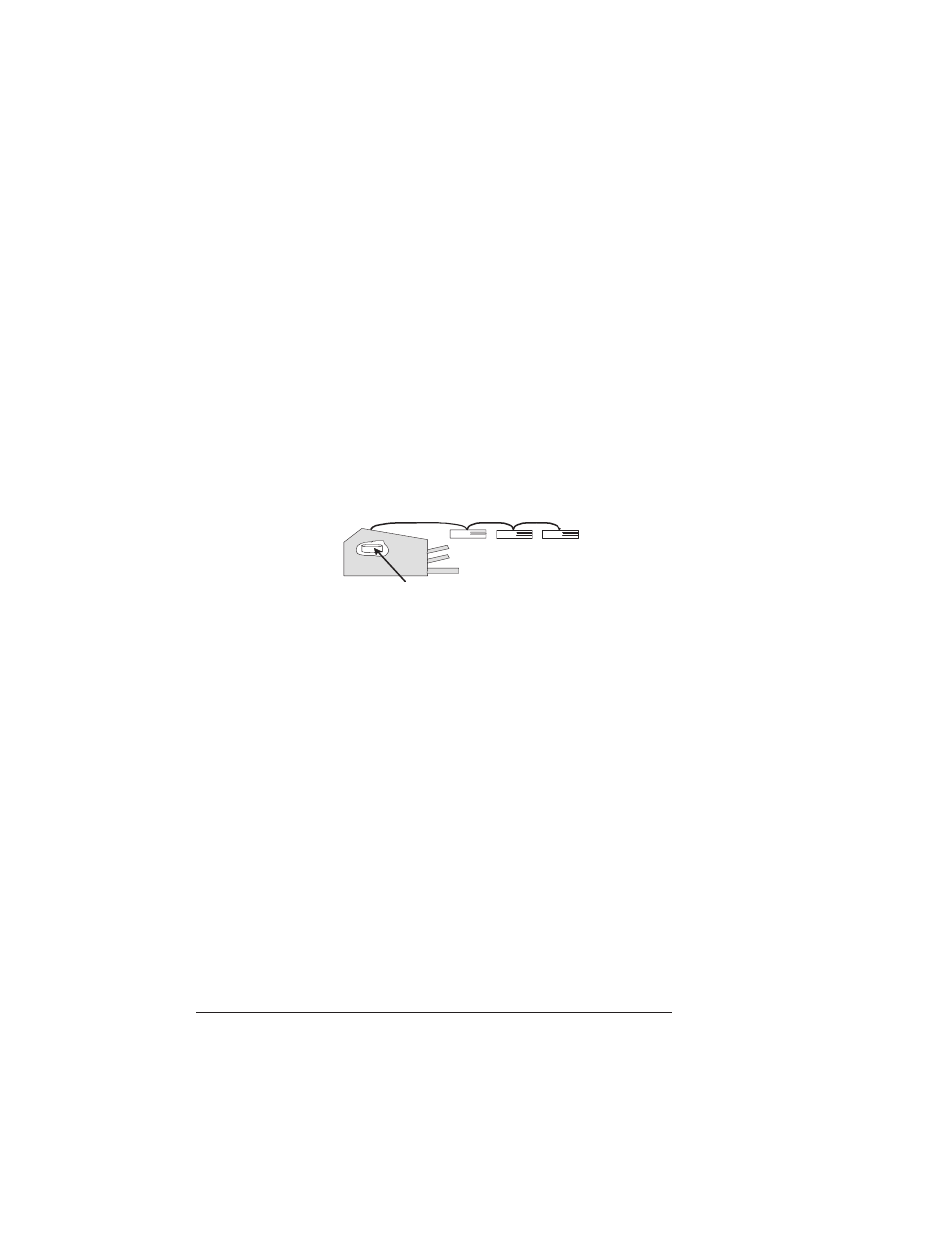
Hard Disks
QMS 1725 SLS Print System User's Guide
2-64
Identifying Hard Disks
The documentation that comes with your external SCSI (Small Com-
puter System Interface) hard disk should contain all of the necessary
information for connecting and configuring the disk.
Device Numbers
Hard disks are identified by device numbers which you assign. Valid
choices for external SCSI hard disks range from DSK0 to DSK5.
However, you cannot repeat numbers; each device number must be
unique. The recommended device number for the internal SCSI hard
disk, if present, is DSK6.
»
Note: For the printer to recognize any attached hard disk(s), each hard
disk must be turned on before you turn on the printer. DISK ONLINE
appears on the start-up page if the printer recognizes the disk(s).
The Disk Operations Menu
The Administration/Disk Operations menu contains all of the options
you need to format a hard disk, as well as to install optional fonts on
and remove them from a hard disk.
»
Note: The install, remove, and format disk operations do not include support
for a Font Folio disk. You must download the fonts to your hard disk from
host applications.
DSK6
Optional Disks
(DSK0 - DSK5)
Internal Disk
