Sessions, What is a session – IBM 1725 SLS User Manual
Page 276
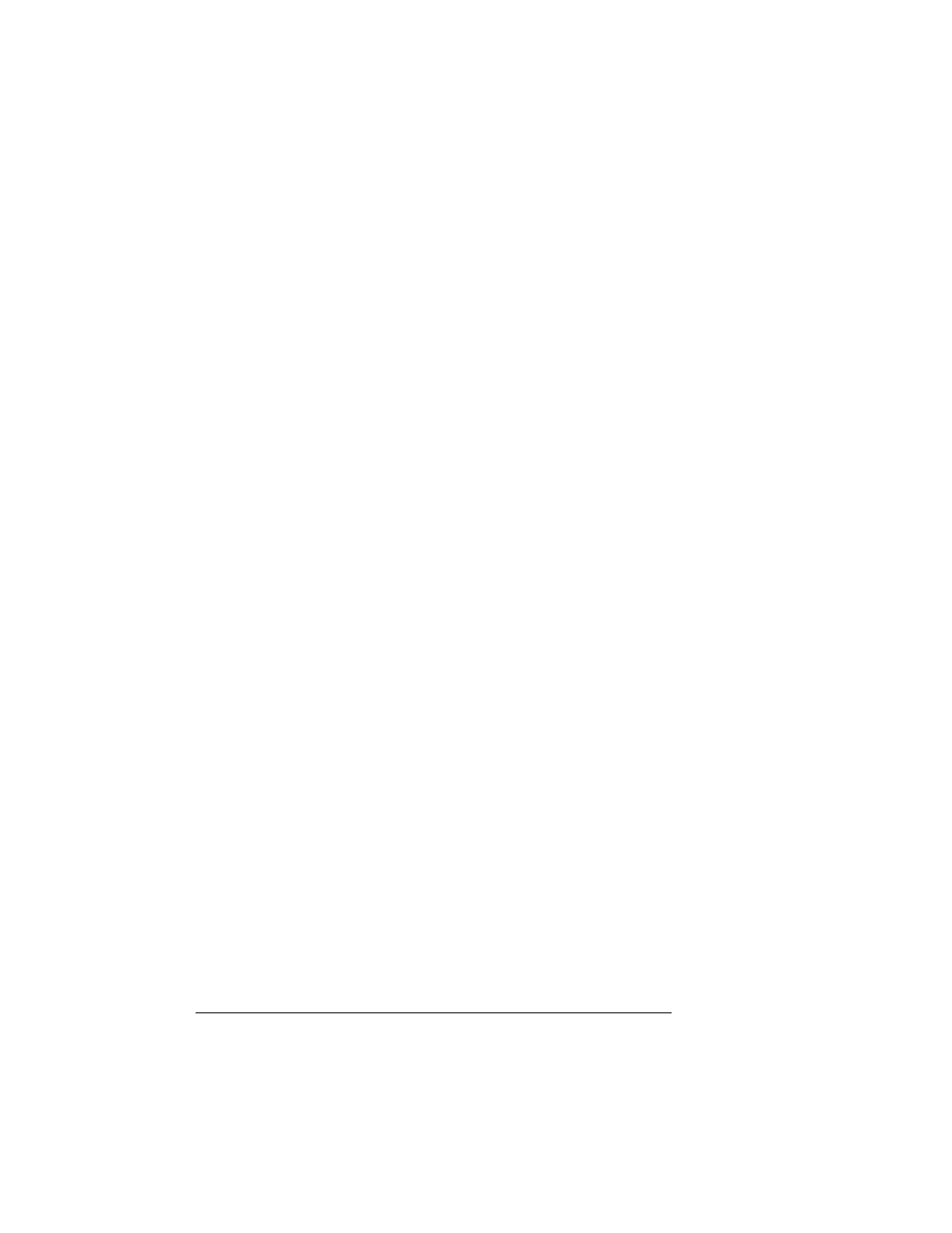
Sessions
QMS 1725 SLS Print System User's Guide
D-2
Sessions
What is a Session?
A session is a means of grouping multiple documents, including doc-
uments created in different emulations, to form one larger document
which can be treated as a single entity by QMS Crown printers. To
avoid confusion over terminology, we’ll use these definitions when
discussing Sessions:
n
Subjob — what we would normally call a document; that is, a sin-
gle print job in any supported page description language.
n
Document — a group of smaller jobs, combined through QMS
sessions Document Option Commands, to apply global printing
attributes.
n
Session — the QMS DOC mechanism for applying global printing
attributes to multiple documents.
Despite their different printer description languages, subjobs can be
combined in a single session that maintains global features, such as
duplex mode, copy count, document layout, and collation. A session
also gives you the flexibility to override the major document’s global
printing attributes for one or more subjobs.
Some printer description languages support language-specific mark-
ers which work well when the complete document is composed of a
single printer description language generated by a single application.
However, language-specific markers do not work very well when you
need to create a document from files using multiple printer description
languages. In such cases, high-level document manipulation applica-
tions find it difficult to deal with markers without taking into account
the language and semantics of the language-specific delimiters.
Sessions solve that difficulty by offering a language-independent
means of combining multiple subjobs.
