Software loadable system (sls) – IBM 1725 SLS User Manual
Page 26
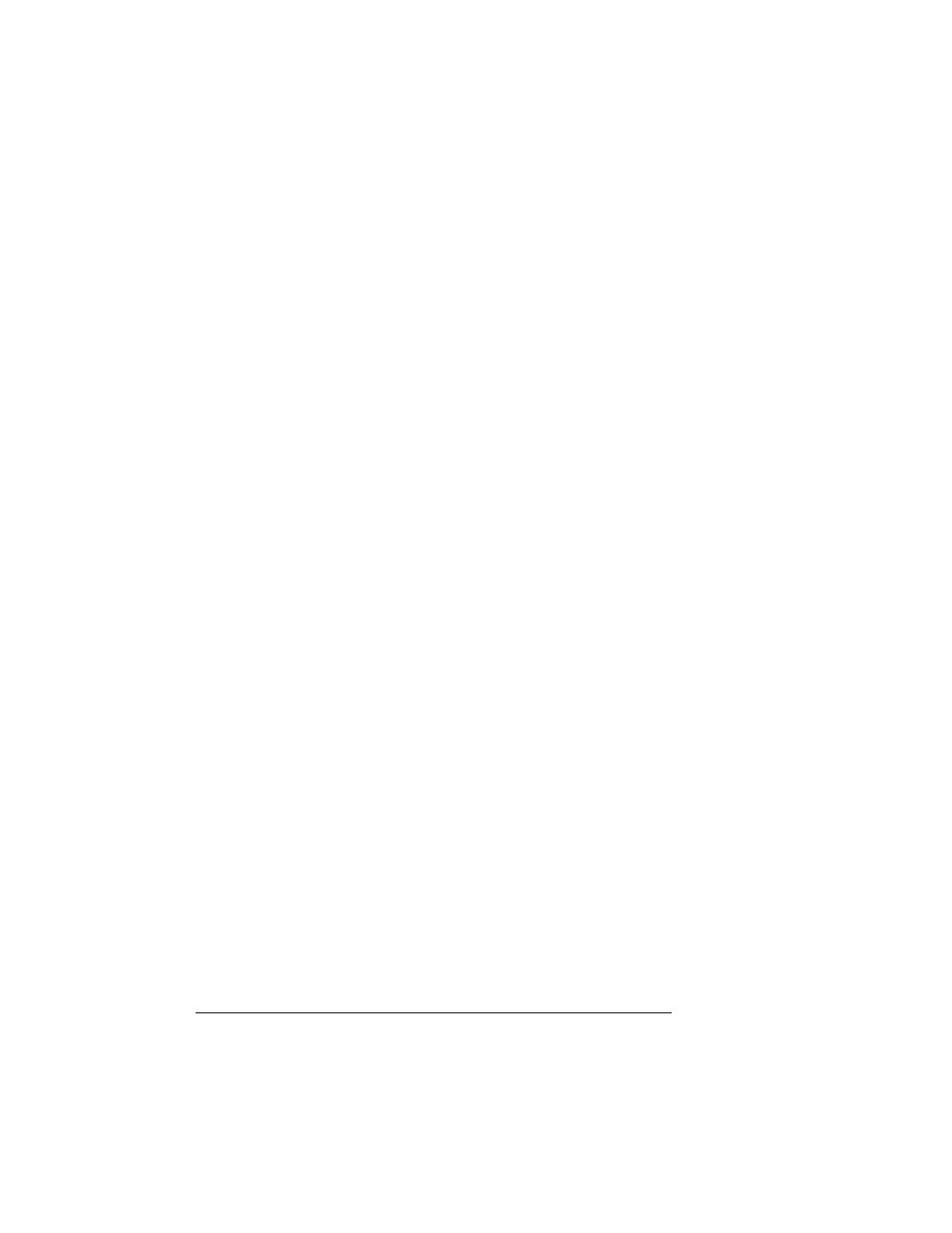
Printer
Features
QMS 1725 SLS Print System User's Guide
1-10
Context Switching
After its initial use, the state of an emulation and downloaded data
(such as fonts, macros, and overlays) is preserved for as long as the
printer power is on.
User Benefit—Repetitive downloading of emulations, fonts, macros,
and overlays is unnecessary, saving you time.
Compressed Data Formats
Crown printers convert data received from the input buffers into
intermediate, compressed blocks until the data is needed for printing.
These compressed blocks of data are designed to be processed
rapidly by the printer, and many more can be stored in memory at one
time than can traditional bitmapped images.
User Benefit—This increases the speed of printer features such as
collation and automatic jam recovery.
Automatic Jam Recovery
With most printers, if a media jam occurs, you must remove the
jammed media and then reprint the job. On a QMS Crown printer, if
the Page Recovery menu option is set to ON and a media jam occurs,
once you remove the jammed media, the printer reprints the jammed
page and then continues with the print job. This is possible because
compressed data formats allow more pages to be stored in memory.
The printer remembers the last page printed, pulls the necessary
information from memory, and automatically reprints any lost pages.
User Benefit—You save time and print media because it’s unneces-
sary to resend a print job after clearing a media jam.
Software Loadable System (SLS)
Your printer has a software loadable system, which allows you to
replace or upgrade its system software from a host computer.
User Benefit—Future enhancements to the system software can be
easily installed as they become available from QMS.
