Additional paper cassettes, The envelope feeder, Selecting envelopes – IBM 1725 SLS User Manual
Page 187: Installing the envelope feeder, Envelope feeder
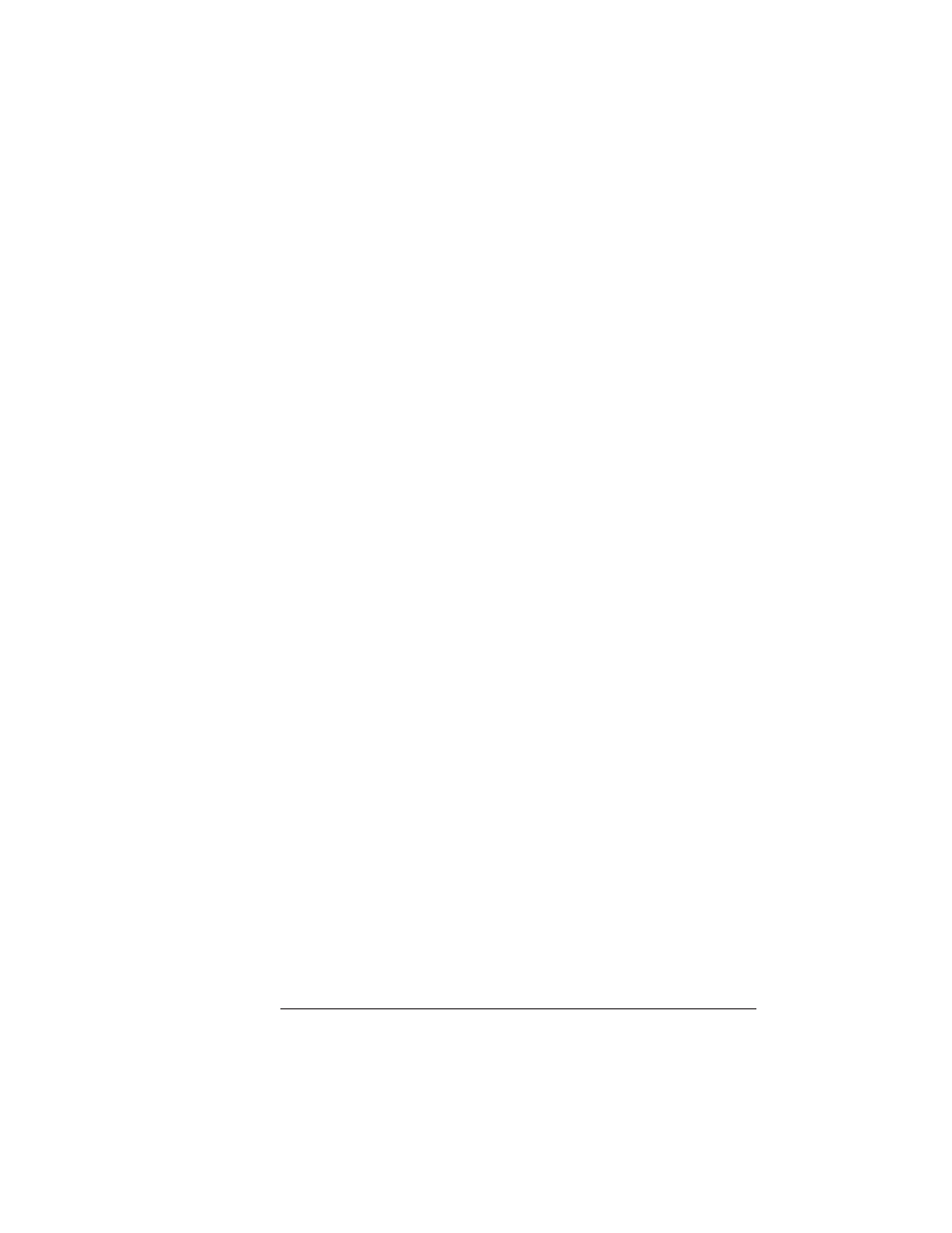
Additional
Paper
Cassettes
8-3
Printer Options
Additional Paper Cassettes
Additional paper cassettes let you switch paper size, color, and type
without having to unload and load paper into the cassette. Keep
replacement cassettes close by, and you can easily change paper by
slipping one cassette out and another in. Each cassette has a capac-
ity of 500 sheets.
The Envelope Feeder
With the optional envelope feeder, you can print up to 100 business
or personal-size envelopes at a time. This tray lets you print mailing
addresses on envelopes pre-printed with logos or addresses. It even
allows you to print your own logo and return address, along with the
mailing addresses.
Selecting Envelopes
Envelopes must meet the specifications listed in appendix B, “Techni-
cal Specifications.” They should be the top-flap type with pre-folded
sealing flaps. The leading edge (the edge that feeds into the printer)
must be thin and well creased. End-flap envelopes, envelopes with
transparent windows, and envelopes with three or more layers on the
left and right edges are not recommended.
Installing the Envelope Feeder
Envelopes must be properly loaded for the envelope feeder to func-
tion correctly.
