Collation, Orientation, Inputbin – IBM 1725 SLS User Manual
Page 47
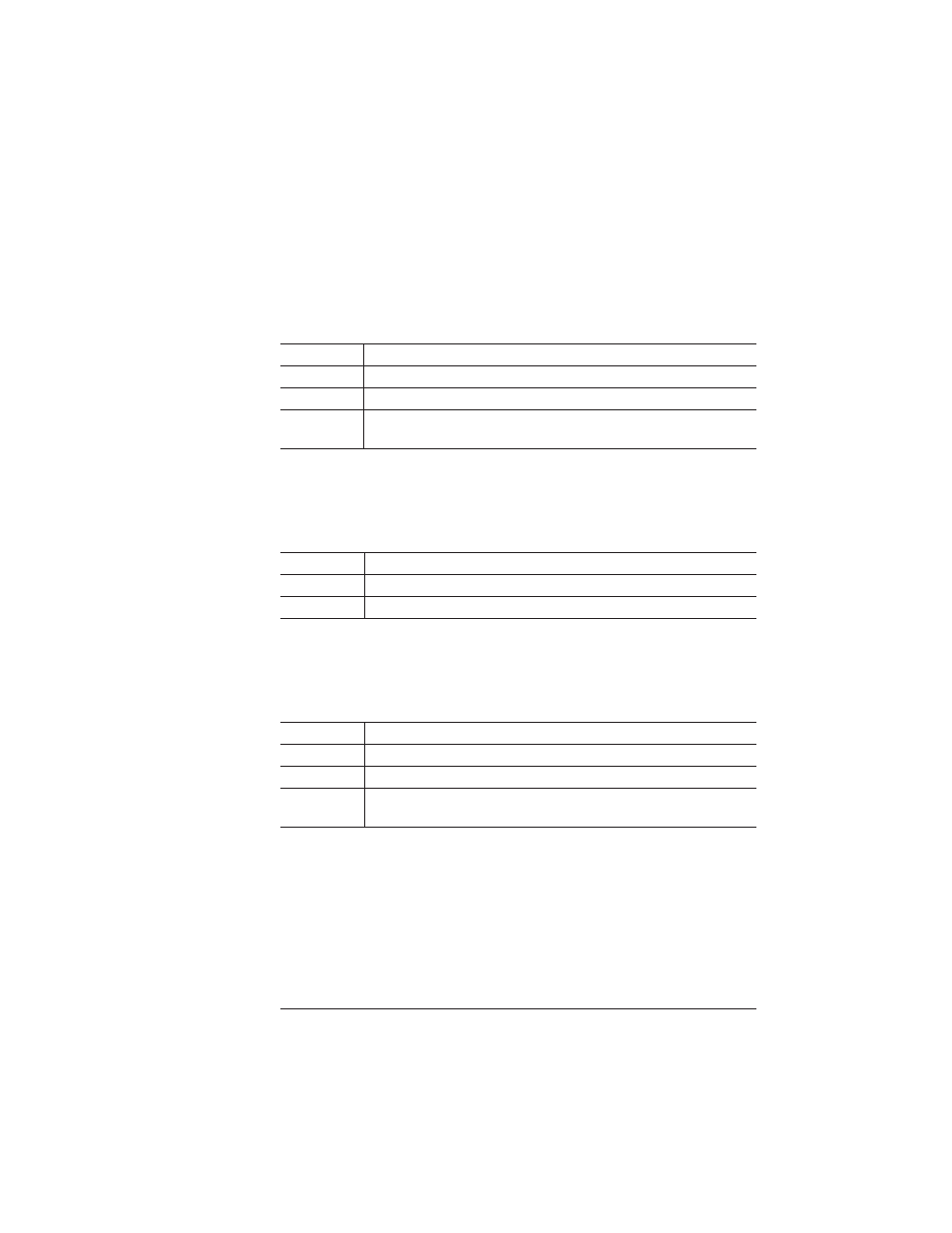
Operator Control
Menu
2-13
Printer Configuration
Collation
Use this option to arrange multiple copies of a document in sequential
order.
Orientation
Specifies whether text and graphics are placed on the page in a por-
trait or landscape orientation.
Inputbin
Allows you to select the default cassette (input bin) from which media
is drawn into the printer.
Menu
Operator Control/Collation
Choices
On, Off
Default
On
Notes
For additional information on collation, refer to Collating Output
in chapter 3, “Daily Operations.”
Menu
Operator Control/Orientation
Choices
Landscape, Portrait
Default
Portrait
Menu
Operator Control/Inputbin
Choices
Upper, Lower
Default
Upper
Notes
The current default input bin is indicated by the appropriate
LED on the print control panel.
See also other documents in the category IBM Printers:
- SUREMARK TI4 (244 pages)
- Infoprint MFP 30 (60 pages)
- EasyCoder 3400e (150 pages)
- RS/6000 44P (216 pages)
- Infoprint M22 MFP (62 pages)
- SUREMARK 1NR (8 pages)
- HL-5240 (139 pages)
- Oce TDS400 (239 pages)
- 1572 MFP (8 pages)
- INFOPRINT COLOR 1454 (40 pages)
- 1220 (216 pages)
- INFOPRINT 32 (2 pages)
- Print System QMS 3260 (86 pages)
- 19 (436 pages)
- 1412 (91 pages)
- INFOPRINT 1116 (120 pages)
- 1800409-001A (436 pages)
- 2785+01 (47 pages)
- Print System QMS 1725E (94 pages)
- QMS 4525 (180 pages)
- TF7 (210 pages)
- 4100 (5 pages)
- V03 (12 pages)
- 600/1200 Series (21 pages)
- 1-Port USB Print Server (15 pages)
- INFOPRINT 6500 (398 pages)
- Infoprint ColourInfoPrint Colour 1767 (12 pages)
- INFO PRINT 3000 (346 pages)
- 6400 (16 pages)
- 4247-V03 (2 pages)
- LA75P (30 pages)
- Asynchronous Color Terminals WS525 (44 pages)
- S544-5343-03 (258 pages)
- 130 Plus (5 pages)
- 125 (8 pages)
- S544-5285-01 (255 pages)
- LaserJet 5500 (2 pages)
- Oce TDS800 (281 pages)
- DG3 (4 pages)
- MFP M40 (8 pages)
- 3000 series (4 pages)
- Infoprint 1145 (5 pages)
- 1764 MFP (8 pages)
- Bertl (19 pages)
