Installing optional interfaces – IBM 1725 SLS User Manual
Page 214
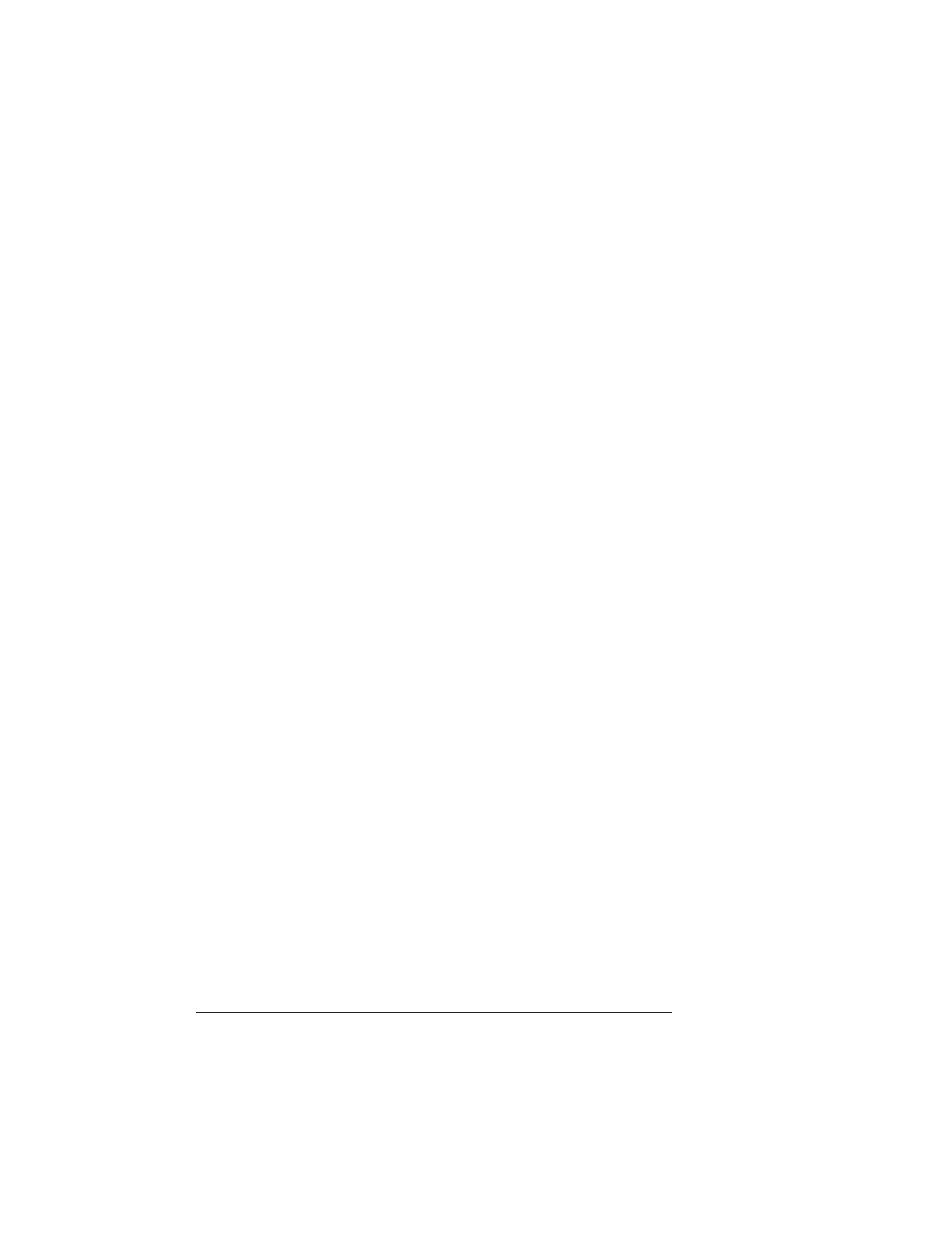
Installing
Optional
Interfaces
QMS 1725 SLS Print System User's Guide
8-30
Installing Optional Interfaces
In addition to the three standard interfaces ( serial, parallel, and
AppleTalk) your printer supports optional interfaces such as Ethernet,
and IBM 3270/5250A. Additional interface options allow greater flexi-
bility when working in a complex network environment.
Depending on which optional kit you purchased for your printer, your
option assembly kit may include some if not all of the following:
n
An interface board with metal plate attached
n
A daughterboard
n
Two plastic feet
n
A plastic ribbon cable
n
Two mini support posts
A Phillips screwdriver is needed for this procedure.
Installing an Optional Interface Card and
Daughterboard
»
Note: The following instructions are written for the system administrator.
Do not attempt this procedure if you have no experience working with circuit
boards.
- SUREMARK TI4 (244 pages)
- Infoprint MFP 30 (60 pages)
- EasyCoder 3400e (150 pages)
- RS/6000 44P (216 pages)
- Infoprint M22 MFP (62 pages)
- SUREMARK 1NR (8 pages)
- HL-5240 (139 pages)
- Oce TDS400 (239 pages)
- 1572 MFP (8 pages)
- INFOPRINT COLOR 1454 (40 pages)
- 1220 (216 pages)
- INFOPRINT 32 (2 pages)
- Print System QMS 3260 (86 pages)
- 19 (436 pages)
- 1412 (91 pages)
- INFOPRINT 1116 (120 pages)
- 1800409-001A (436 pages)
- 2785+01 (47 pages)
- Print System QMS 1725E (94 pages)
- QMS 4525 (180 pages)
- TF7 (210 pages)
- 4100 (5 pages)
- V03 (12 pages)
- 600/1200 Series (21 pages)
- 1-Port USB Print Server (15 pages)
- INFOPRINT 6500 (398 pages)
- Infoprint ColourInfoPrint Colour 1767 (12 pages)
- INFO PRINT 3000 (346 pages)
- 6400 (16 pages)
- 4247-V03 (2 pages)
- LA75P (30 pages)
- Asynchronous Color Terminals WS525 (44 pages)
- S544-5343-03 (258 pages)
- 130 Plus (5 pages)
- 125 (8 pages)
- S544-5285-01 (255 pages)
- LaserJet 5500 (2 pages)
- Oce TDS800 (281 pages)
- DG3 (4 pages)
- MFP M40 (8 pages)
- 3000 series (4 pages)
- Infoprint 1145 (5 pages)
- 1764 MFP (8 pages)
- Bertl (19 pages)
