1 listing and editing of labels and comments – FUJITSU ServerView Respurce Orchestrator Virtual Edition V3.1.0 User Manual
Page 37
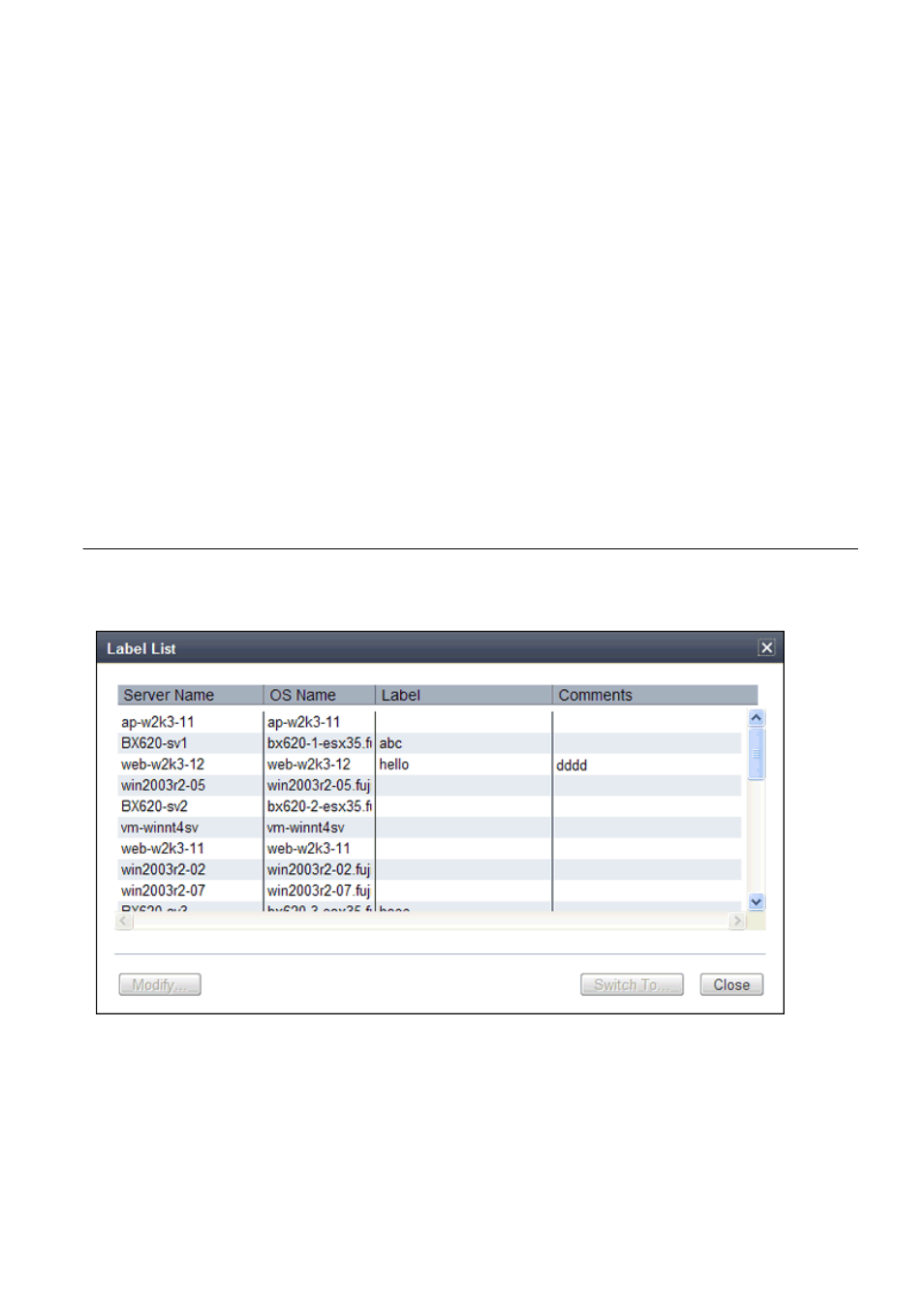
Contact icon
Displays the [Contact] dialog. This dialog shows the contact information that was set for the entire system.
Tools icon
Enables selection of the following menu options:
Display Label List
Displays the [Label List] dialog.
Displays a list of labels. This list also allows modification of labels and comments.
For details on editing labels and comments, refer to "
6.5.1 Listing and Editing of Labels and Comments
".
Set Contact Information
Displays the [Set Contact Information] dialog.
For details on modifying contact information, refer to "
Change Password
Displays the [Change Password] dialog.
For details on changing passwords, refer to "
".
Help icon
The Help is displayed.
6.5.1 Listing and Editing of Labels and Comments
Clicking on the Tools icon and selecting "Display Label List" from the drop-down list displays the [Label List] dialog shown below.
When applications are defined with labels, this list can provide a quick overview of the applications running on each server.
Figure 6.8 Label List
Contents of the Label List
The [Label List] dialog displays server names, OS names, labels, and comments for each server.
Clicking
its enclosing chassis.
- 22 -
