2 collecting – FUJITSU ServerView Respurce Orchestrator Virtual Edition V3.1.0 User Manual
Page 140
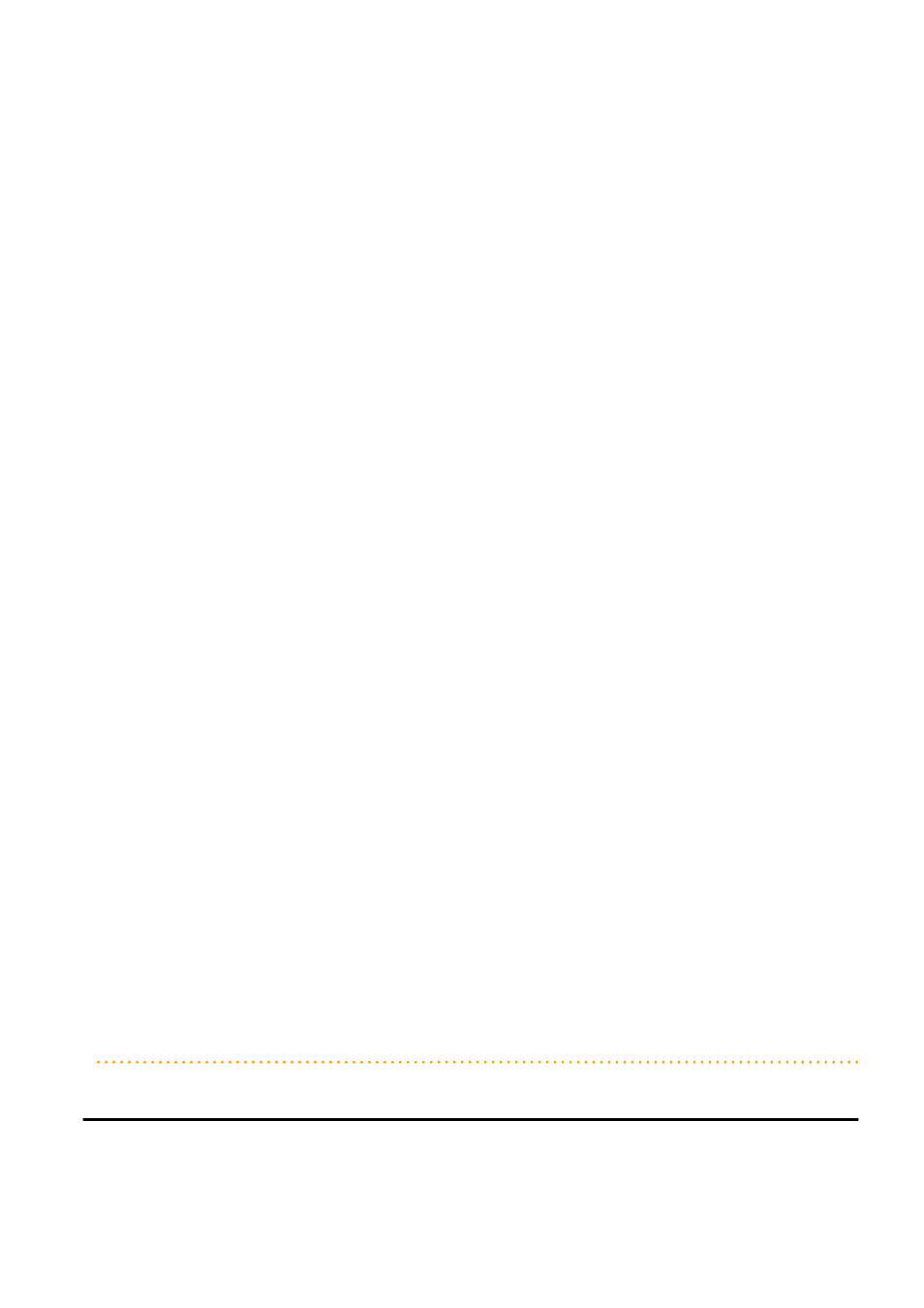
-
Cloning images can be collected with the following file systems. Note that LVM (Logical Volume Manager) partitions are not
supported.
-
NTFS
-
EXT3
-
EXT4
-
LinuxSwap
-
When the managed server is Windows Server 2012, collection of cloning images from system disks that include ReFS data areas is
not possible.
-
The following conditions must be met for the managed server to collect the cloning image from and the managed server to deploy the
cloning image to.
-
All server models must be identical.
-
The hardware configuration of each server must be identical, including optional cards, expansion boards, and the slots they are
mounted in.
-
The same BIOS settings must have been made for all servers according to the procedure in "6.2.7 Configuring BIOS Settings for
Managed Servers" in the "Design Guide VE".
-
All servers must use the same redundancy configuration (if any) and the same number of redundant paths for LAN and SAN
connections. All servers must also be able to access the same network and storage devices.
Note that LAN or fibre channel switches connected in a cascade configuration are viewed as a single device.
-
Some applications may require manual adjustments to function properly after cloning.
If necessary, manually perform such adjustments before or after the cloning process.
-
When backing up or restoring system images, or collecting and deploying cloning images, up to four processes can be executed
simultaneously. If four processes are already being executed, any additional image operations will enter a standby state.
Moreover, server switchover which is executed using the backup and restore method or any restore process performed during failback
will also enter a standby state. When using auto-recovery and manual switchover operations with the backup/restore method, execute
a maximum of three system image backup/restore or cloning image collection/deployment operations at the same time.
-
After collecting or deploying a cloning image, software required for connecting to external servers, etc. when the OS is started may
not start correctly.
In this case, restart the operating system after collecting or deploying the cloning image.
-
For managed servers on which the Watchdog function is enabled, cloning operations on that server may be aborted by an automatic
restart or shutdown. The Watchdog is a function which automatically restarts or shuts down non-responsive servers when their
operating system does not respond for a given period.
It is therefore highly recommended to disable the Watchdog function before a cloning operation.
For details, refer to the manual of the managed server.
-
When using MAK license activation with Windows Server 2008 or Windows Server 2008 R2, Sysprep can be executed a maximum
of three times.
Since Sysprep is executed when deploying a cloning image, cloning image collection and deployment cannot be executed four or
more times.
Therefore, it is recommended not to collect cloning images from managed servers that have had cloning images deployed, but to
collect them from a dedicated master server.
-
As there is a chance that data will be damaged, do not perform collection or deployment of a cloning image while performing an iSCSI
connection using a software initiator.
When using data disks, use the hardware initiator.
17.2 Collecting
When installing servers using the cloning function, first collect a cloning image from a source server. Collected cloning images can later
be used for the deployment of other servers.
- 125 -
