3 changing server switchover settings, 4 canceling server switchover settings, Example – FUJITSU ServerView Respurce Orchestrator Virtual Edition V3.1.0 User Manual
Page 165
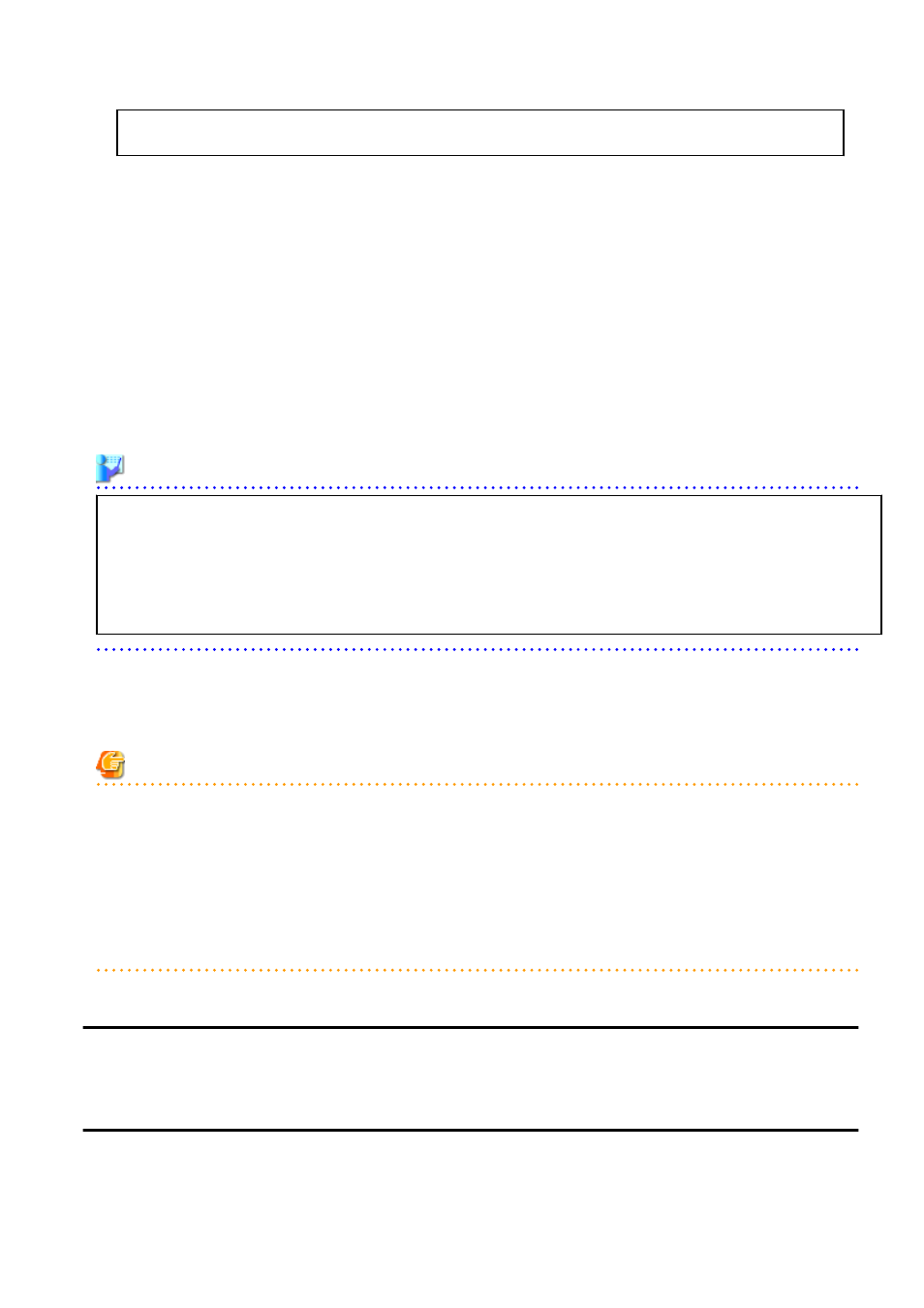
ADMIN_IP=
failover_admin_ip
zfs_storage_pool
[,
zone_name
,
zone_name2
]
-
Blank spaces before and after commas (",") are ignored.
-
When adding comments, start the line with a number sign ("#").
Definition File Items
Specify the following items.
failover_admin_ip
Enter the admin IP address of the switchover source server.
zfs_storage_pool
Enter the name of the ZFS storage to import to the switchover destination server
zone_name
Enter the zone on the ZFS storage. When specifying multiple zones, separate them with commas (",").
Example
ADMIN_IP=192.168.10.123
pool-1,zone1,zone2
pool-2,zone3,zone4,zone5
ADMIN_IP=192.168.10.124
pool-3,zone1,zone5
pool-4
Change Procedure for Definition Files
Create a definition file when necessary, before server switchover.
It is not necessary to restart the manager.
Note
When there are no definition files, after server switchover, all ZFS storage pools of the server switchover source are imported, and the
zones can be used.
When there are definition files, only the ZFS storage pools and the zones of the switchover source server described in the definition files
are restored.
When importing ZFS storage pools which are not specified in the definition files after server switchover, execute the zpool command on
the server after the switchover.
Execute "attach" and "boot" using the zoneadm command to enable use of the zones on the ZFS storage pools after import.
For details, refer to the manuals described in "2.4.2.1 Required Basic Software" in the "Design Guide VE".
18.3 Changing Server Switchover Settings
The procedure used to change server switchover settings is the same as that described in "
18.2 Settings for Server Switchover
Chapter 18 Server Switchover Settings
18.4 Canceling Server Switchover Settings
Use the following procedure to cancel server switchover settings.
- 150 -
